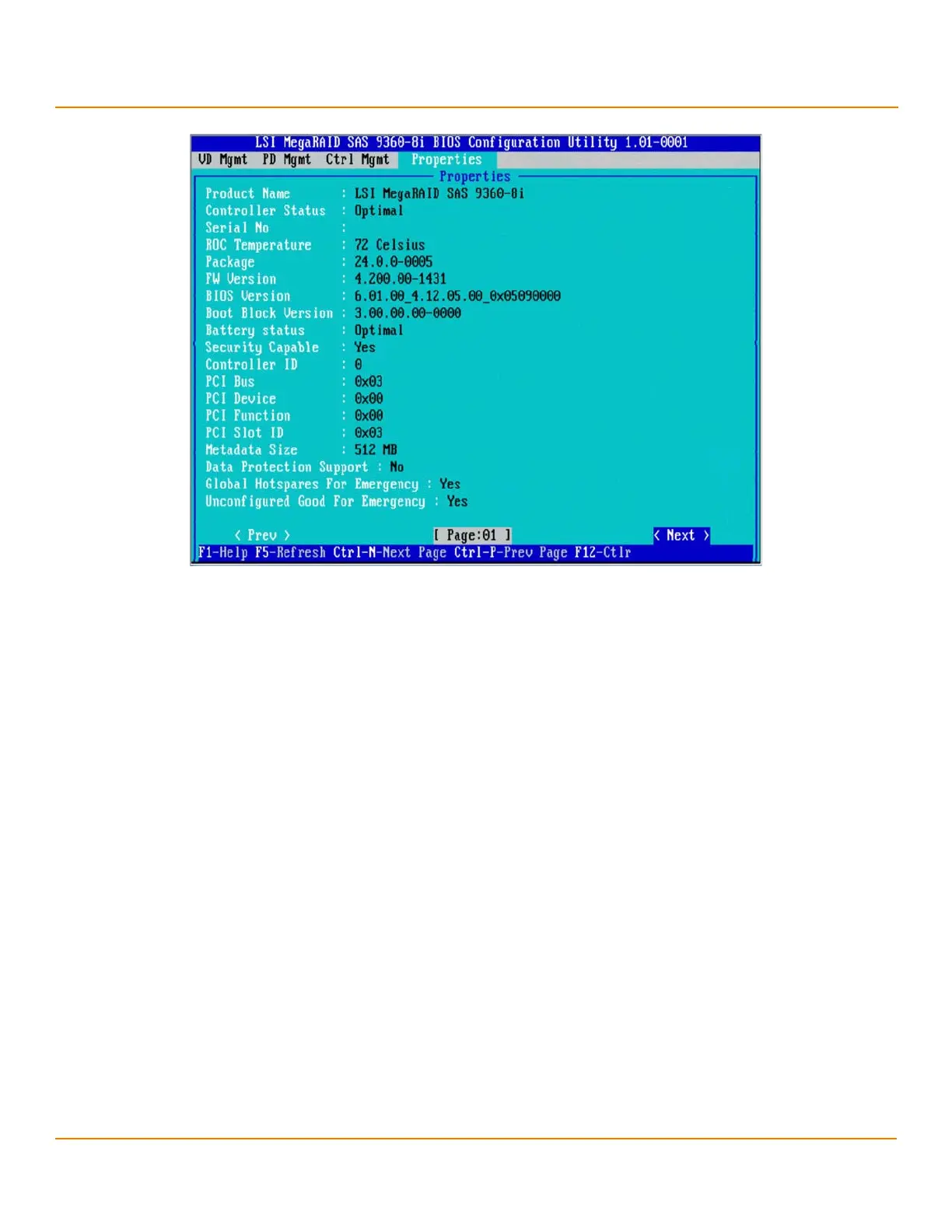LSI Corporation
- 51 -
12Gb/s MegaRAID SAS Software User Guide
March 2014
Chapter 4: Ctrl-R Utility
Ctrl-R Utility Menus
Figure 19 Properties
To view additional properties, you can navigate to Next and press Enter. The second Properties screen shows
information, such as maximum cache size, drive standby time, and power saving properties.
To go back to the previous Properties screen, navigate to Prev, and press Enter.
4.5.5 Foreign View Menu
If one or more physical drives in a configuration are removed and reinserted, the controller considers the drives as
foreign configurations.
The Foreign View menu is shown only when the controller detects a foreign configuration. If no foreign
configurations exists, the Foreign View menu is not shown.