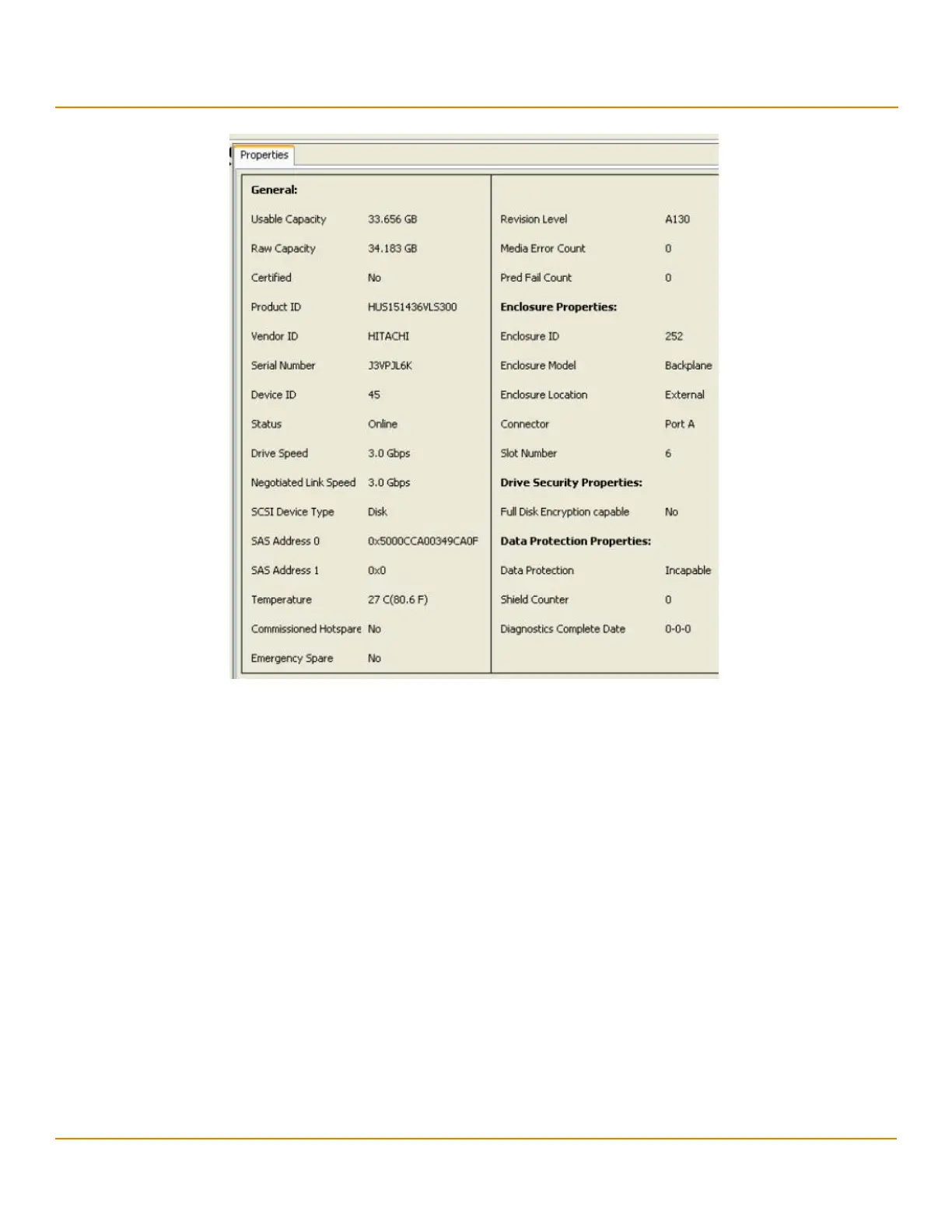***Confidentiality***
- 246 -
***MainBookTitle***
***ReleaseDate***
Chapter 8: MegaRAID Storage Manager Window and Menus
MegaRAID Storage Manager Main Menu
Figure 137 Commissioned Hotspare
8.5.10 SSD Disk Cache Policy
The MegaRAID firmware provides support to change the write-cache policy for SSD media of individual physical
drives.
The MegaRAID firmware does not allow any user application to modify the write-cache policies of any SSD media. The
host applications can modify this property through a new logical device (LD) addition or a LD property change. When
SSDs are configured in a mixed disk group with HDDs, the Physical Device Write-Cache Policy setting of all the
participating drives are changed to match the SSD cache policy setting.
Follow these steps to view the SSD cache property.
1. Click the controller node in the device tree.
The Controller Properties screen appears, as shown in the following figure.