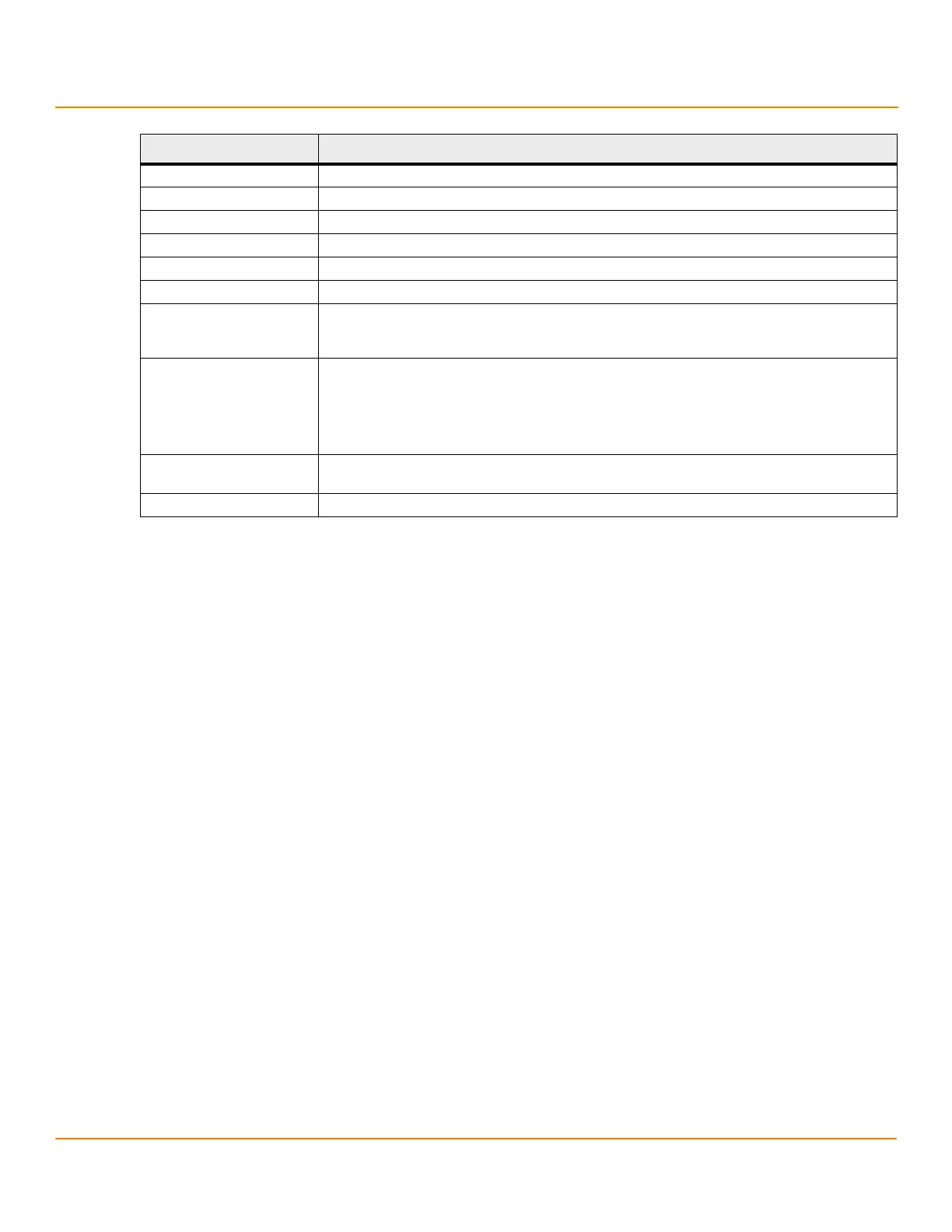LSI Corporation
- 113 -
12Gb/s MegaRAID SAS Software User Guide
March 2014
Chapter 5: The HII Configuration Utility
Managing Controllers
Table 26 Controller Management Options
5.4.2 Viewing Advanced Controller Properties
The Advanced Controller Properties dialog lists all the controller properties and also includes options for
performing various actions on the controller.
The top-level of the Advanced Controller Management dialog lists some actions that you can perform on
the controller.
To view and modify the controller cache, highlight Cache and Memory and press Enter. For more information,
see Setting Cache and Memory Properties.
To view and set patrol read properties, highlight Patrol Read, press Enter. For more information, see Running a
Patrol Read.
To view and modify physical drive power settings, highlight Power Settings and press Enter. For more
information, see Changing Power Save Settings.
To view and modify properties related to replacing a drive, emergency spare, and hot spare, highlight Spare and
press Enter. For more information, see Setting Emergency Spare Properties
To modify the rebuild rate and other task rates for a controller, highlight Task Rates. For more information, see
Changing Task Rates.
Property Description
Clear Controller Events Clears entries from the log.
Save Controller Events Saves the controller log entries to a file .
Save TTY Log Saves a copy of the firmware’s terminal log entries for the controller.
Enable Drive Security Enables drive security to protect the data on your system from unauthorized access or use.
Disable Drive Security Disables drive security.
Change Security Key Changes the security key or switch between drive security modes on the controller.
Manage Link Speed Enables you to change the link speed between the controller and an expander or between the
controller and a drive that is directly connected to the controller. For more information, see
Managing and Changing Link Speeds.
Manage MegaRAID
Advanced Software Options
DIsplays the activated MegaRAID Advanced Software Options on the controller and lets you
configure these options to use the advanced features in the controller. You need to activate the
activation key to use the advanced features.
NOTE The MegaRAID Advanced Software Options are displayed only if the controller supports
MegaRAID software licensing.
Schedule Consistency Check Schedules a consistency check operation to verify and correct the mirror and parity data for fault
tolerant virtual drives.
Set Factory Defaults Resets the controller to its factory settings.