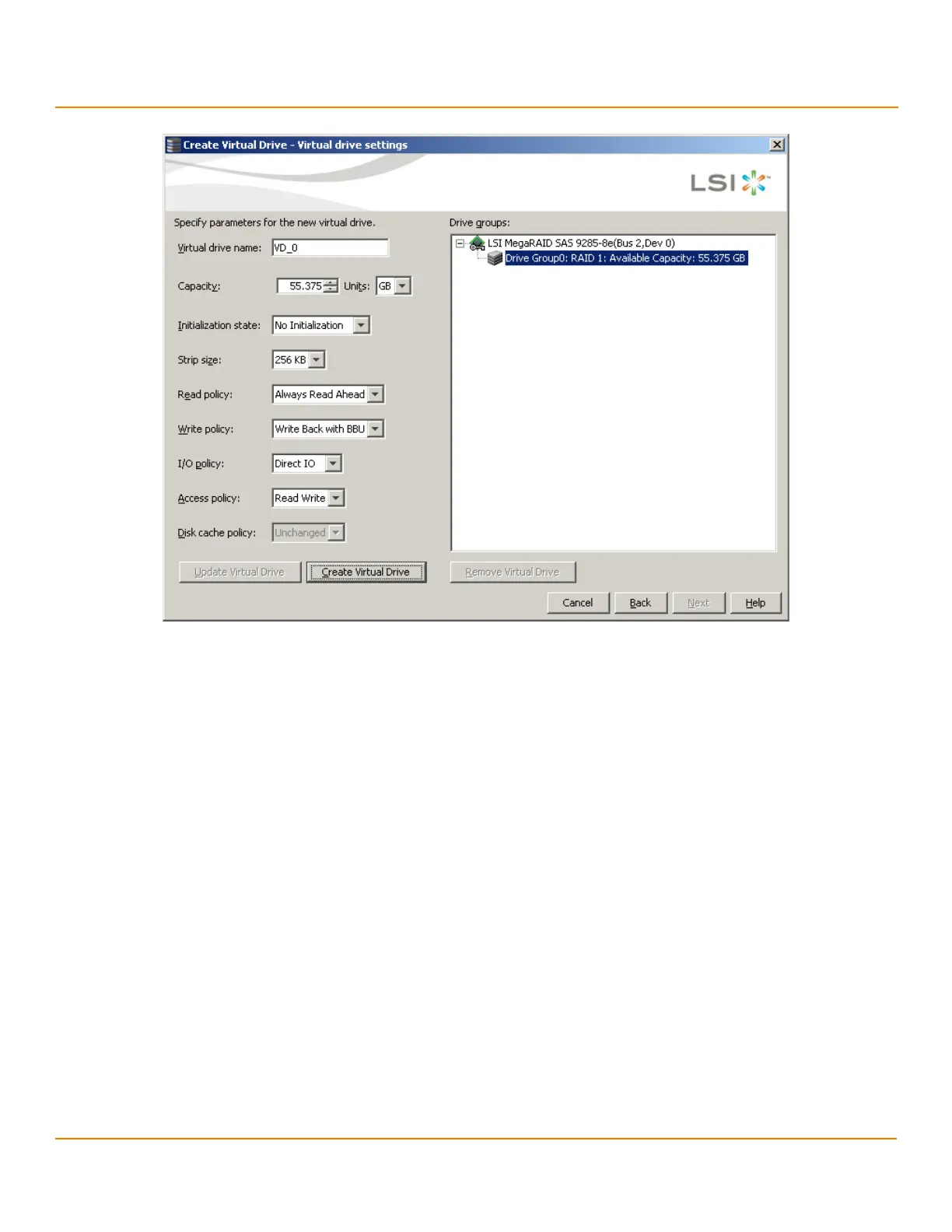***Confidentiality***
- 248 -
***MainBookTitle***
***ReleaseDate***
Chapter 8: MegaRAID Storage Manager Window and Menus
MegaRAID Storage Manager Main Menu
Figure 139 Virtual Drive Settings
The value of the disk cache policy is unchanged, and the drop-down list is disabled.
8.5.10.2 Set Virtual Drive Properties
Follow these steps to set virtual drive properties.
1. Right-click on virtual drive node in the logical view of the device tree.
2. Select Set Virtual Drive Properties.
The Set Virtual Drive Properties dialog appears, as shown in the following figure.