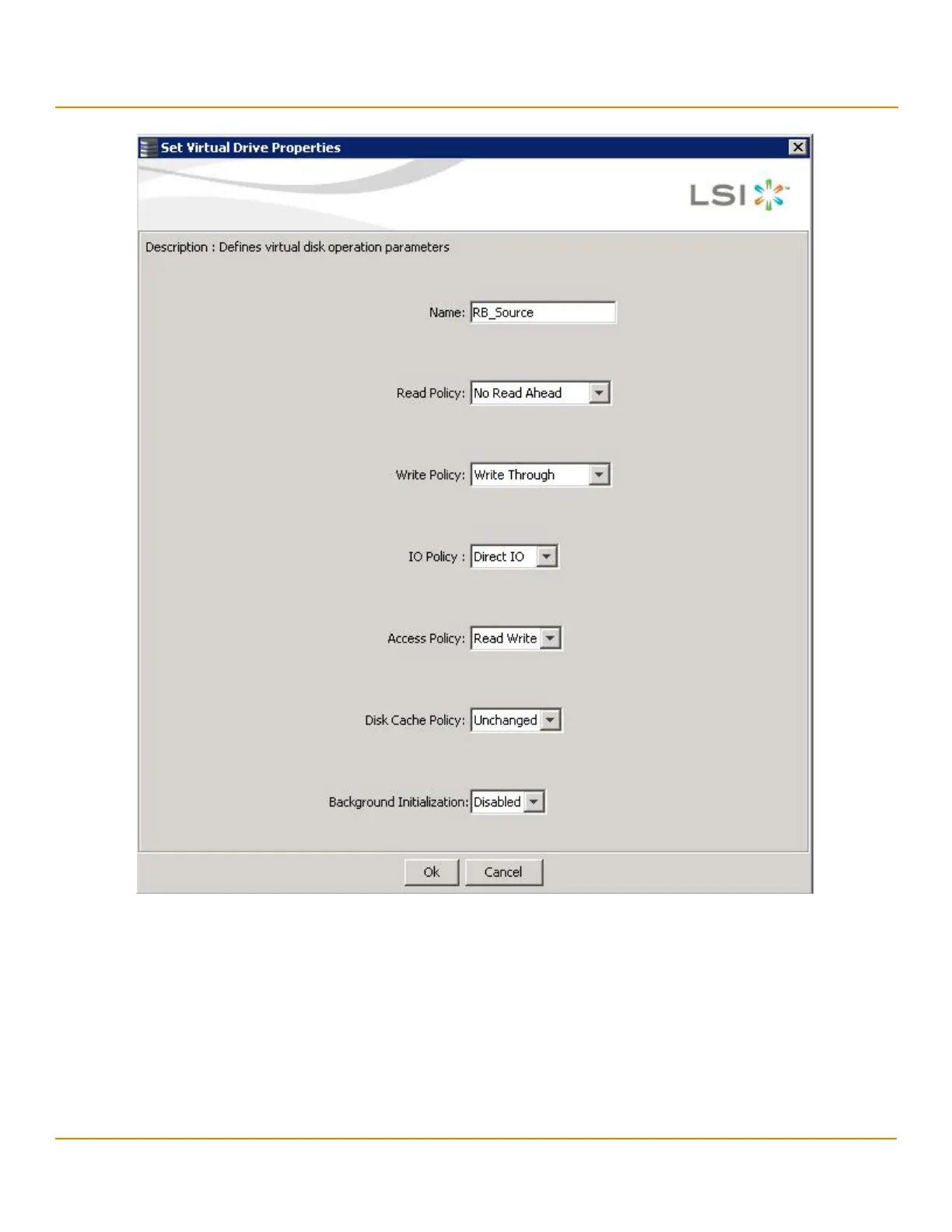LSI Corporation
- 278 -
12Gb/s MegaRAID SAS Software User Guide
March 2014
Chapter 9: Configuration
Changing a Virtual Drive Configuration
Figure 167 Set Virtual Drive Properties Dialog
3. Change the virtual drive properties as required.
For information about these properties, see Selecting Virtual Drive Settings.
4. Click Ok to accept the changes.
The virtual drive settings are updated.
9.8 Changing a Virtual Drive Configuration
You can use the Modify Drive Group wizard in the MegaRAID Storage Manager software to change the configuration
of a virtual drive by adding drives to the virtual drive, removing drives from it, or changing its RAID level.