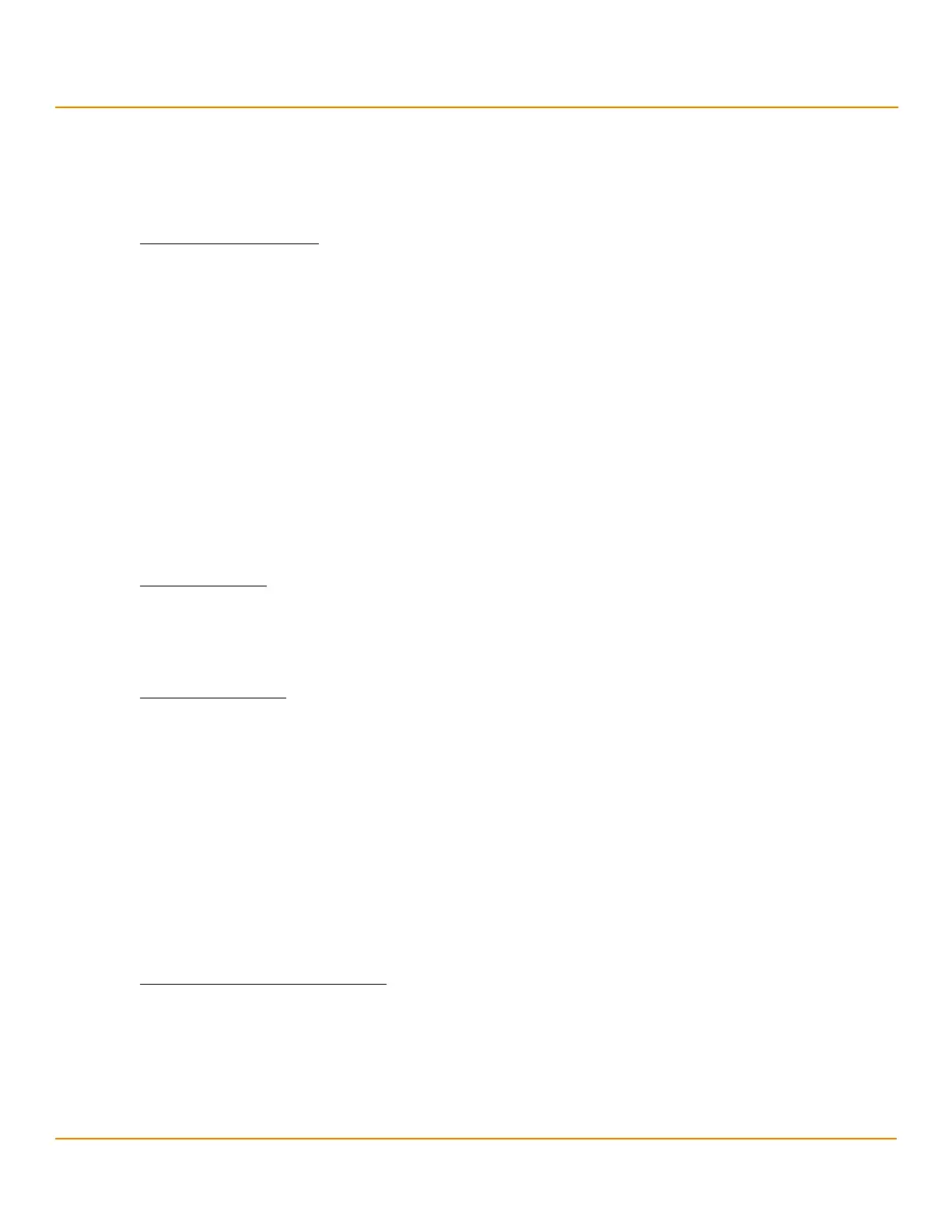LSI Corporation
- 182 -
12Gb/s MegaRAID SAS Software User Guide
March 2014
Chapter 6: StorCLI
Working with the Storage Command Line Tool
Input example:
storcli /c0/vall del cachecade
NOTE This command deletes virtual drives. Data located on these drives will
no longer be accessible.
storcli /c
x/vx|vall del force
This command deletes a virtual drive only after the cache flush is completed. With the force option, the command
deletes a virtual drive without waiting for the cache flush to complete.
Input example:
storcli /c0/v2 del force
NOTE This command deletes the virtual drive where the operating system is
present. Data located on these drives and the operating system of the
drive will no longer be accessible
6.6.4.3 Virtual Drive Show Commands
The Storage Command Line Tool supports the following virtual drive show commands:
storcli /cx/vx show
storcli /cx/vx show all
The detailed description for each command follows.
storcli /c
x/vx show
This command shows the summary of the virtual drive information.
Input example:
storcli /c0/v0 show
storcli /c
x/vx show all
This command shows all virtual drive information, which includes virtual drive information, physical drives used for
the virtual drives, and virtual drive properties.
Input example:
storcli /c0/v0 show all
6.6.4.4 Preserved Cache Commands
If a virtual drive becomes offline or is deleted because of missing physical disks, the controller preserves the dirty
cache from the virtual disk. The Storage Command Line Tool supports the following commands for preserved cache:
storcli /cx/vx delete preservedCache [force]
storcli /cx show preservedCache
The detailed description for each command follows.
storcli /c
x/vx delete preservedcache
This command deletes the preserved cache for a particular virtual drive on the controller in missing state. Use the
force option to delete the preserved cache of a virtual drive in offline state.
Input example:
storcli /c0/v1 delete preservedcache
