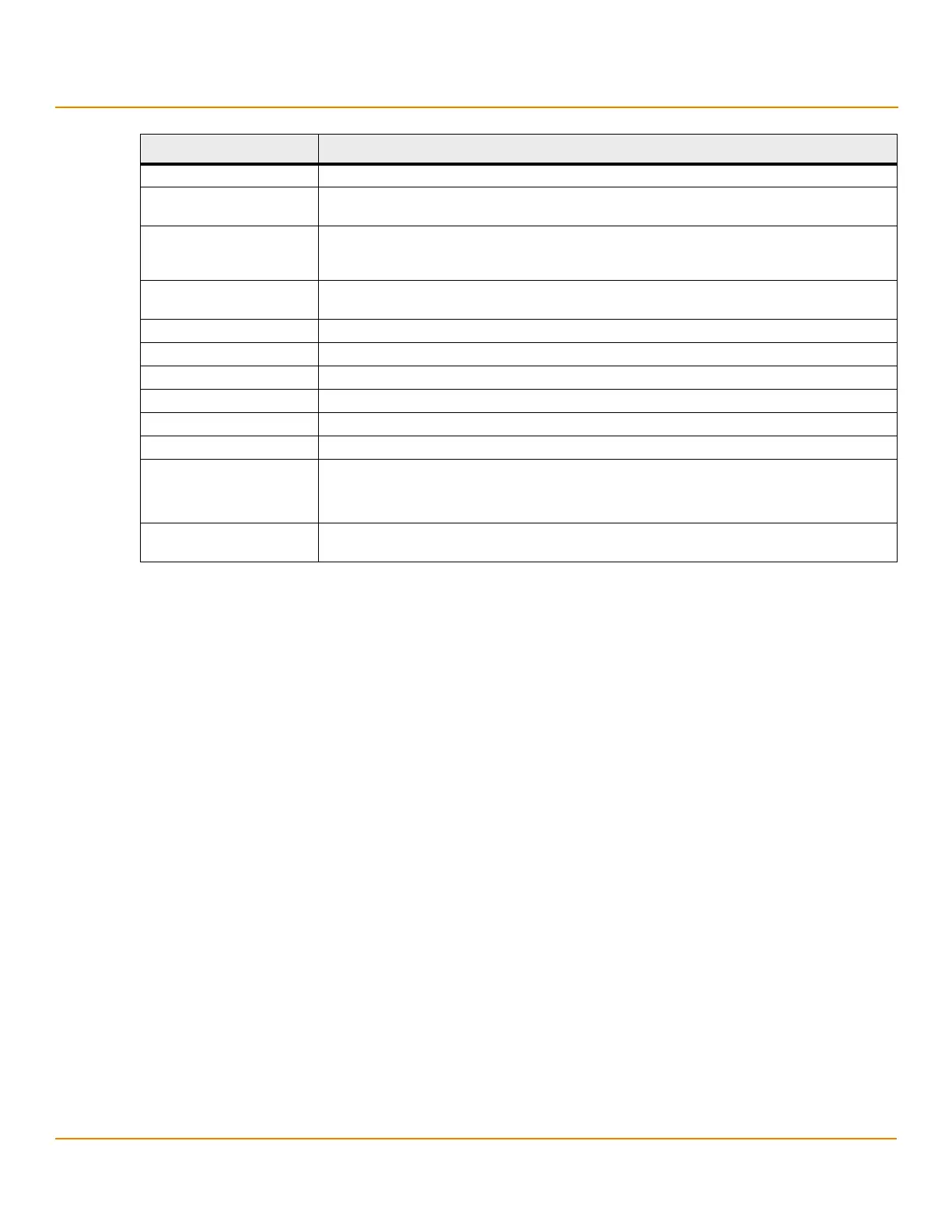LSI Corporation
- 115 -
12Gb/s MegaRAID SAS Software User Guide
March 2014
Chapter 5: The HII Configuration Utility
Managing Controllers
Table 27 Advanced Controller Properties
5.4.3 Managing MegaRAID Advanced Software Options
The Manage MegaRAID Advanced Software Options dialog lists all the activated advance software options on the
controller. You can configure the MegaRAID advanced software options to use the advanced software features.
Follow these steps to enable the activation key in order to use the advanced software features:
1. In the Advanced Controller Management dialog, highlight Manage MegaRAID Advanced Software Options
and press Enter.
The Mange MegaRAID Advanced Software Options dialog appears, as shown in the following figure.
Property Description
Alarm Control Enables or disables the controller alarm.
Auto Import Foreign
Configuration
Enables or disables the automatic import of foreign configurations without any user intervention.
Boot Mode Specifies the option for handling errors that the firmware might encounter during boot. The errors
might require you to take action or to acknowledge the error and permit the boot process to
continue. The options are Stop on error, Pause on error, Ignore errors, and Safe mode.
Controller BIOS Enables or disables the controller BIOS. The controller BIOS should be enabled if the boot device is
connected to the selected RAID controller.
Controller Temperature Indicates the temperature of the controller.
ROC Temperature Current temperature of the RAID-on-a-chip (ROC) on the controller, in degrees Celsius.
Shield State Supported Indicates whether the controller supports shield state.
Drive Security Indicates the drive security (encryption) feature status on the controller.
T10-PI Indicates the status of the data protection feature on the controller.
Maintain Drive Fail History Enables or disables the option of tracking bad physical drives across reboot.
SMART Polling Determines the interval, in seconds, at which the controller polls for drives reporting a Predictive
Drive Failure. The default is 300 seconds. To change the value, use the + and - keys on the keypad.
NOTE Some systems let you to edit the numeric value directly, without using the + and - keys.
Stop Consistency Check on
Error
Enables or disables the option of stopping a consistency check operation on a redundant virtual
drive if a data inconsistency is detected