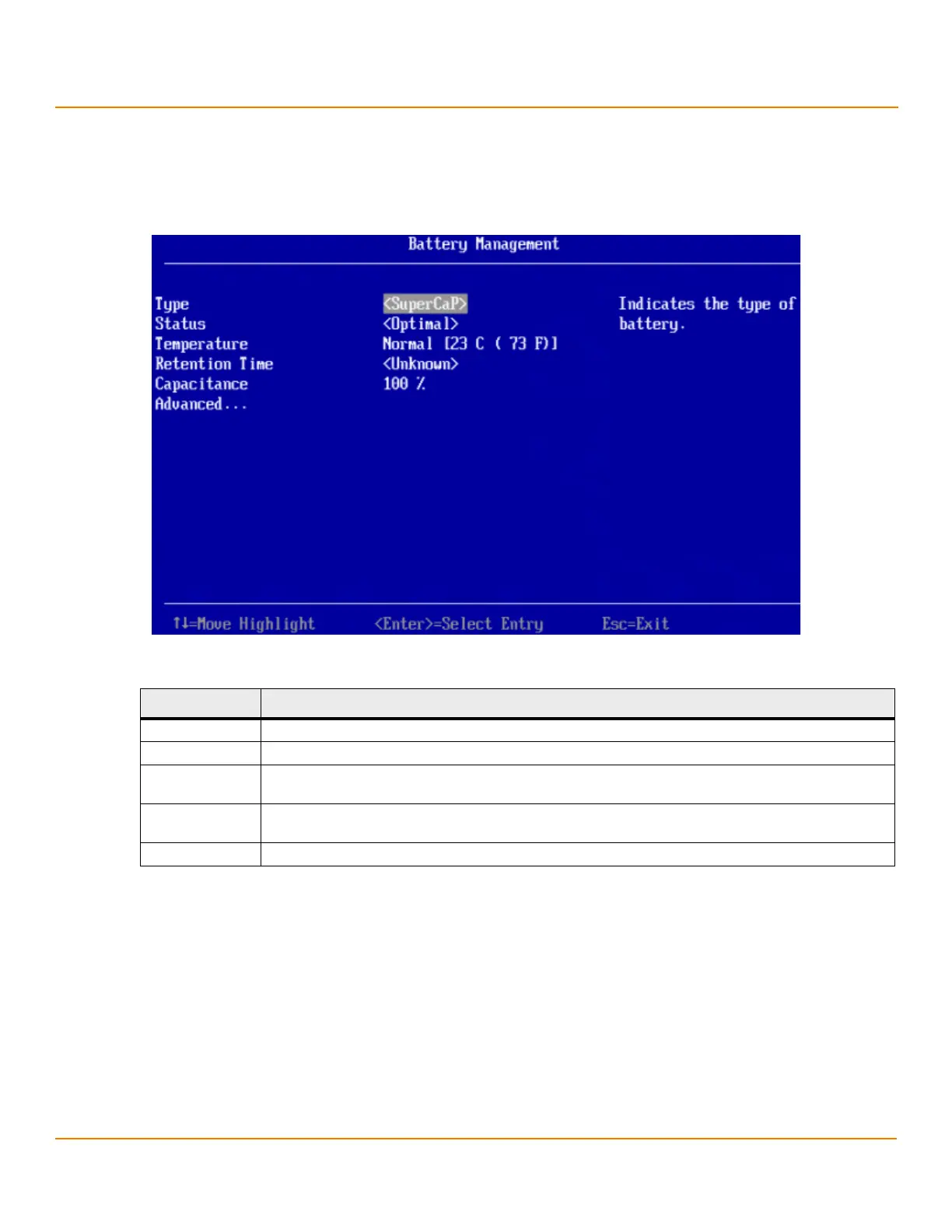LSI Corporation
- 151 -
12Gb/s MegaRAID SAS Software User Guide
March 2014
Chapter 5: The HII Configuration Utility
Managing Hardware Components
5.7.1 Managing Batteries
The following dialog appears when you select Battery Management on the Advanced Hardware
Components menu.
Figure 111 Battery Management
The following table describes the basic battery properties.
Table 33 Basic Battery Management Properties
To view advanced battery properties, highlight Advanced and press Enter. The following dialog appears.
Property Description
Type Type of the battery, such as Super Cap.
Status Current status of the battery, such as Optimal.
Temperature Indicates the current temperature of the battery. Also indicates whether the current temperature of the
battery is normal or high.
Retention Time The number of hours the battery can support with the capacity it now has. The possible values are
48+ hours, Unknown, or an exact number of hours between 1 and 48.
Capacitance Available capacitance of the battery, stated as a percentage.