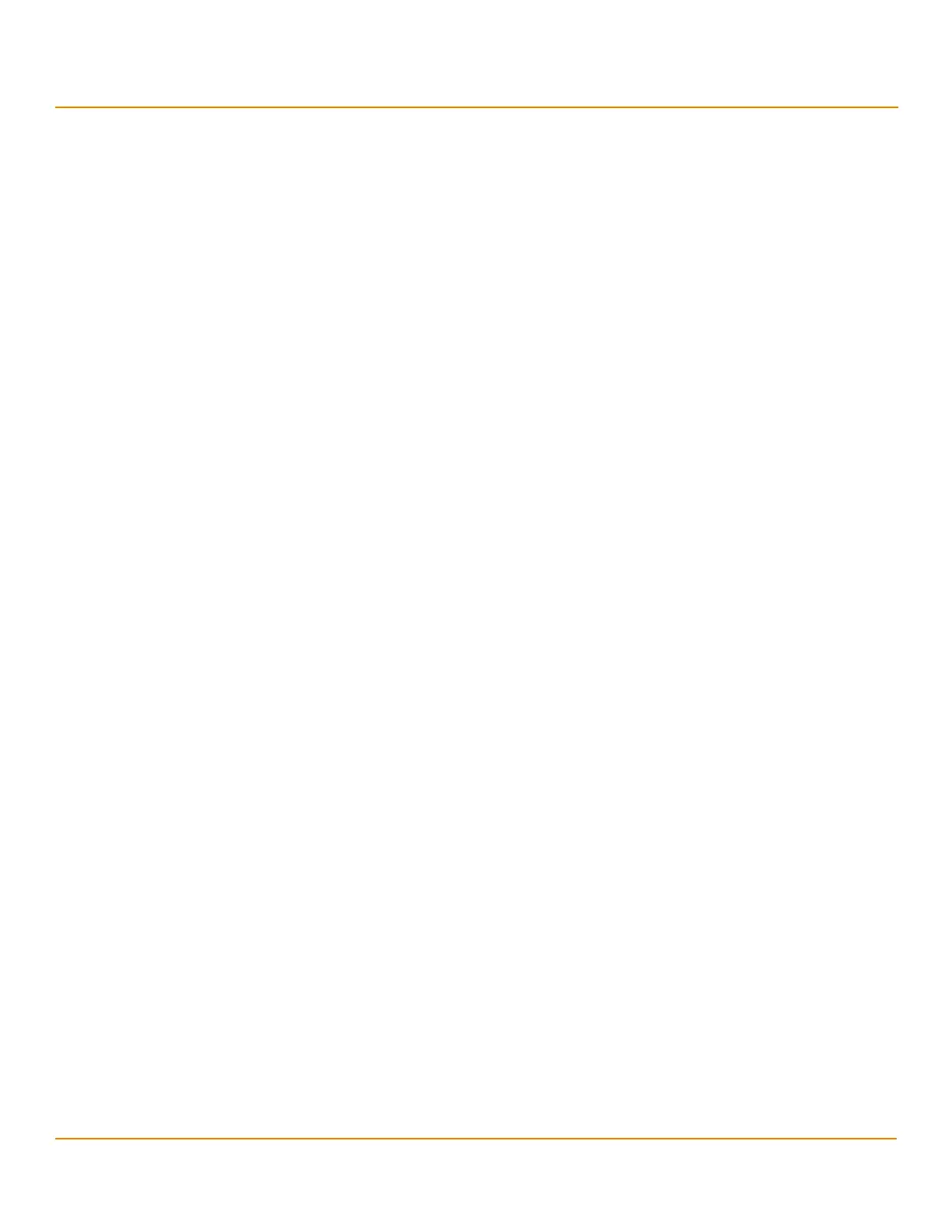LSI Corporation
- 144 -
12Gb/s MegaRAID SAS Software User Guide
March 2014
Chapter 5: The HII Configuration Utility
Managing Physical Drives
5. Highlight Replace Drive and press Enter.
A success message appears, and the replacement process begins as the data on the drive is rebuilt on the
replacement drive.
6. Click OK.
You are returned to the Drive Management menu. The status of the drive changes from Online to Replacing.
You can perform other tasks in the HII utility while the replacement operation runs.
5.6.1.4 Placing a Drive Offline
Perform these steps to force a physical drive offline. If you perform this operation on a good drive that is part of a
redundant virtual drive with a hot spare, the drive rebuilds to the hot spare drive. The drive you force offline goes into
the Unconfigured Bad state.
1. Open the pop-up drive operations menu, highlight Place Drive Offline, and press Enter.
2. Highlight Go, which appears beneath Operation, and press Enter.
The Place Drive Offline message appears.
3. Highlight Confirm, and press the spacebar to confirm the operation.
4. Highlight Ye s , and press Enter.
The selected drive is forced offline.
5.6.1.5 Placing a Drive Online
Perform these steps to force a selected member drive of a virtual drive online after it been forced offline.
1. Open the pop-up drive operations menu, highlight Place Drive Online, and press Enter.
2. Highlight Go and press Enter.
The Place Drive Online warning appears.
CAUTION Forcing a drive online that is part of a redundant array is
not recommended.
3. Highlight Confirm and press the spacebar to confirm the operation.
4. Highlight Ye s and press Enter.
A message appears indicating that the action has been completed.
5. Highlight Ye s and press Enter to return to the previous dialog.
The drive is now online.
5.6.1.6 Assigning a Global Hotspare Drive
Global hotspare drives provide protection to redundant virtual drives on the controller. If you select an Unconfigured
Good drive, you have the option to assign it as a global hotspare drive. Perform these steps to assign a global
hotspare.
1. Open the pop-up drive operations menu, highlight Assign Hot Spare Drive, and press Enter.
2. Highlight Go, which appears beneath Operation, and press Enter.
The hot spare selection dialog appears.
3. Highlight Assign Global Hot Spare Drive and press Enter.
The status of the selected drive changes to hotspare.
NOTE To refresh the status of the drive displayed in the dialog, exit back to
the Main Menu, and then re-enter the Drive Management
dialog.
