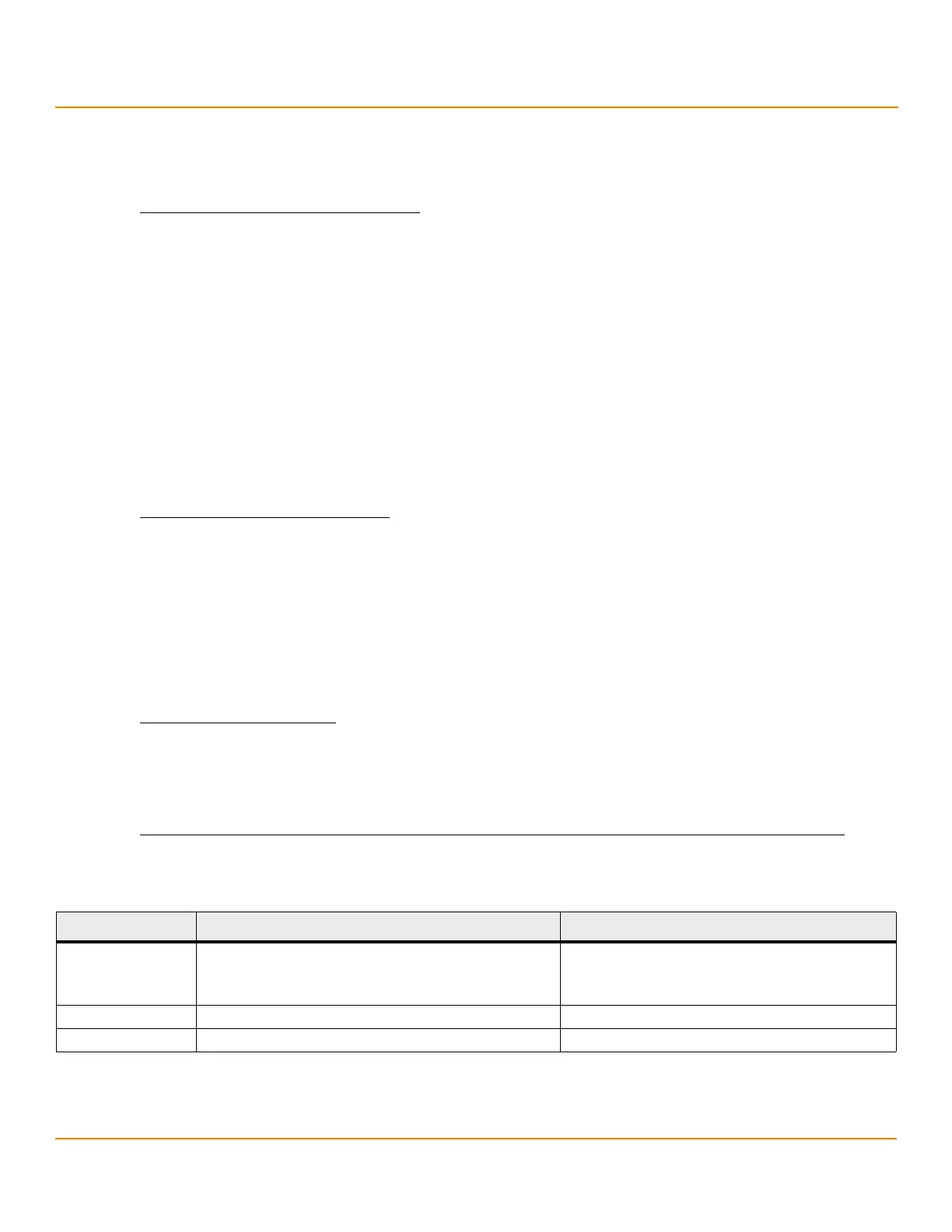LSI Corporation
- 175 -
12Gb/s MegaRAID SAS Software User Guide
March 2014
Chapter 6: StorCLI
Working with the Storage Command Line Tool
6.6.3.8 Drive Security Command
The Storage Command Line Tool supports the following drive security command:
storcli /cx[/ex]/sx show securitykey keyid
storcli /c
x[/ex]/sx show securitykey keyid
This command shows the security key for secured physical drives.
Input example:
storcli /c0/e252/s1 show SecurityKey keyid
6.6.3.9 Drive Secure Erase Commands
The Storage Command Line Tool supports the following drive erase commands:
storcli /cx[/ex]/sx secureerase [force]
storcli /cx[/ex]/sx show erase
storcli /cx[/ex]/sx start erase [simple|normal|thorough] [patternA=<value1>]
[patternB=<value2>]
storcli /cx[/ex]/sx stop erase
The detailed description for each command follows.
storcli /c
x[/ex]/sx secureerase [force]
This command erases the drive's security configuration and securely erases data on a drive. You can use the force
option as a confirmation to erase the data on the drive and the security information.
Input example:
storcli /c0/e25/s1 secureerase
NOTE This command deletes data on the drive and the security
configuration and this data is no longer accessible. This command is
used for SED drives only.
storcli /c
x[/ex]/sx show erase
This command provides the status of erase operation on non-SEDs.
Input example:
storcli /c0/e25/s1 show erase
storcli /c
x[/ex]/sx start erase [simple|normal|thorough|standard] [patternA=<val1>] [patternB=<val2>]
This command securely erases non-SED drives. The drive is written with erase patterns to ensure that the data is
securely erased. You can use the following options with the start erase command:
Table 45 Drive Erase Command Options
Input example:
storcli /c0/e25/s1 start erase thorough patternA=10010011 patternB=11110000
Options Value Range Description
erase simple: Single pass, single pattern write
normal: Three pass, three pattern write
thorough: Nine pass, repeats the normal write 3 times
Secure erase type.
patternA 8-bit value Erase pattern A to overwrite the data.
patternB 8-bit value Erase pattern B to overwrite the data.
