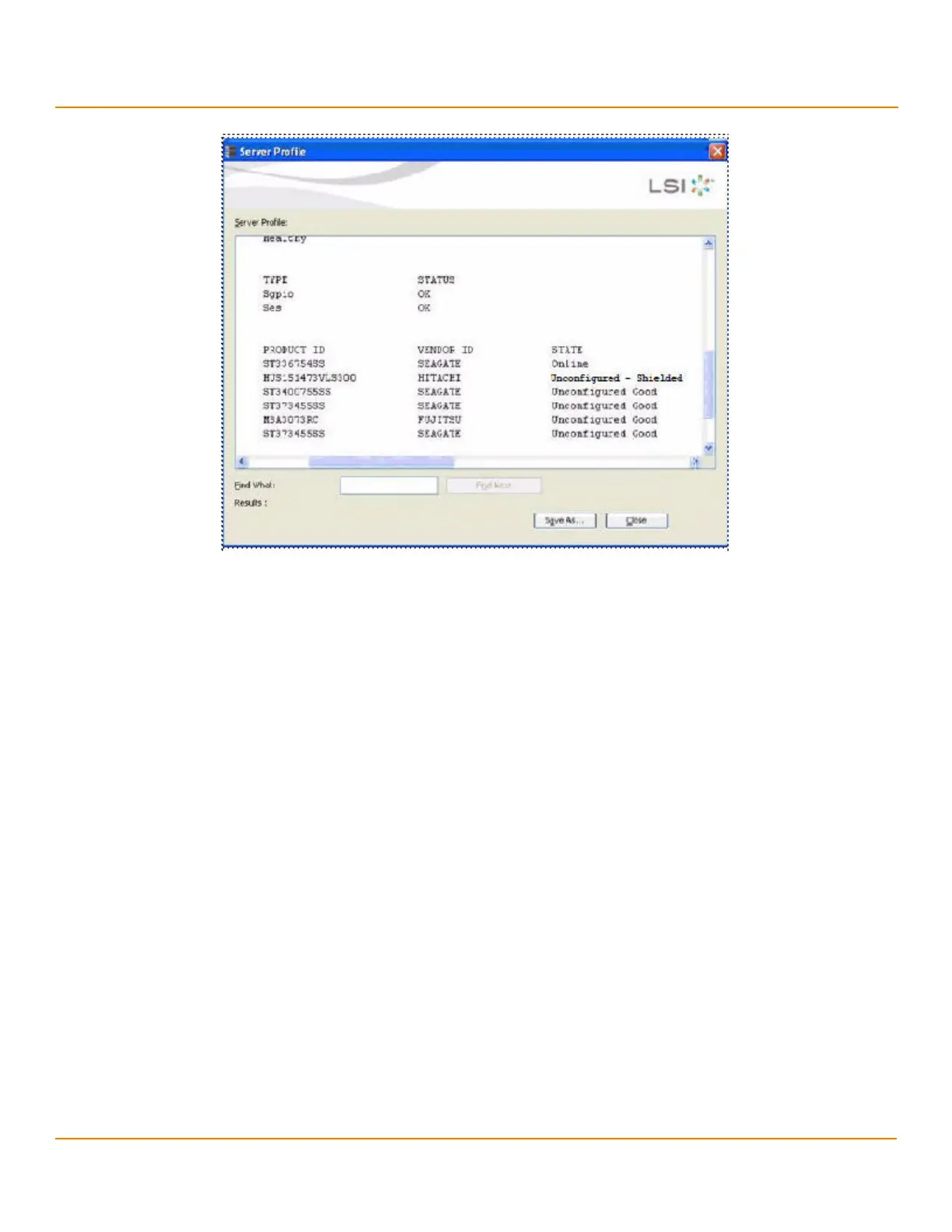***Confidentiality***
- 241 -
***MainBookTitle***
***ReleaseDate***
Chapter 8: MegaRAID Storage Manager Window and Menus
MegaRAID Storage Manager Main Menu
Figure 131 View of a Drive in Shield State
8.5.8 Displaying the Virtual Drive Properties
The MegaRAID Storage Manager application displays the following additional virtual drive statistics under controller
properties.
Parity size
Mirror date size
Metadata size
8.5.8.1 Parity Size
Parity size is used for storing parity information on RAID 5, RAID 6, RAID 50, and RAID 60 virtual drives.
Follow these steps to view the Parity Size.
1. In the Logical view, click the Virtual Drive node.
2. For RAID 5, RAID 6, RAID 50, and RAID 60, the Parity Size is displayed, as shown in the following figure.
