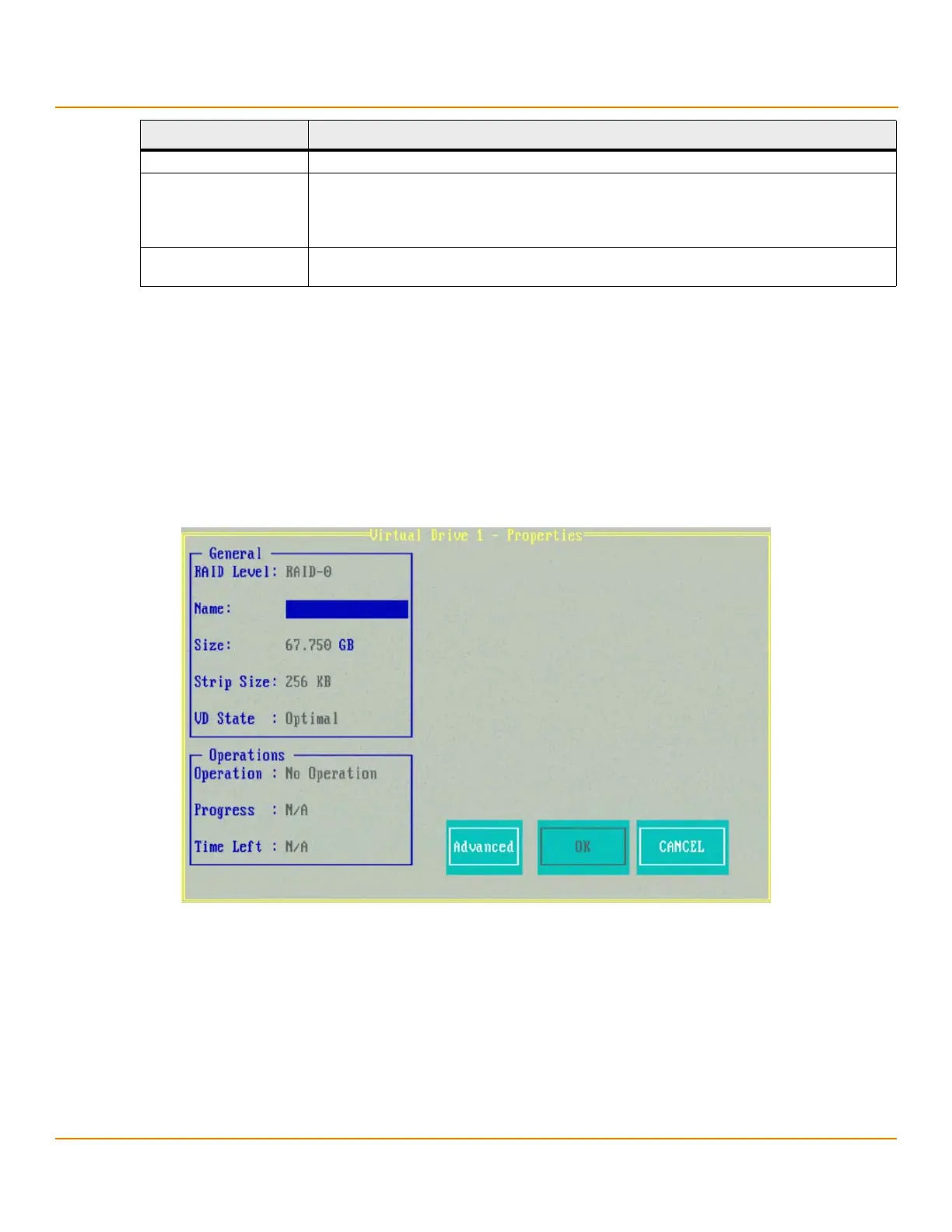LSI Corporation
- 80 -
12Gb/s MegaRAID SAS Software User Guide
March 2014
Chapter 4: Ctrl-R Utility
Viewing and Changing Device Properties
4.13.3 Viewing and Changing Virtual Drive Properties
The Ctrl-R Utility shows the properties, policies, and the operations for virtual drives.
To view these items for the currently selected virtual drive and to change some of these settings, perform the
following steps:
1. In the VD Mgmt screen, navigate to a virtual drive, and press the F2 key.
2. Press Enter.
The Virtual Drive Properties dialog appears.
Figure 51 Virtual Drive Properties
The General box shows the virtual drive’s RAID level, name, state, size, and strip size.
The Operations box lists any operation (performed on the virtual drive) in progress, along with its progress status
and the time remaining for the operation to be completed.
3. You may change the settings for the fields that are enabled in this dialog.
CAUTION Before you change a virtual drive configuration, back up any data on
the virtual drive that you want to save.
4. Press OK to save your changes.
5. Press Advanced to view additional virtual drive properties.
The Create Virtual Drive- Advanced dialog appears.
Manage Battery Use this option to view information about the BBU, if the selected controller has a BBU.
Emergency Spare Use this option to commission unconfigured good drives or global hotspares as emergency spare
drives.
You can select from the options None, UG (Unconfigured Good), GHS (Global Hotspare), or UG and
GHS (Unconfigured Good and Global Hotspare).
Enable Emergency for
SMARTer
Use this option to commission emergency hot spare drives for predictive failure analysis events.
Options Descriptions