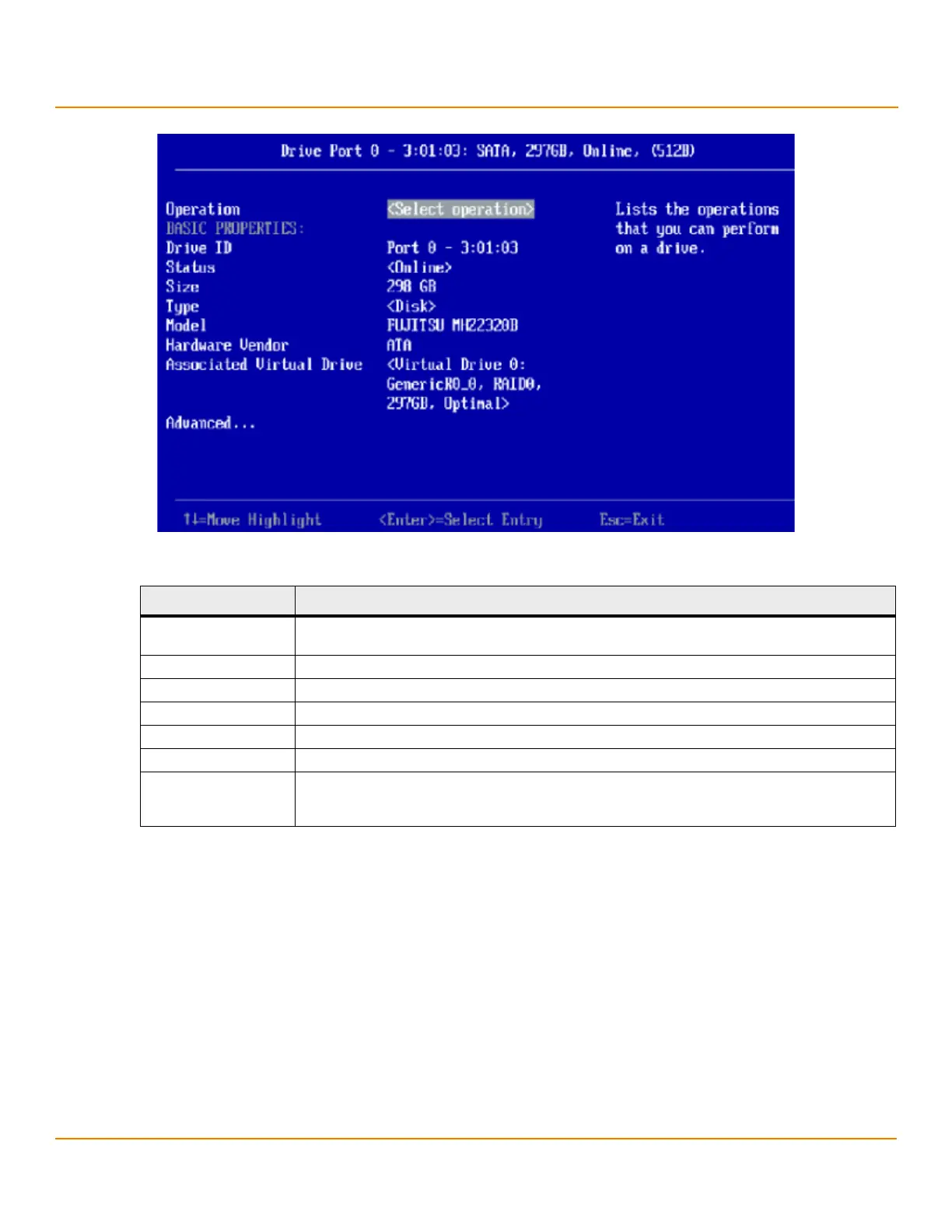LSI Corporation
- 141 -
12Gb/s MegaRAID SAS Software User Guide
March 2014
Chapter 5: The HII Configuration Utility
Managing Physical Drives
Figure 103 Drive Management
The preceding dialog lists the following basic drive properties for the selected drive:
Table 31 Basic Physical Drive Properties
For information on performing drive operations, see Performing Drive Operations.
For information on viewing and changing drive settings and properties, see Viewing Advanced Drive Properties.
5.6.1 Performing Drive Operations
When you highlight the Select operation field, press Enter and a pop-up drive operations menu appears.
Property Description
Drive ID The ID of the currently selected drive. The format of the ID is Connector: Port wired order: Slot. If the
drive is not installed in an enclosure, the format of the ID is Connector: Port wired order.
Status The status of the drive, such as Online, Ready, Available, or Failed.
Size The drive capacity, in GB.
Type The device type of the drive, which is normally Disk.
Model The model number of the drive.
Hardware Vendor The hardware vendor of the drive.
Associated Virtual Drive If this physical drive is currently used in a virtual drive, this field lists information about the virtual drive.
Highlight this field and press Enter to view a popup window with additional information about the
virtual drive.