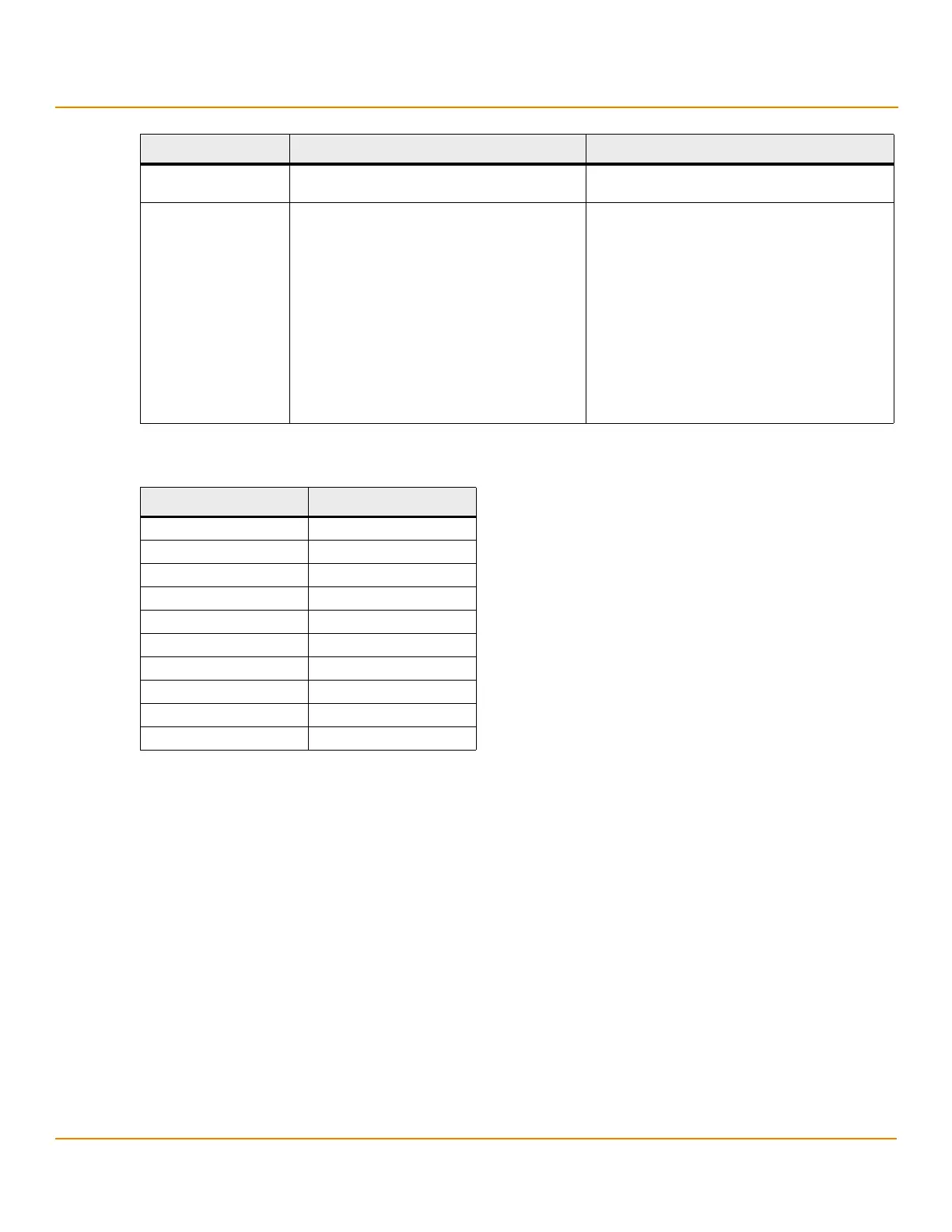LSI Corporation
- 186 -
12Gb/s MegaRAID SAS Software User Guide
March 2014
Chapter 6: StorCLI
Working with the Storage Command Line Tool
Table 50 Virtual Drive Migration Command Options
Virtual drive migration can be done between the following RAID levels.
Table 51 Virtual Drive Migration Table
Input example:
storcli /c0/v3 start migrate type=r5 option=add disk=e5:s2,e5:s3
6.6.4.9 Virtual Drive Consistency Check Commands
The Storage Command Line Tool supports the following commands for virtual drive consistency checks:
storcli /cx/vx pause cc
storcli /cx/vx resume cc
storcli /cx/vx show cc
storcli /cx/vx start cc [force]
storcli /cx/vx stop cc
NOTE If enclosures are used to connect the physical drives to the controller,
specify the IDs in the command.
The detailed description for each command follows.
Options Value Range Description
type =RAID level RAID [0|1|5|6] The RAID level to which the virtual drive must be
migrated.
[option=<add |
remove>
disk=<e1:s1,e2:s2
, …>]
add: Adds disks to the virtual drive and starts
reconstruction.
remove: Removes disks from the virtual drive and
starts reconstruction.
disk: The enclosure number and the slot number
of the disks to be added to the virtual drive.
NOTE Make sure that the same block size (in a
physical drive) is used in each [e:s] pair. As an
example, if you use 4096 bytes in the e0:s0 pair,
use 4096 bytes in the e1:s1 pair too. Mixing of
block sizes between the [e:s] pairs is not
supported.
Adds or removes disks from the virtual drive.
Initial RAID level Migrated RAID level
RAID 0 RAID 1
RAID 0 RAID 5
RAID 0 RAID 6
RAID 1 RAID 0
RAID 1 RAID 5
RAID 1 RAID 6
RAID 5 RAID 0
RAID 5 RAID 6
RAID 6 RAID 0
RAID 6 RAID 5