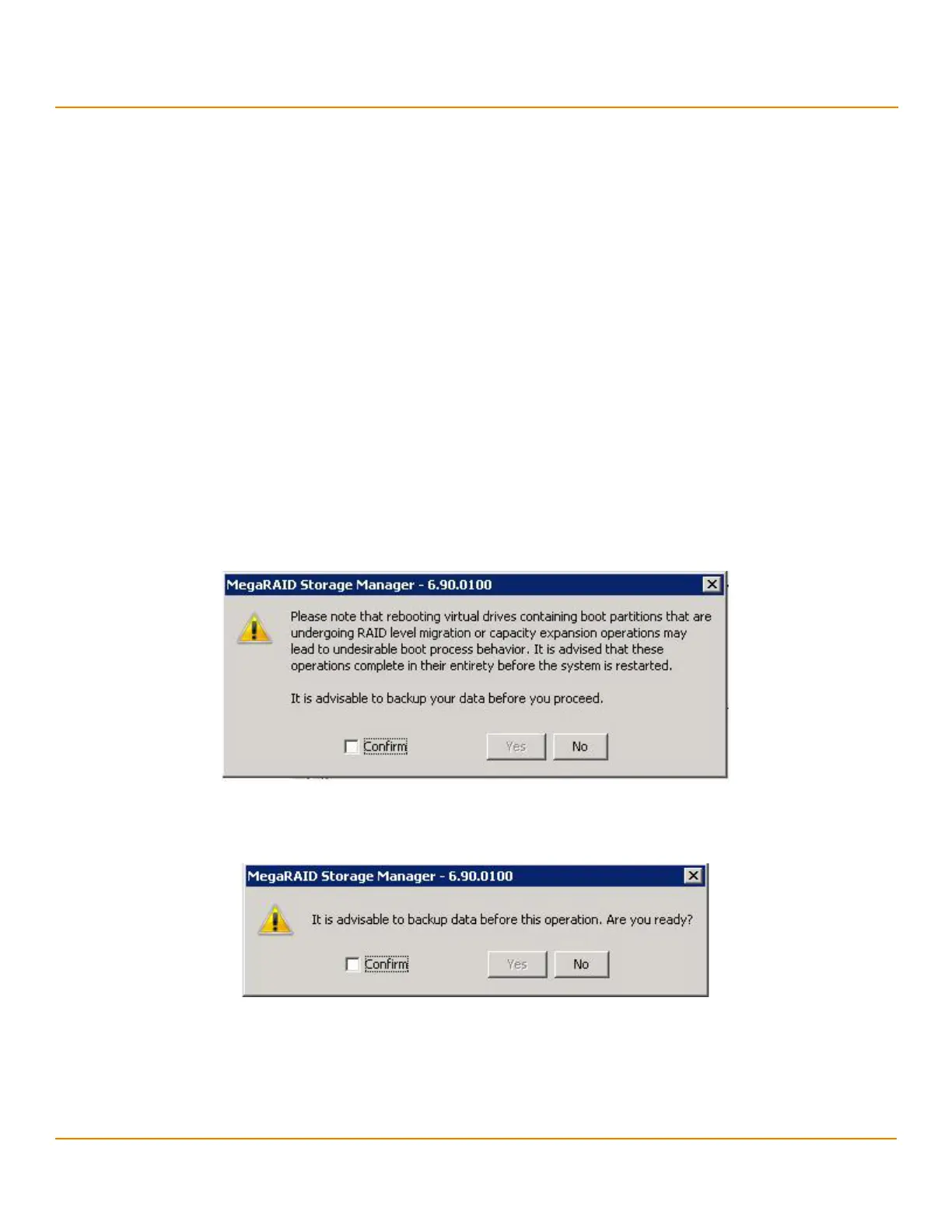LSI Corporation
- 279 -
12Gb/s MegaRAID SAS Software User Guide
March 2014
Chapter 9: Configuration
Changing a Virtual Drive Configuration
AT TEN TIO N Be sure to back up the data on the virtual drive before you change its
configuration.
NOTE You cannot change the configuration of a RAID 10, RAID 50, or RAID 60
virtual drive. You cannot change a RAID 0, RAID 1, RAID 5, or RAID 6
configuration if two or more virtual drives are defined on a single drive
group. (The Logical tab shows which drive groups and drives are used
by each virtual drive.)
9.8.1 Accessing the Modify Drive Group Wizard
NOTE The Modify Drive Group wizard was previously known as the
Reconstruction wizard.
Perform the following steps to access the Modify Drive Group wizard options:
1. Click the Logical tab in the left panel of the MegaRAID Storage Manager main menu window.
2. Select a drive group in the left panel of the window.
3. Select Go To > Drive Group > Modify Drive Group on the menu bar, or right-click the virtual drive icon to access
the Modify Drive Group wizard.
The following warning appears about rebooting virtual drives containing boot partitions that are undergoing
RAID level migration or capacity expansion operations. Back up your data before you proceed.
Figure 168 Reboot Warning Message
4. Select the Confirm check box, and click Ye s .
A warning to back up your data appears, as shown in the following figure.
Figure 169 Warning to Back Up Data Message
5. Select the Confirm check box, and click Ye s .
The Modify Drive Group wizard window appears, as shown in the following figure.