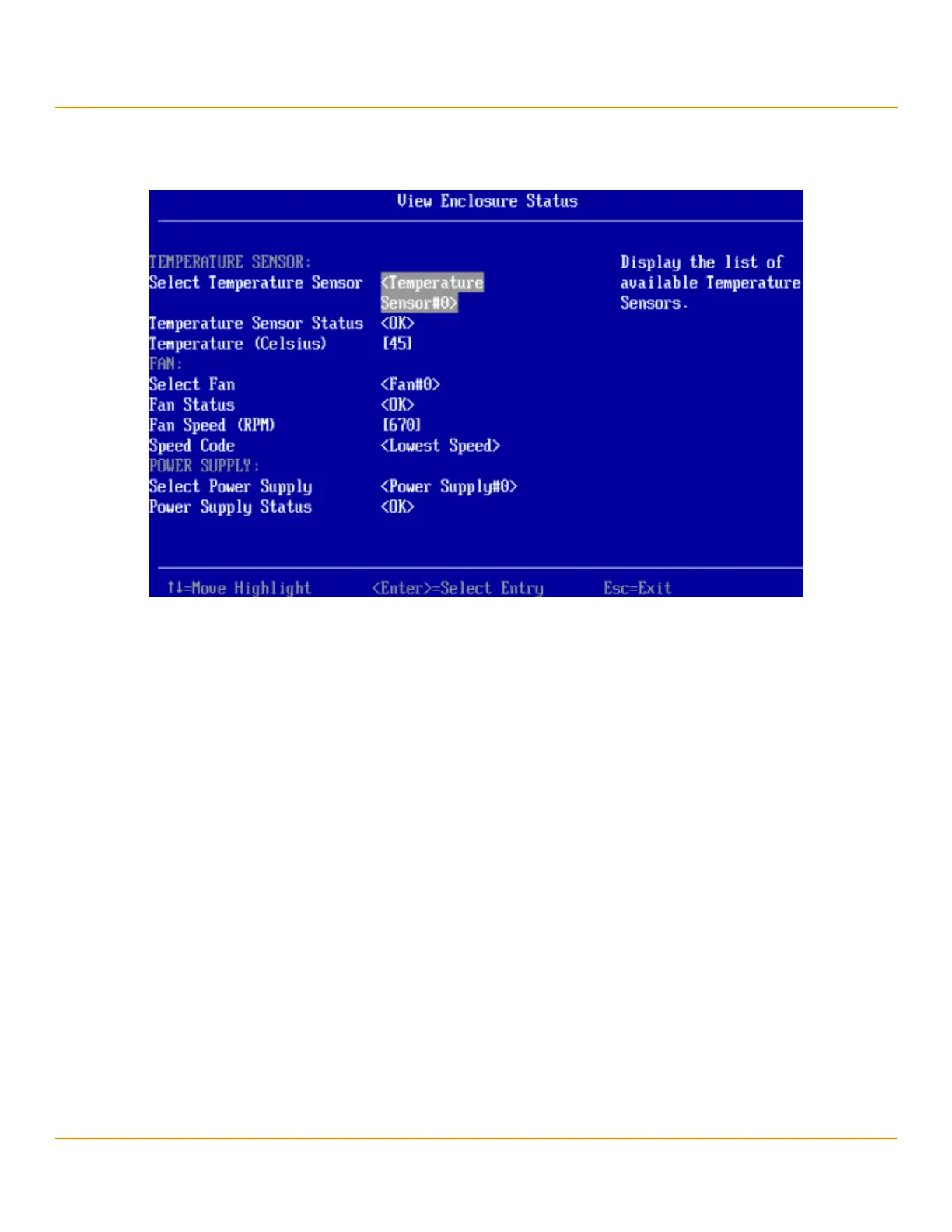LSI Corporation
- 154 -
12Gb/s MegaRAID SAS Software User Guide
March 2014
Chapter 5: The HII Configuration Utility
Managing Hardware Components
To view more information about the enclosure status, highlight View Enclosure Status and press Enter. The following
dialog appears.
Figure 113 View Enclosure Status
The View Enclosure Status dialog shows information about the temperature sensors, fans, and power supplies
installed in the selected enclosure. To view a selectable pop-up menu of all of the installed sensors, fans, or power
supplies, highlight the appropriate Select field, and press Enter.