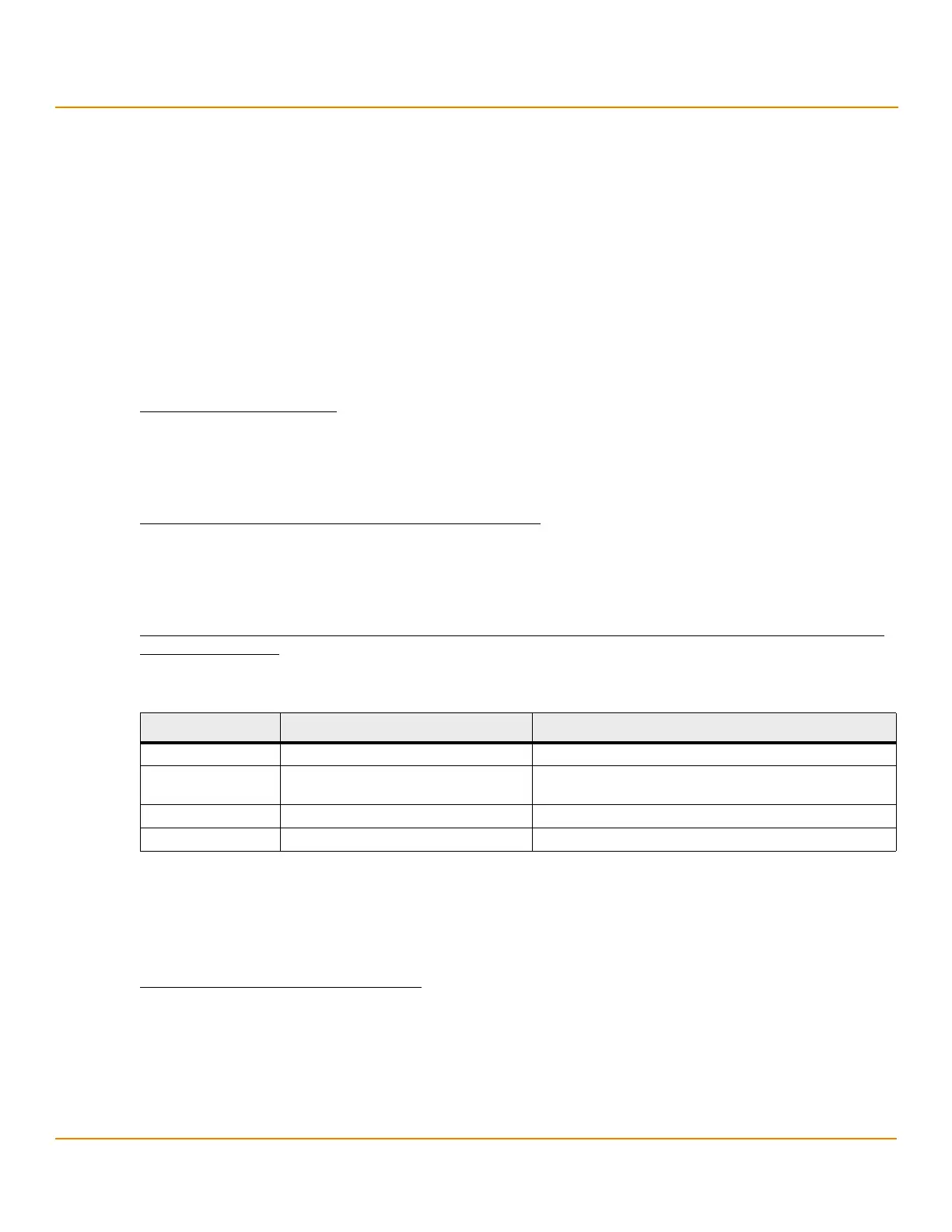LSI Corporation
- 166 -
12Gb/s MegaRAID SAS Software User Guide
March 2014
Chapter 6: StorCLI
Working with the Storage Command Line Tool
storcli /cx resume patrolread
storcli /cx set patrolread ={{on mode=<auto|manual>}|{off}}
storcli /cx set patrolread [starttime=<yyyy/mm/dd hh>] [maxconcurrentpd=<value>]
[includessds=<on|off>] [uncfgareas=<on|off>]
storcli /cx set patrolread delay=<value>
storcli /cx show patrolread
storcli /cx start patrolread
storcli /cx stop patrolread
storcli /cx pause patrolread
NOTE A patrol read operation is scheduled for all the physical drives of the
controller.
The detailed description for each command follows.
storcli /c
x resume patrolread
This command resumes a suspended patrol read operation.
Input example:
storcli /c0 resume patrolread
storcli /c
x set patrolread {=on mode=<auto|manual>}|{off}
This command turns the patrol read scheduling on and sets the mode of the patrol read to automatic or manual.
Input example:
storcli /c0 set patrolread=on mode=manual
storcli /c
x set patrolread [starttime=<yyyy/mm/dd hh>] [maxconcurrentpd=<value>] [includessds=<on|off>]
[uncfgareas=on|off]
This command schedules a patrol read operation. You can use the following options for patrol read command
Table 39 Set Patrolread Input Options
NOTE Controller time is taken as a reference for scheduling a patrol read
operation.
Input example:
storcli /c0 set patrolread=on starttime=2012/02/21 00
storcli /c
x set patrolread [delay=<value>]
This command delays the scheduled patrol read in hours.
Input example:
storcli /c0 set patrolread delay=30
Option Value Range Description
starttime A valid date and hour in 24 hours format Sets the start time in yyyy/mm/dd hh format.
maxconcurrentpd Valid number of physical drives present Sets the number of physical drives that can be patrol read at a
single time.
includessds — Include SSDs in the patrol read.
uncfgareas — Include the areas not configured in the patrol read.