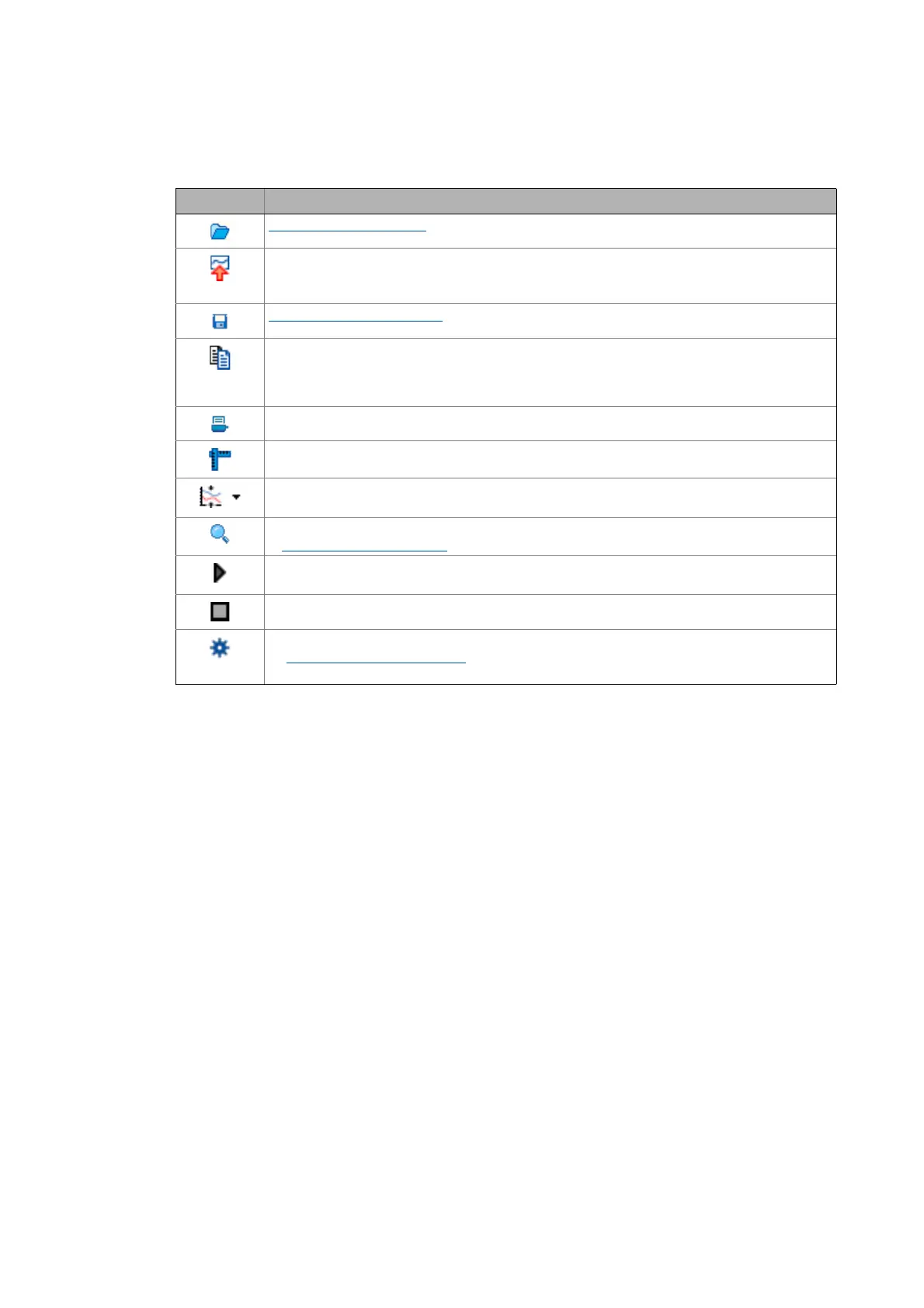10 Oscilloscope function
10.2 Operation
686
Lenze · 8400 HighLine · Reference manual · DMS 12.0 EN · 06/2017 · TD23
_ _ _ _ _ _ _ _ _ _ _ _ _ _ _ _ _ _ _ _ _ _ _ _ _ _ _ _ _ _ _ _ _ _ _ _ _ _ _ _ _ _ _ _ _ _ _ _ _ _ _ _ _ _ _ _ _ _ _ _ _ _ _ _
Oscilloscope toolbar
Symbol Function
Loading the oscillogram file
( 697)
Upload recorded oscillogram from device
• Transfer values from the measured value memory of the 8400 HighLine to the Engineering PC.
• Only possible when an online connection has been established to the 8400 HighLine.
Saving the oscillogram in a file
( 696)
Copy to clipboard: Copy as text | Copy as picture | Copy as table
• For documentation purposes, it is possible to copy the measured value of an oscilloscope as a
table or, alternatively, the oscilloscope user interface as a picture, to the clipboard for use in other
programs.
Printer settings | Print view | Print
Show cursor
Automatically scale vertically
• Set all Y positions to zero
Activate zoom function
Adjusting the representation
( 691)
Start recording
• The settings are transferred to the device and the recording is started.
Stop recording
Oscilloscope settings
• Cyclic recording of oscillograms
• Always load oscillograms after recording is completed without a query