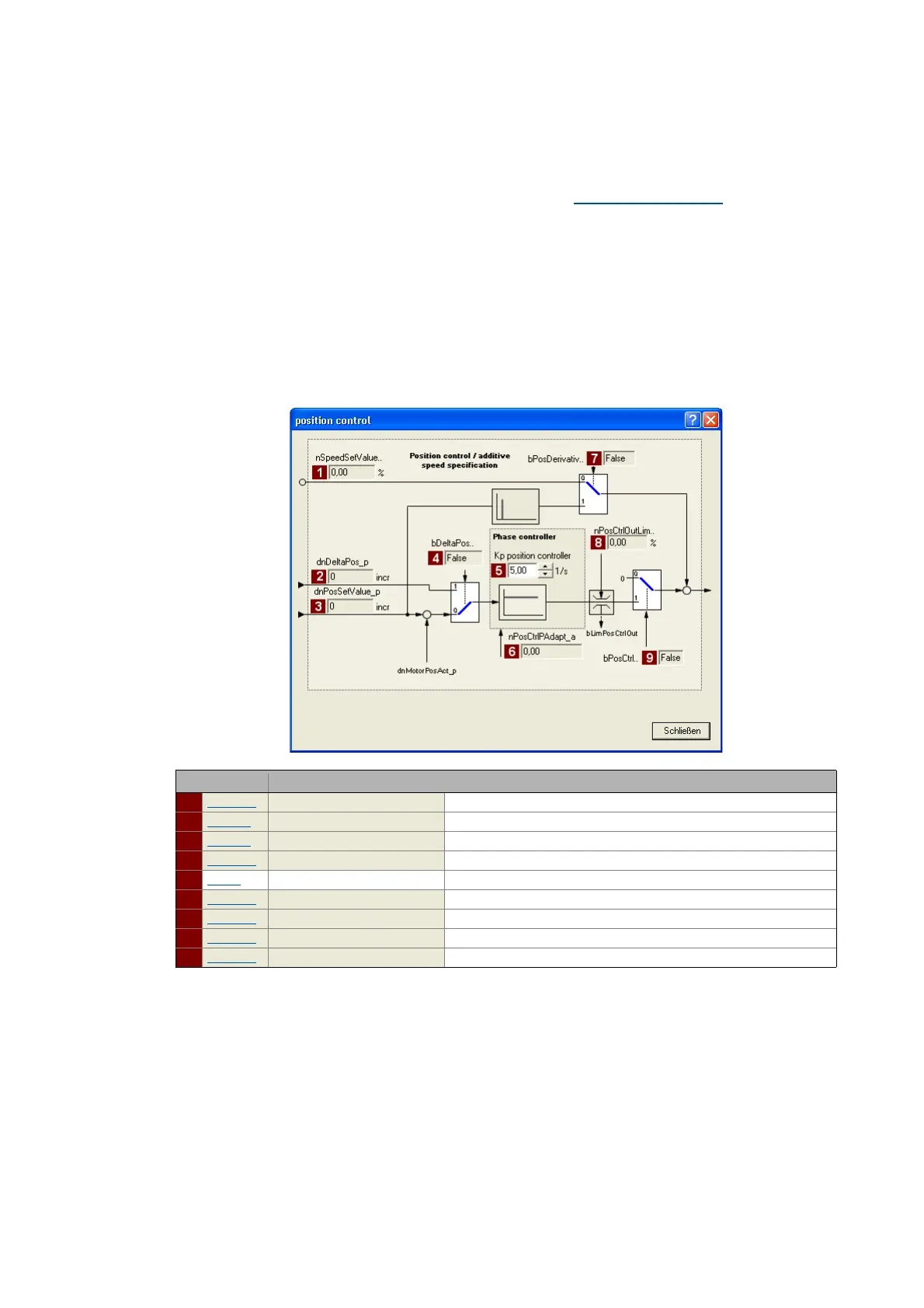Lenze · 8400 HighLine · Reference manual · DMS 12.0 EN · 06/2017 · TD23 285
5 Motor control (MCTRL)
5.12 Position control/additive speed specification
_ _ _ _ _ _ _ _ _ _ _ _ _ _ _ _ _ _ _ _ _ _ _ _ _ _ _ _ _ _ _ _ _ _ _ _ _ _ _ _ _ _ _ _ _ _ _ _ _ _ _ _ _ _ _ _ _ _ _ _ _ _ _ _
5.12 Position control/additive speed specification
In the Lenze setting, the position control is only active with TA "Table positioning".
Proceed as follows to open the dialog for parameterising the position control:
1. »Engineer« Go to the Project view and select the 8400 HighLine inverter.
2. Select the Application parameters tab from the Workspace.
3. Go to the Overview dialog level and click the Motor control... button to change to the
Overview motor control... dialog level.
4. Click the Position control button in the displayed signal flow.
Parameters Info
1 C00830/22 MCTRL: nSpeedSetValue_a Speed setpoint
2 C00834/4 MCTRL: dnDeltaPos_p Position difference (following error input)
3 C00834/5 MCTRL: dnPosSetValue_p Absolute position setpoint
4 C00833/35 MCTRL: bDeltaPosOn TRUE = Position difference is active as setpoint selection
5 C00254 Kp position controller Gain for following error compensation
6 C00830/20 MCTRL: nPosCtrlPAdapt_a Adaptation of the position controller gain
7 C00833/67 MCTRL: bPosDerivativeOn TRUE = Setpoint for the speed controller is created from the position setpoint
8 C00830/21 MCTRL: nPosCtrlOutLimit_a Limitation of the position controller output
9 C00833/27 MCTRL: bPosCtrlOn TRUE = Position/angle control active