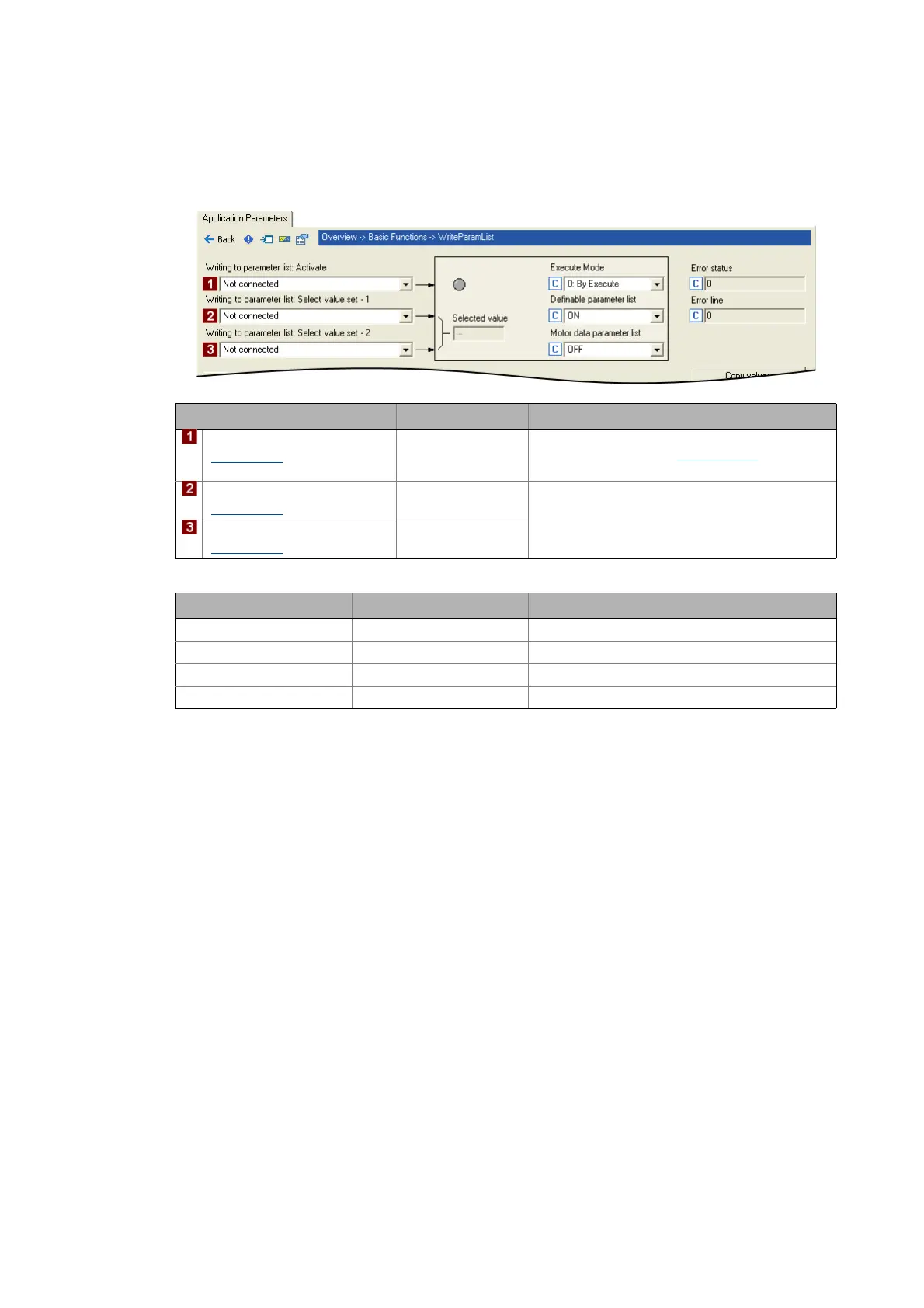14 Parameter change-over
14.1 Configuring parameter change-over via the »Engineer« parameterisation dialog
794
Lenze · 8400 HighLine · Reference manual · DMS 12.0 EN · 06/2017 · TD23
_ _ _ _ _ _ _ _ _ _ _ _ _ _ _ _ _ _ _ _ _ _ _ _ _ _ _ _ _ _ _ _ _ _ _ _ _ _ _ _ _ _ _ _ _ _ _ _ _ _ _ _ _ _ _ _ _ _ _ _ _ _ _ _
14.1.2 Configuring control inputs
The three control inputs for parameter change-over can be configured via the following parameters:
Truth table for the selection of the value set to be used:
Parameters Lenze setting Info
Activate writing
(C00621/123
)
0: Not connected Selection of the signal source that activates writing
to the parameter list (for Execute Mode
= "0: by
Execute").
Selection value set - 1
(C00621/124
)
0: Not connected Selection of the two signal sources for the binary-
coded selection of the value set 1 ... 4 to be used (see
following truth table).
Selection value set - 2
(C00621/125
)
0: Not connected
Selection value set - 1 Selection value set - 2 Value set used
FALSE FALSE Value set 1
TRUE FALSE Value set 2
FALSE TRUE Value set 3
TRUE TRUE Value set 4