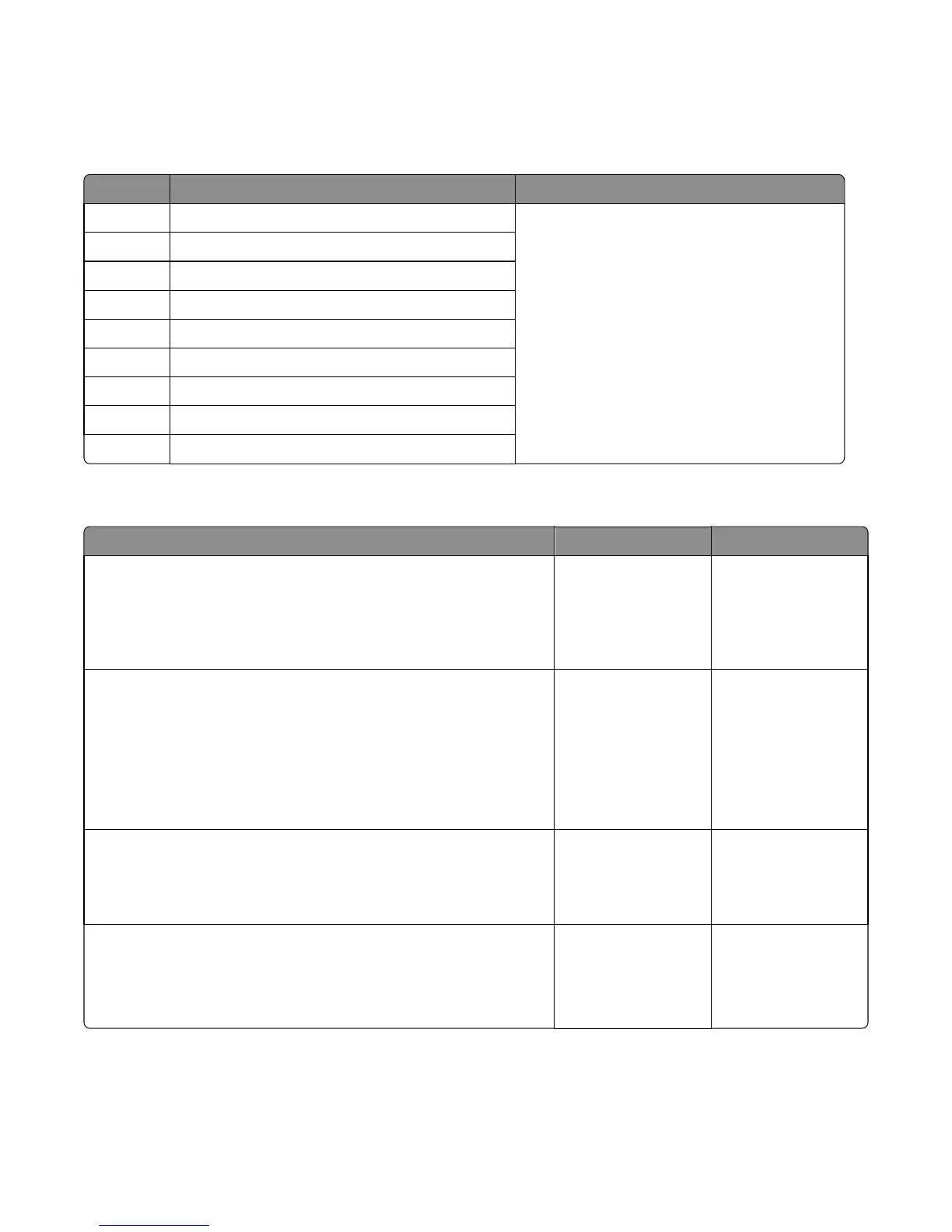132 errors
132 error messages
Error code Description Action
132.01 TDS baseline too low. Go to “Toner density sensor service check” on
page 122.
132.02 TDS baseline too high.
132.03 TDS baseline excessive range.
132.16 TDS calibration at maximum.
132.17 TDS calibration too low.
132.18 TDS calibration too close to baseline.
132.32 PC drum measurement too high.
132.33 PC drum measurement too different from calibration.
132.34 PC drum measurement too close to baseline.
Toner density sensor service check
Action Yes No
Step 1
Remove the transfer roll, and then check for loose toner blocking the toner
density sensor.
Is it free of loose toner?
Go to step 2. Clean the sensor.
Step 2
Check the TDS for proper operation:
a Lower the ACM assembly.
b Move the toner density sensor wiper from left to right.
Does it move freely?
Go to step 3. Reinstall the wiper
properly. If it still
cannot move freely,
then replace the toner
density sensor. See
“Toner density sensor
removal” on page
305.
Step 3
Check the cable JTDS for proper connection.
Is it properly connected?
Go to step 4. Reseat the cable.
Step 4
Check the cable JTDS for damage and pinch points.
Is it free of damage?
Replace the controller
board. See “Controller
board removal” on
page 257.
Replace the toner
density sensor. See
“Toner density sensor
removal” on page
305.
7016
Diagnostic information
122