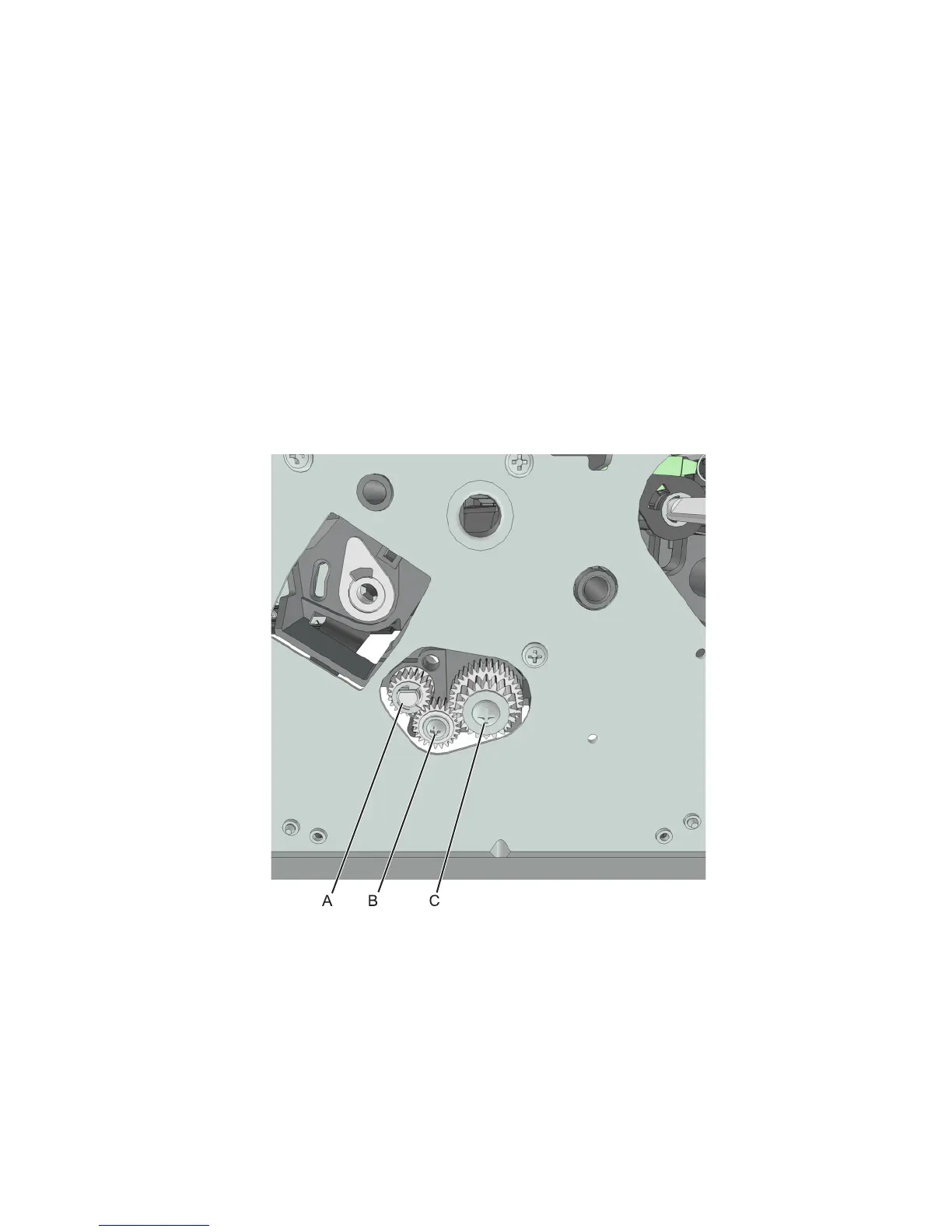Duplex gear assembly removal
1 Remove the left cover. See “Left cover removal” on page 239.
2 Remove the rear door and cover. See “Rear exit door removal” on page 317 and “Rear cover removal” on page
318.
3 Remove the power supply. See “Power supply removal” on page 298.
4 Remove the power supply shield. See “Power supply shield removal” on page 298.
5 Remove the duplex. See “Duplex removal” on page 299.
6 Position the printer so that it sits on its right side.
7 Remove the E‑clip (A).
8 Remove the screw (B).
9 Remove the screw (C).
10 Remove the three gears.
7016
Repair information
250