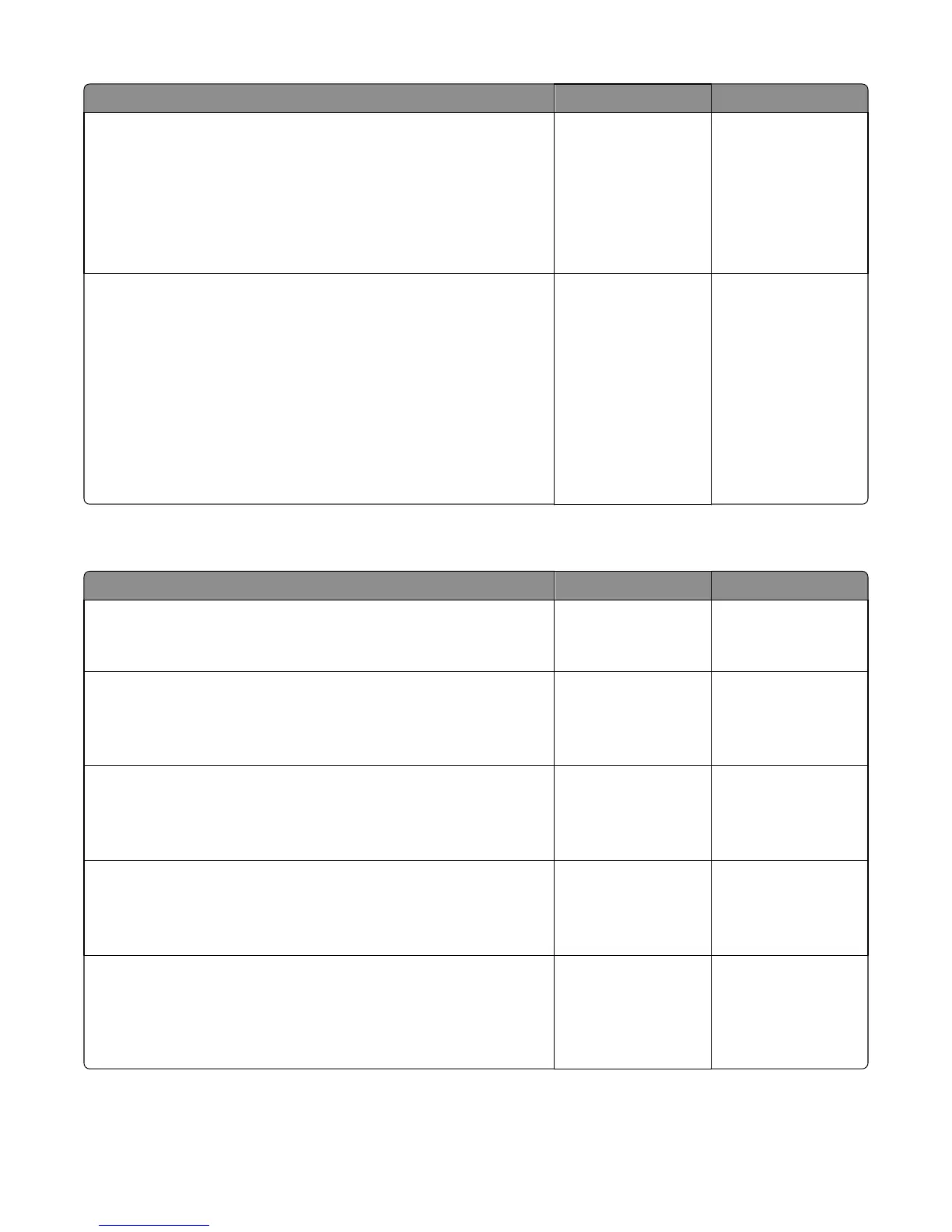Actions Yes No
Step 14
Press **411 to enter the Fax/SE Menu. Select Print Logs.
Print the T30 transmission log. Check the error being reported against the
fax error code table. See “Fax error log codes” on page 165.
Perform the suggested resolution for the error.
Did this fix the problem?
The problem is solved. Go to step 15.
Step 15
Press **411 to enter the SE menu, then enter Modem settings, and then
select Transmit Level.
Test by adjusting the transmitted signal strength by decreasing/increasing
the ‘Transmit Level’ setting in steps of 1db. For example, if default value
is -11db, changing it to-12db will decrease the signal strength by 1db, and
changing it to -10db will increase the signal strength by 1db.
Recommended adjustment range is ±5 db (in 1db steps) from the default
value.
Did this fix the problem?
The problem is solved. Go to your second-level
of support. See
“Escalating a fax issue
to second‑level
support” on page 169.
Fax transmission service check
Actions Yes No
Step 1
Is the phone line properly connected to the modem card and to the wall
jack?
Go to step 2. Go to step 3.
Step 2
Properly connect the phone line to the modem card and to the wall jack.
Did this fix the problem?
The problem is solved. Go to step 3.
Step 3
Check for a dial tone.
Is there a dial tone?
Go to step 4. Go to step 6.
Step 4
Use a telephone to test the phone line’s ability to send and receive calls.
Did the phone line work properly?
Go to step 7. Go to step 5.
Step 5
Use a telephone handset to verify the phone line is free of static or external
noise.
Is the phone line noise-free?
Go to step 7. Go to step 6.
7016
Diagnostic information
163