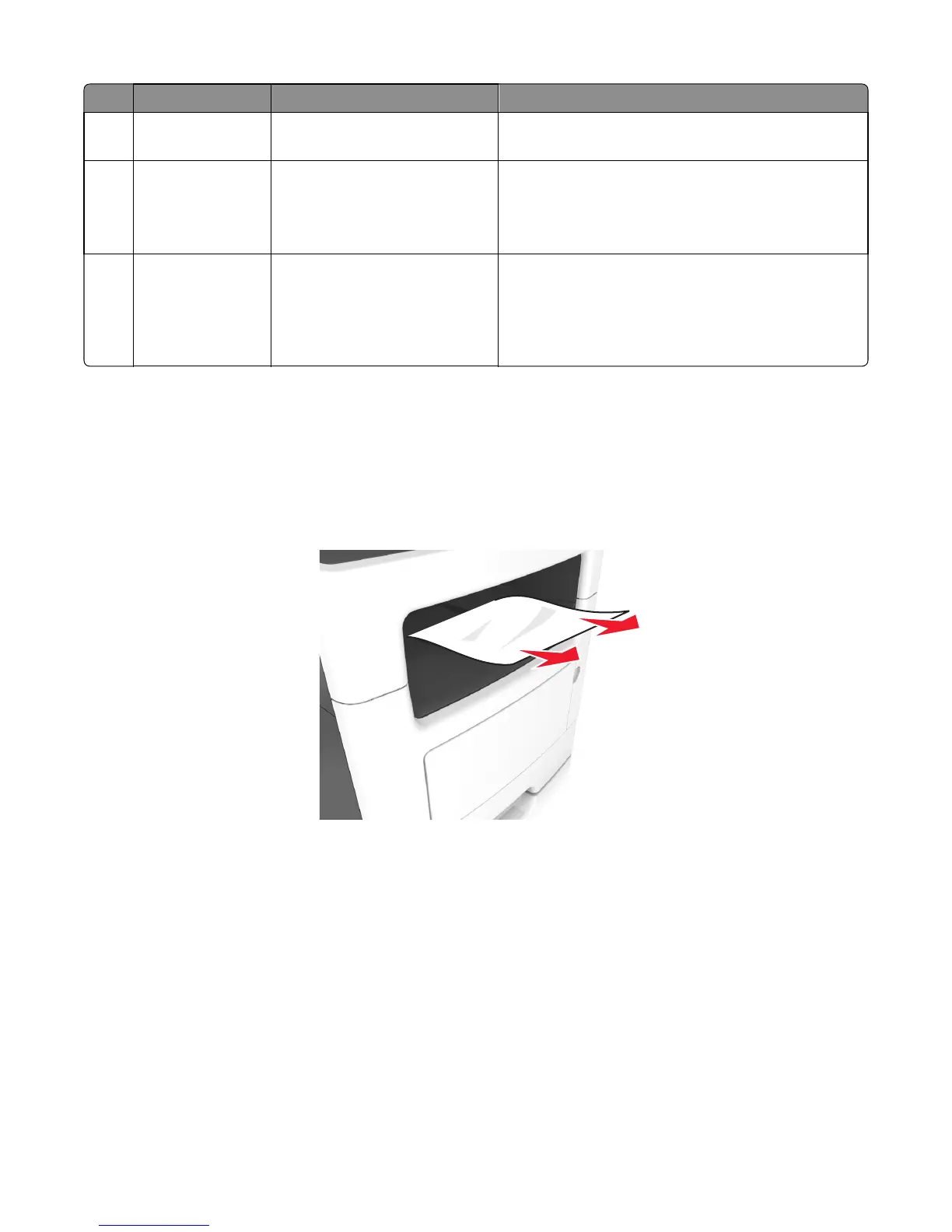Jam access area Printer control panel message What to do
7 Rear door [x]‑page jam, open rear
door. [20y.xx]
Open the rear door, and then remove the jammed paper.
8 Finisher rear door [x]-page jam, remove all pages
from the finisher’s accumulator.
Leave paper in bin [45y.xx]
• Open the finisher rear door, and then remove the
jammed paper.
• Open the trap door, and then remove the jammed
paper.
9 Finisher output bin [x]-page jam, remove all pages
from the output bin. Leave paper
in bin [45y.xx]
• Move the left tamper arm to the left and the right
tamper arm to the right, and then remove the jammed
paper from the finisher bin.
• Open the finisher rear door and the trap door, and
then remove any jammed pages.
200 paper jams
[x]‑page jam, clear standard bin. [20y.xx]
1 Firmly grasp the jammed paper on each side, and then gently pull it out.
Note: Make sure all paper fragments are removed.
2 From the printer control panel, touch Done to clear the message and continue printing.
7016
Diagnostic information
50