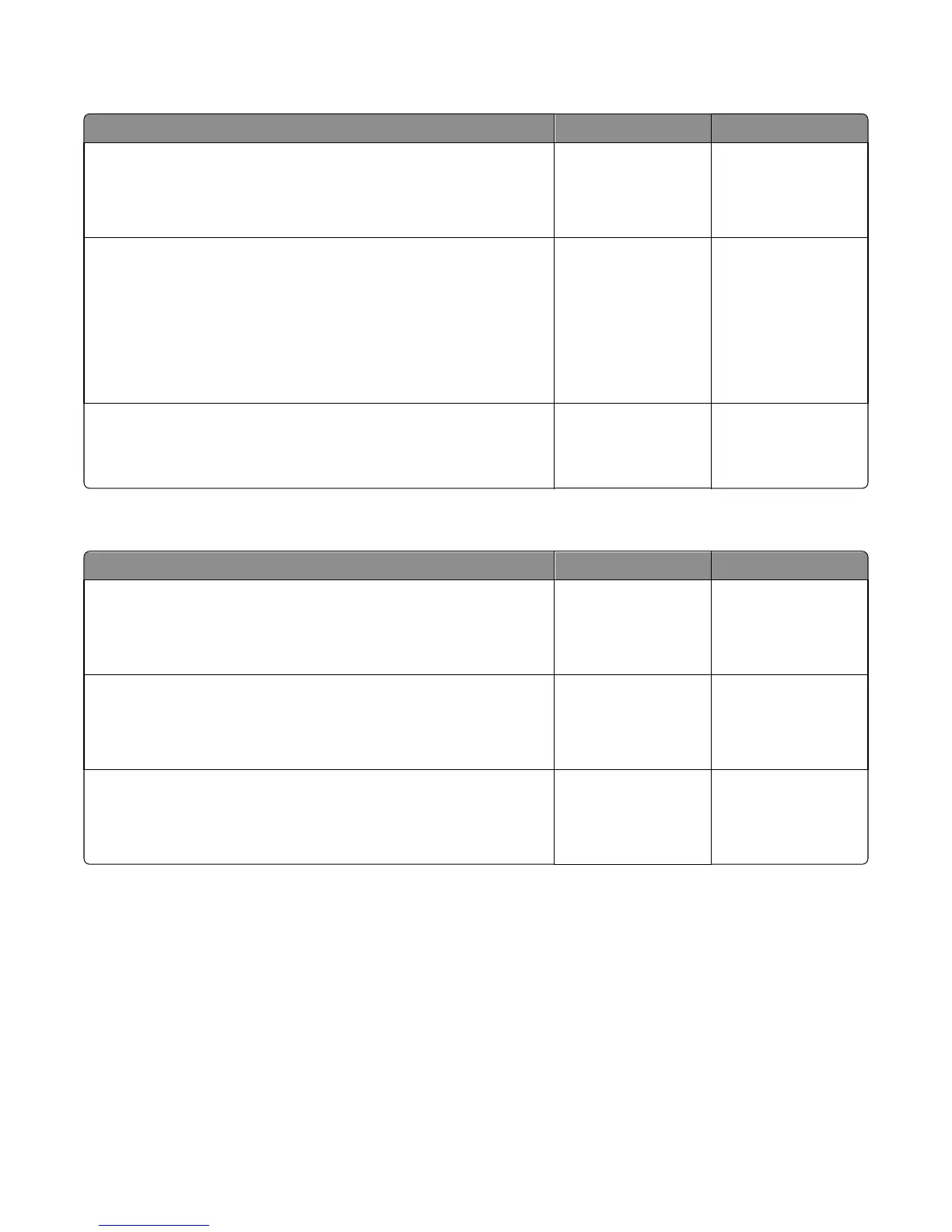Option tray ACM motor service check
Action Yes No
Step 1
Check the cable J11 on the option tray controller card.
Is it properly connected?
Go to step 2. Reseat the cable.
Step 2
a Remove the option tray insert and bypass the tray present sensor.
b POR into the Diagnostics Menu and perform a feed test:
Diagnostics Menu > Feed Test > choose an option tray
c Check the ACM for proper operation.
Does the ACM freely rotate three times before displaying a jam message?
Go to step 3. Replace the ACM
assembly. See “ACM
assembly removal” on
page 349.
Step 3
Is the ACM gear free of wear or damage?
Contact the next level
of support.
Replace the ACM
assembly. See “ACM
assembly removal” on
page 349.
Option tray controller card service check
Action Yes No
Step 1
Check all connections to the option tray controller card.
Are the properly connected?
Go to step 2. Reseat the cables.
Step 2
Check printer’s firmware level.
Is it up to date?
Go to step 3. Update the firmware.
Step 3
Replace the option tray.
Does the error remain?
Contact the next level
of support.
The problem is solved.
7016
Diagnostic information
173