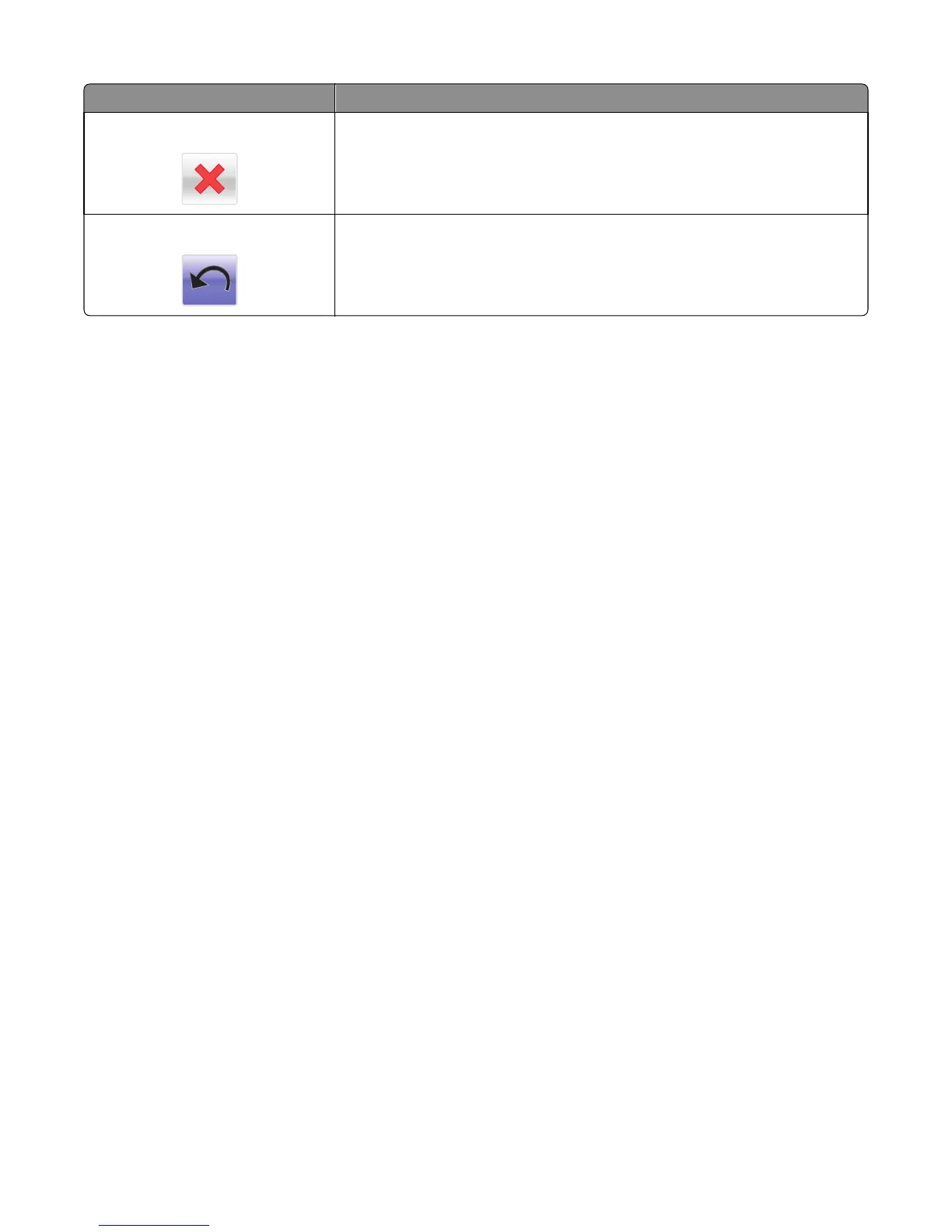Touch To
Cancel
• Cancel an action or a selection.
• Exit a screen and return to the previous screen without saving changes.
Reset
Reset values on the screen.
Updating the printer firmware
1 Go to http://support.lexmark.com.
2 Enter the model name of the printer to be updated on the field provided (Example: Lexmark MS810de).
Click GO to enter the product page. If several printers are shown, select the specific printer applicable.
3 Click Recommended Firmware Update.
Information regarding firmware release notes and download instructions are shown.
Menus list
Paper Menu Reports Network/Ports Security
Default Source
Paper Size/Type
Configure MP
Substitute Size
Paper Texture
Paper Weight
Paper Loading
Custom Types
Custom Names
1
Custom Scan Sizes
Universal Setup
Menu Settings Page
Device Statistics
Stapler Test
Network Setup Page
1
Network [x] Setup Page
Shortcut List
Fax Job Log
Fax Call Log
Copy Shortcuts
E‑mail Shortcuts
Fax Shortcuts
FTP Shortcuts
Profiles List
Print Fonts
Print Directory
Print Demo
Asset Report
Active NIC
Standard Network
2
Standard USB
Parallel [x]
Serial [x]
SMTP Setup
Edit Security Settings
Miscellaneous Security
Settings
Confidential Print Menu
Disk Wiping
Security Audit Log
Set Date and Time
7016
Service menus
179