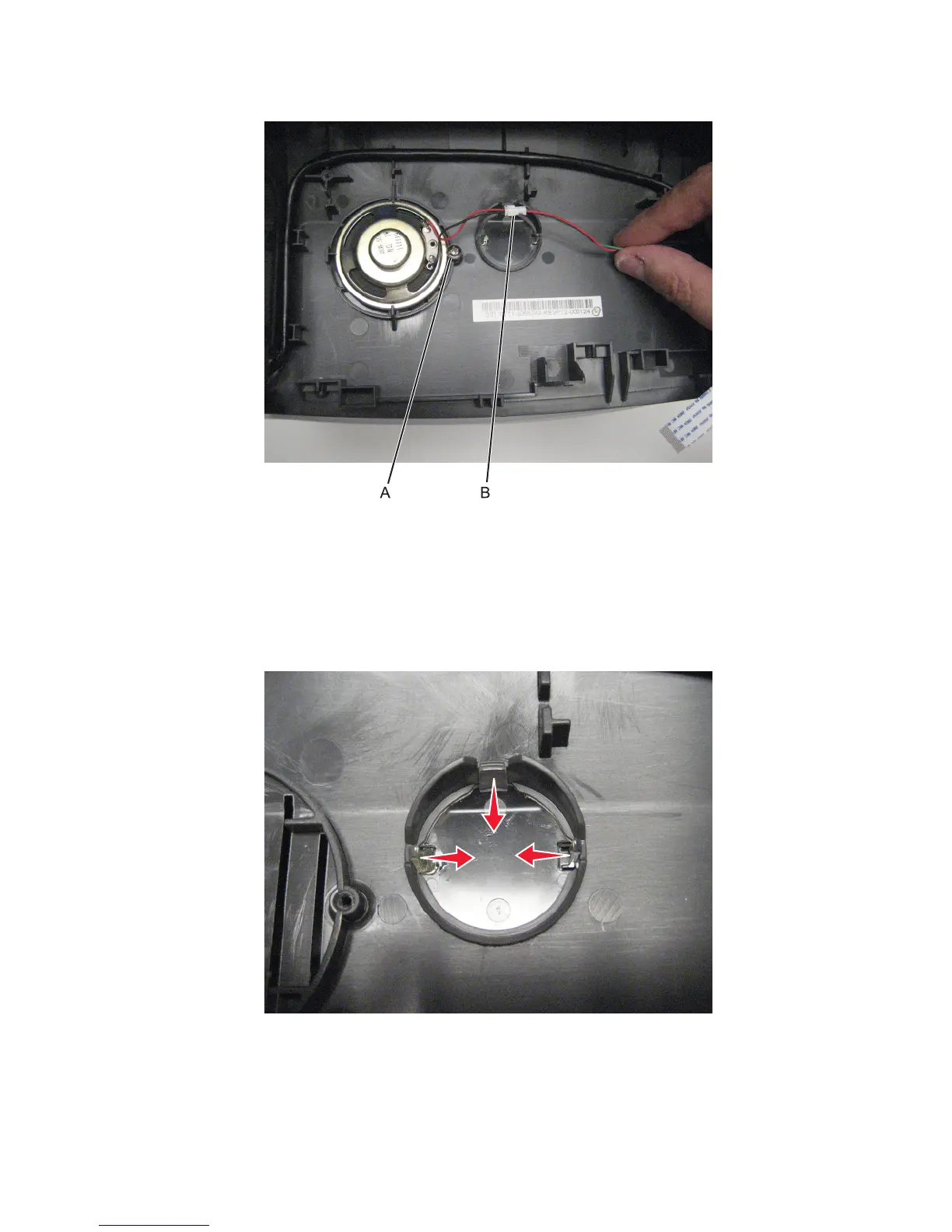3 Remove the screw (B) from the speaker.
4 Gently slide the speaker to the right, and remove it from the scanner assembly.
Cave light lens removal
1 Remove the control panel assembly. See “Control panel assembly removal” on page 273.
2 Push the latches inward, and push down on the cave light lens to remove it from the scanner assembly.
Installation warning: Gently push the left and right latches together while inserting the lens into the slot to avoid
breaking the latches.
7016
Repair information
280