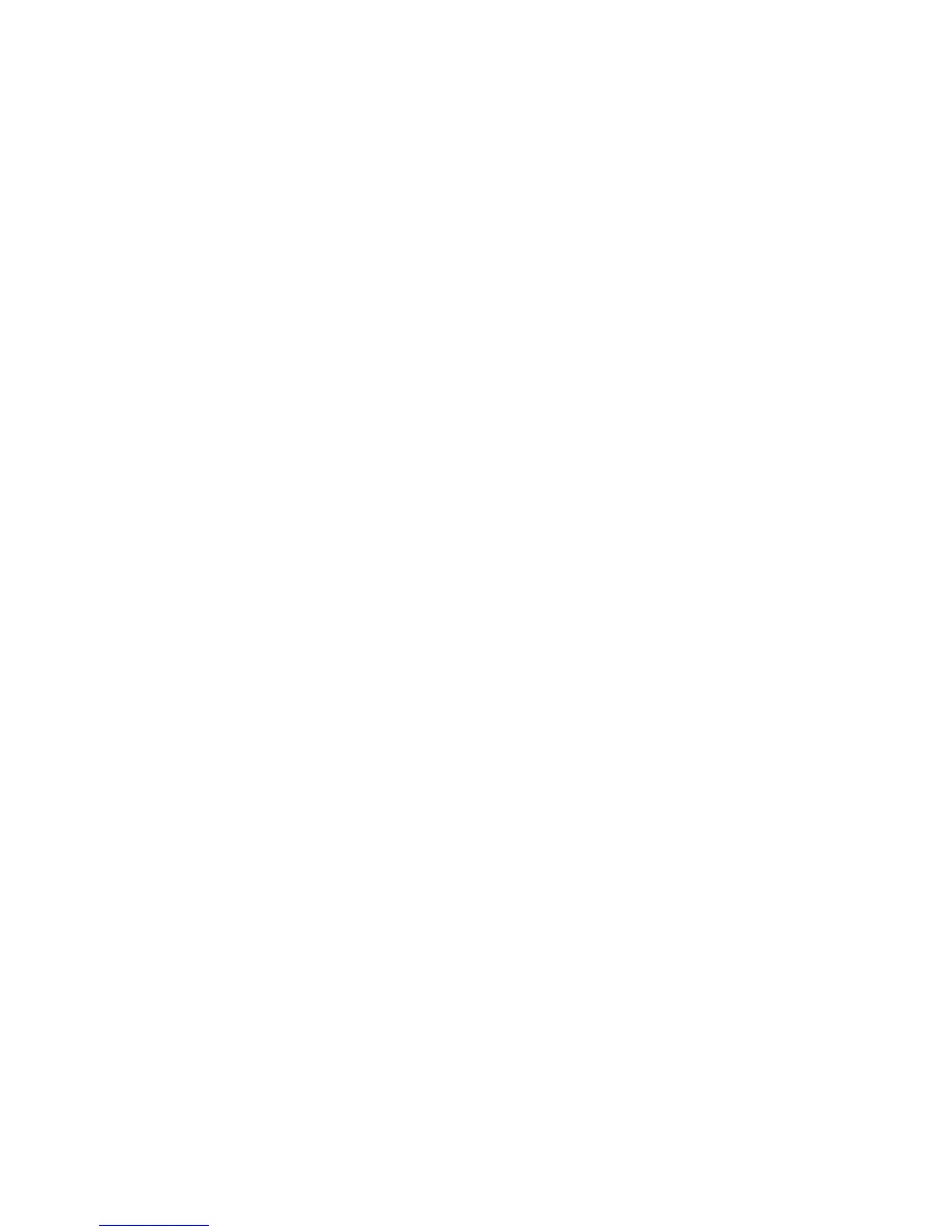Disk Encryption
Warning—Potential Damage: If the settings are changed, then the printer completely formats the hard disk. All
information on the disk will be unrecoverable.
This setting appears only if a hard disk is installed. It controls whether the printer encrypts the information that it writes
to the hard disk.
To change the setting:
1 From the Configuration menu, navigate to Disk Encryption.
2 Select from the available options to change the setting.
• Enable—enables encryption of hard disk.
• Disable (default)—enables formatting of hard disk.
3 Contents will be lost. Continue? appears. Select Yes to proceed with the encryption or formatting
of the disk, or No to cancel the operation. If Yes is selected, then a progress bar appears on the display that indicates
the overall completion of the selected operation. After completion, the display returns to Disk Encryption.
Erase All Information on Disk
Note: This setting is available only on the MS610de model.
This setting performs a wipe of the printer hard disk, erasing all data.
Warning—Potential Damage: This deletes all data on the printer hard disk, including downloaded fonts, macros, and
held jobs. Do not initiate a disk wipe if you have information on the printer that you want to save.
Available options:
• Single Pass Erase—overwrites all data and the file system. This wipe is faster but less secure since it is possible to
retrieve the deleted data with forensic data‑retrieval techniques.
• Multi Pass Erase—overwrites all data without rewriting the file system. This wipe is DoD 5220.22-M compliant since
the deleted data is irretrievable.
Note: If the printer is reset while a disk wipe operation is executing, then Corrupt Disk appears upon regaining
power.
Wipe All Settings
This makes any sensitive information that may exist on the volatile or non-volatile storage of the device completely
indecipherable. When selected, the printer performs a non‑critical NVRAM reset and then reboots.
Font Density
This creates microscopic holes in all black text. The holes save toner by reducing overlapping toner.
Available options: 1 to 5
Font Sharpening
This allows a user to set a text point-size value below which the high‑frequency screens will be used when printing font
data.
7016
Service menus
209
