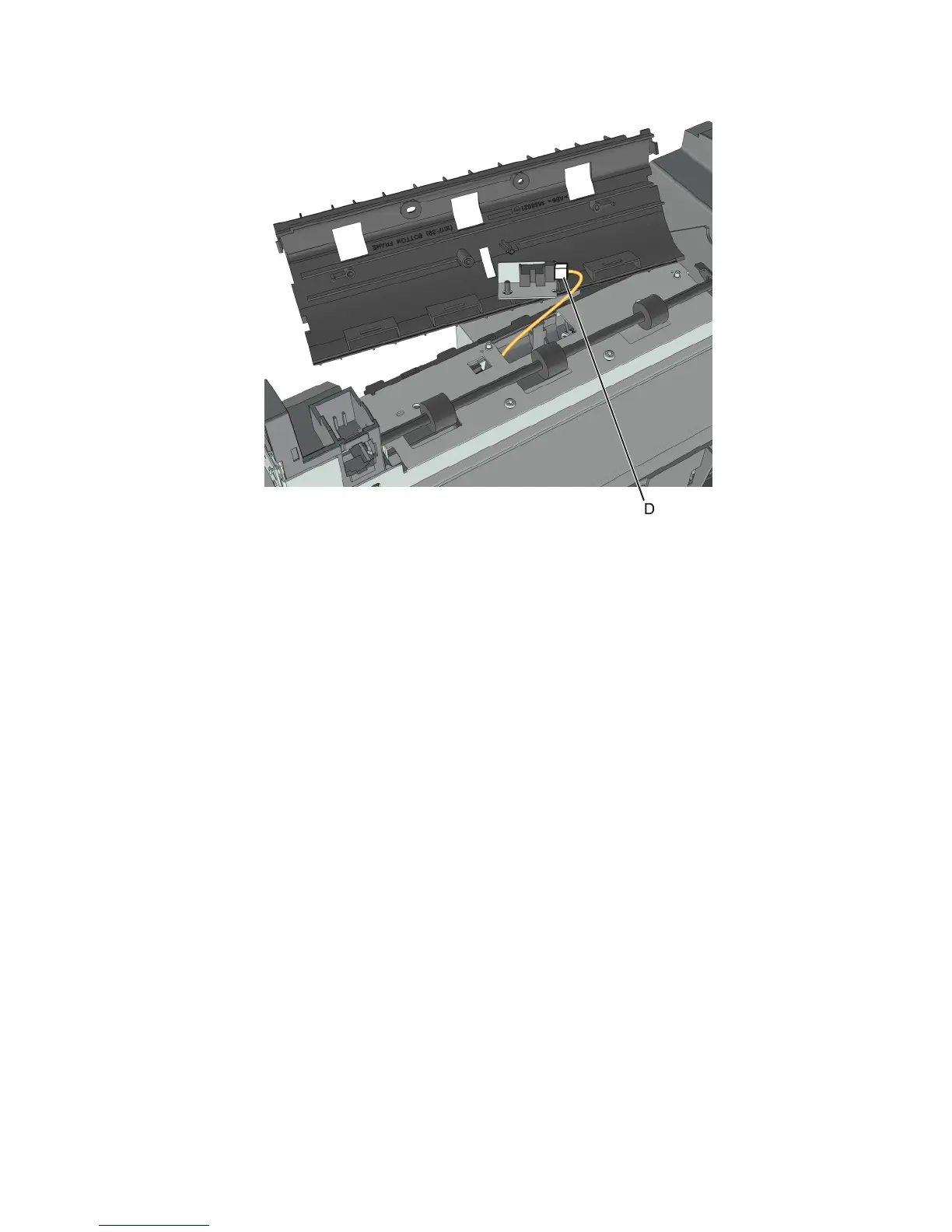5 Disconnect the cable (D) from the sensor.
6 Release the latches, and then remove the sensor.
Tamper main assembly removal
1 Remove the stapler right cover. See “Stapler right cover removal” on page 355.
2 Remove the stapler left cover. See “Stapler left cover removal” on page 356.
3 Remove the stapler rear cover. See “Stapler rear cover removal” on page 364.
4 Remove the stapler service cover. See “Stapler service cover removal” on page 368.
5 Remove the stapler controller card. See “Stapler controller card removal” on page 368.
6 Remove the stapler cooling fan. See “Stapler cooling fan removal” on page 372.
7 Remove the stapler power supply unit. See “Stapler power supply unit removal” on page 372.
8 Remove the stapler top cover. See “Stapler top cover removal” on page 376.
7016
Repair information
386