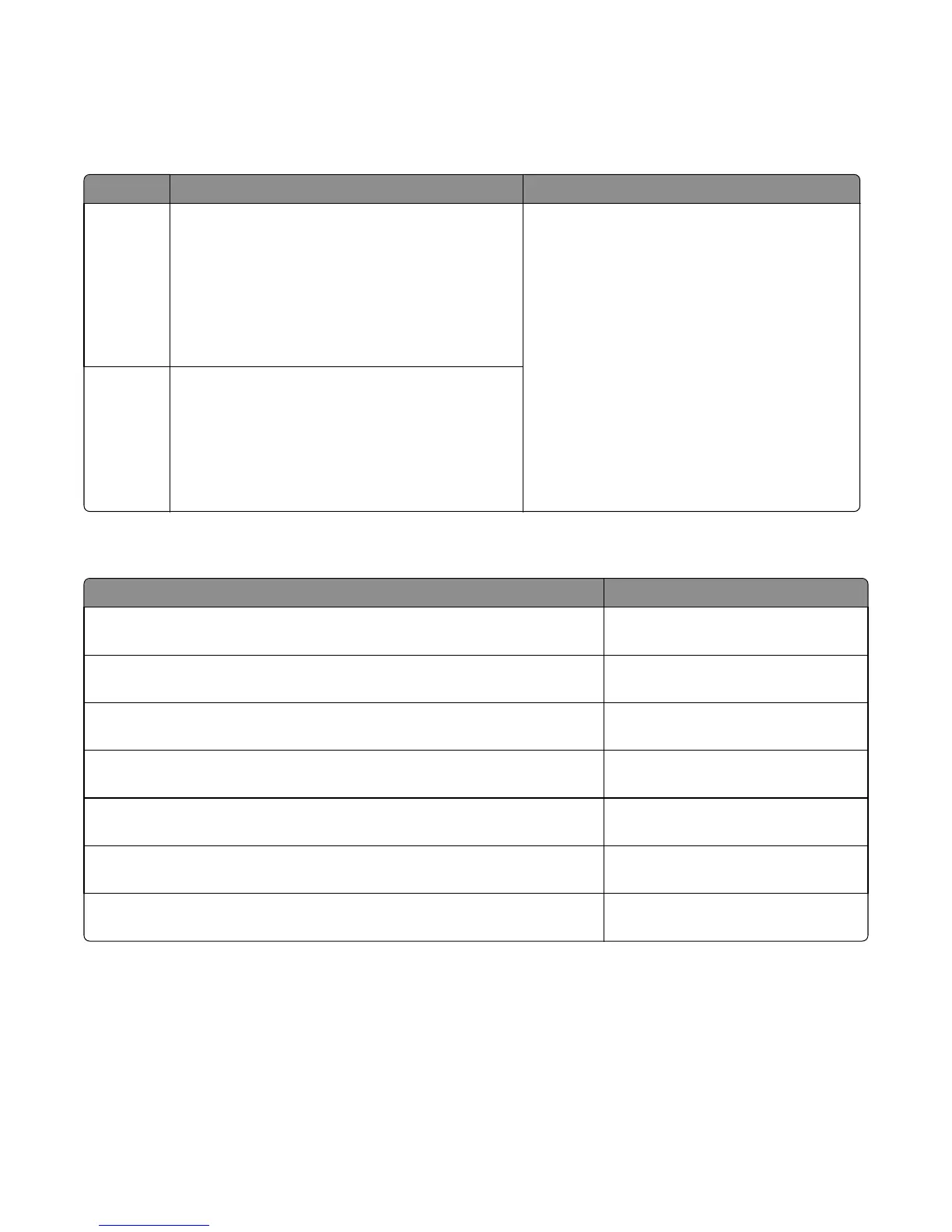99y errors
99y error messages
Error code Description Action
990.xx An equipment check condition has occurred in the
specified device, but the device is unable to identify the
exact component failure—device can be:
• Engine, Duplex, Tray x, Env Feeder
• Output Bin x (Note: Used for single bin devices)
• Bins x to y (Note: Used for multiple bin devices)
Call the next level of support.
Call the next level of support.
991.xx The specified device has detected an equipment check
in its controller board—device can be:
• Engine, Duplex, Tray x, Env Feeder
• Output Bin x (Note: Used for single bin devices)
• Bins x to y (Note: Used for multiple bin devices)
Call the next level of support.
Base printer symptoms
Symptom Action
No Display Go to “Control panel service check” on
page 143.
Fuser parts melted Go to “LVPS service check” on page
121.
Printer not communicating with host (USB) Go to “USB print service check” on
page 145.
Printer not communicating with host (Network) Go to “Network service check” on
page 147.
Machine does not POR (no power) Go to “Dead machine service check” on
page 141.
False Close front door displayed.
Go to “Front door not closed service
check” on page 146.
False Remove paper from standard bin displayed.
Go to “Bin full service check” on
page 149.
7016
Diagnostic information
140