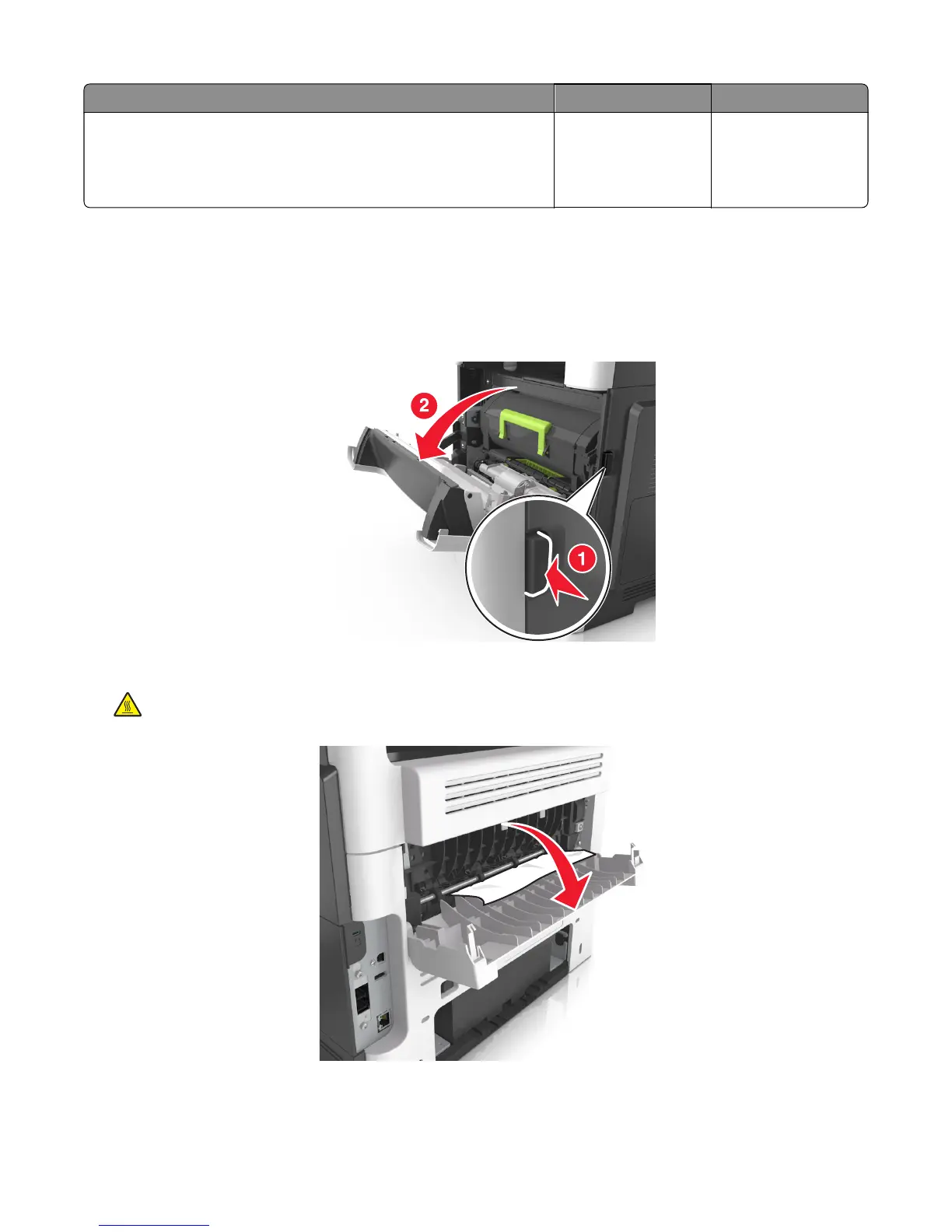Action Yes No
Step 4
Check the fuser gear for damage or toner contamination.
Is it free of damage and contamination?
Replace the controller
board. See “Controller
board removal” on
page 257.
Replace the fuser. See
“Fuser removal” on
page 320.
202 paper jams
[x]‑page jam, open rear door. [20y.xx]
1 Open the front door to loosen the jammed paper in the rear door.
2 Gently pull down the rear door.
CAUTION—HOT SURFACE: The inside of the printer might be hot. To reduce the risk of injury from a hot
component, allow the surface to cool before touching it.
3 Firmly grasp the jammed paper on each side, and then gently pull it out.
7016
Diagnostic information
59