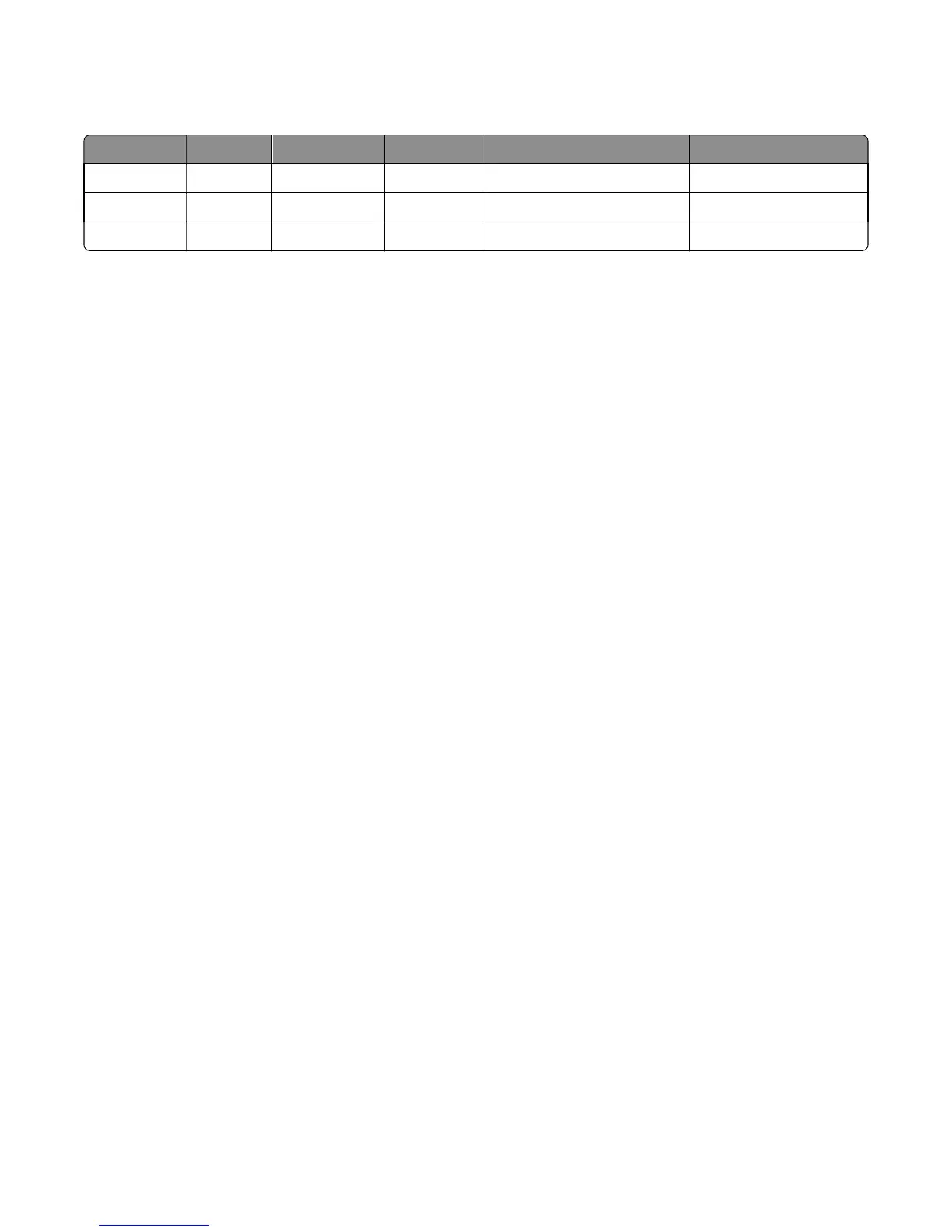Assembly 15: Maintenance kits
Asm-index P/N Units/mach Units/FRU Description Removal procedure
NS 40X9147 1 1 Maintenance kit, 100 V N/A
NS 40X9137 1 1 Maintenance kit, 110 V N/A
NS 40X9138 1 1 Maintenance kit, 220 V N/A
7016
Parts catalog
443