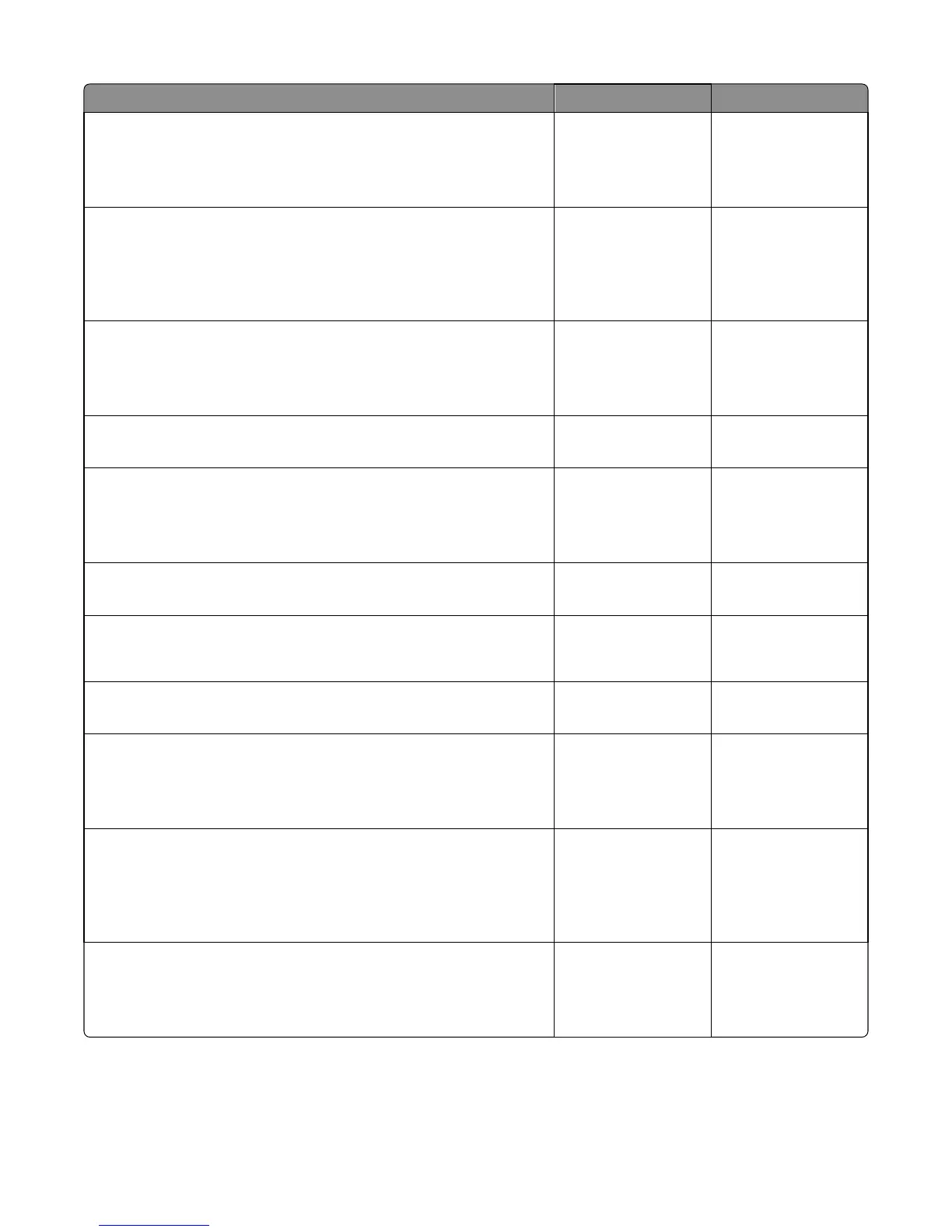Actions Yes No
Step 6
Use the MFP on a properly functioning phone jack.
Did this fix the problem?
The problem is solved. Go to step 7.
Step 7
In the Diagnostics menu or Configuration menu, verify that the Enable Fax
Receive setting is On.
Is the setting set to On?
Go to step 9. Go to step 8.
Step 8
Set “Enable Fax Receive” to On.
Did this fix the problem?
The problem is solved. Go to step 9.
Step 9
Is Distinctive Ring enabled?
Go to step 11. Go to step 10.
Step 10
Turn on Distinctive ring.
Did this fix the problem?
The problem is solved. Go to step 11.
Step 11
Is the phone line analog?
Go to step 13. Go to step 12.
Step 12
IS the VOIP server configured to support fax?
Go to step 13. Stop here. This is an
issue with the VOIP
provider.
Step 13
Does the MFP have reception issues with only a certain remote device?
Go to step 14. Go to step 15.
Step 14
Verify communications with a different remote device.
Can the other device receive faxes?
The issue is with the
other device.
Go to step 15.
Step 15
Go to the Administrator menu. Enter the Fax settings - Analog Fax Settings
submenu. Verify the Block No Name Fax user setting.
Is it enabled?
Go to step 16. Go to step 17.
Step 16
Disable Block No Name Fax user setting.
Did this fix the issue?
The problem is solved. Go to step 17.
7016
Diagnostic information
164