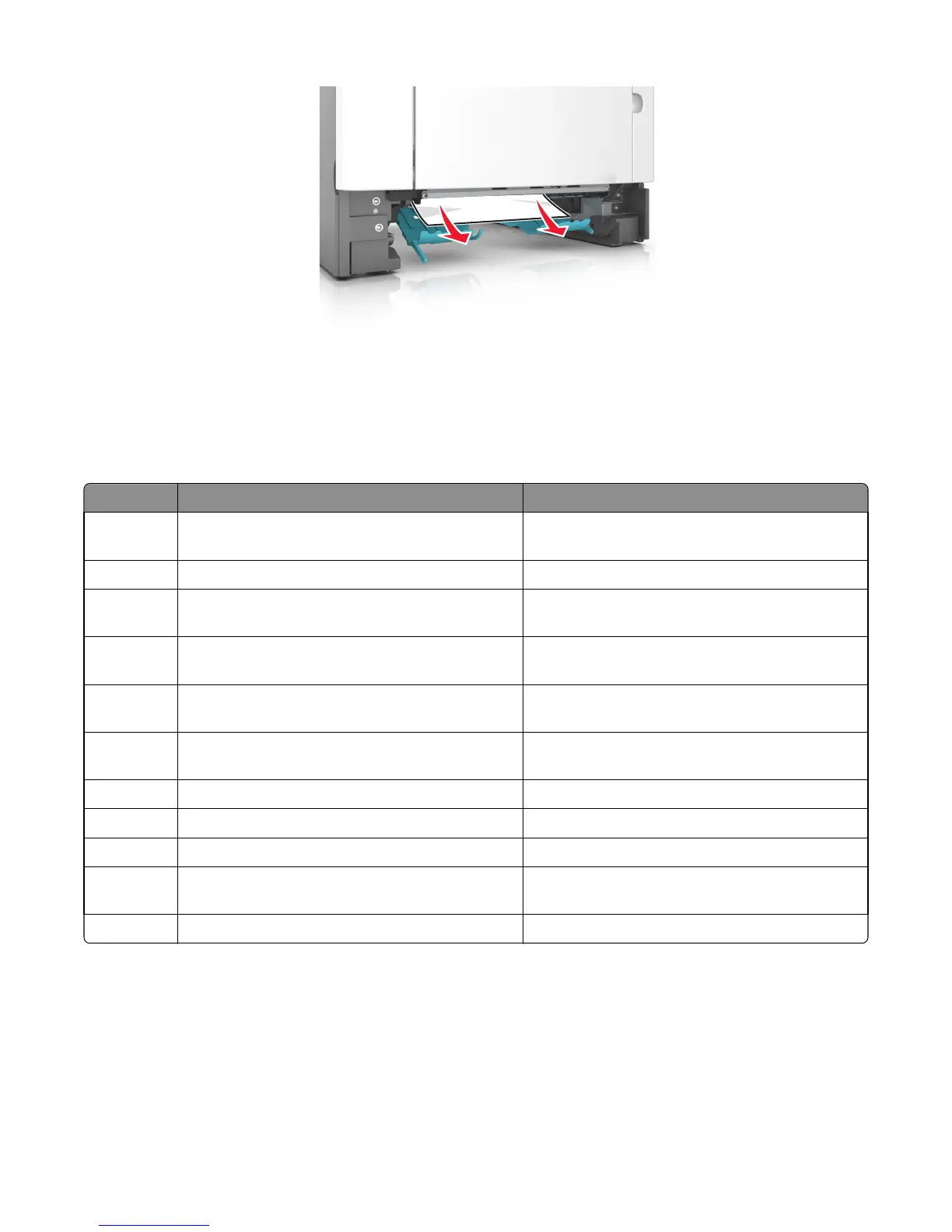4 Insert the tray.
5 From the printer control panel, touch Done to clear the message and continue printing.
23y paper jam messages
Error code Description Action
230.01 Sheet covering internal duplex sensor during warm
up.
Go to “Duplex service check” on page 64.
230.02 Paper jam around internal duplex. Go to “Duplex service check” on page 64.
230.03 Internal duplex sensor never made by leading edge of
page.
Go to “Duplex service check” on page 64.
230.04 Page in duplexer ahead of current reversing page
never staged.
Go to “Duplex service check” on page 64.
230.05 Internal duplex sensor never broke on the trailing
edge of the sheet.
Go to “Duplex service check” on page 64.
230.07 Internal duplex sensor never broke from sheet ahead
of page.
Go to “Duplex service check” on page 64.
230.09 Page in duplexer never picked. Go to “Duplex service check” on page 64.
230.10 Narrow page reversing into duplexer. Go to “Duplex service check” on page 64.
230.28 Bouncy duplex sensor never made. Go to “Duplex service check” on page 64.
232.03 Input sensor never detected sheet from internal
duplex path.
Go to “Duplex service check” on page 64.
232.10 Feed error picking from the duplexer. Go to “Duplex service check” on page 64.
7016
Diagnostic information
63