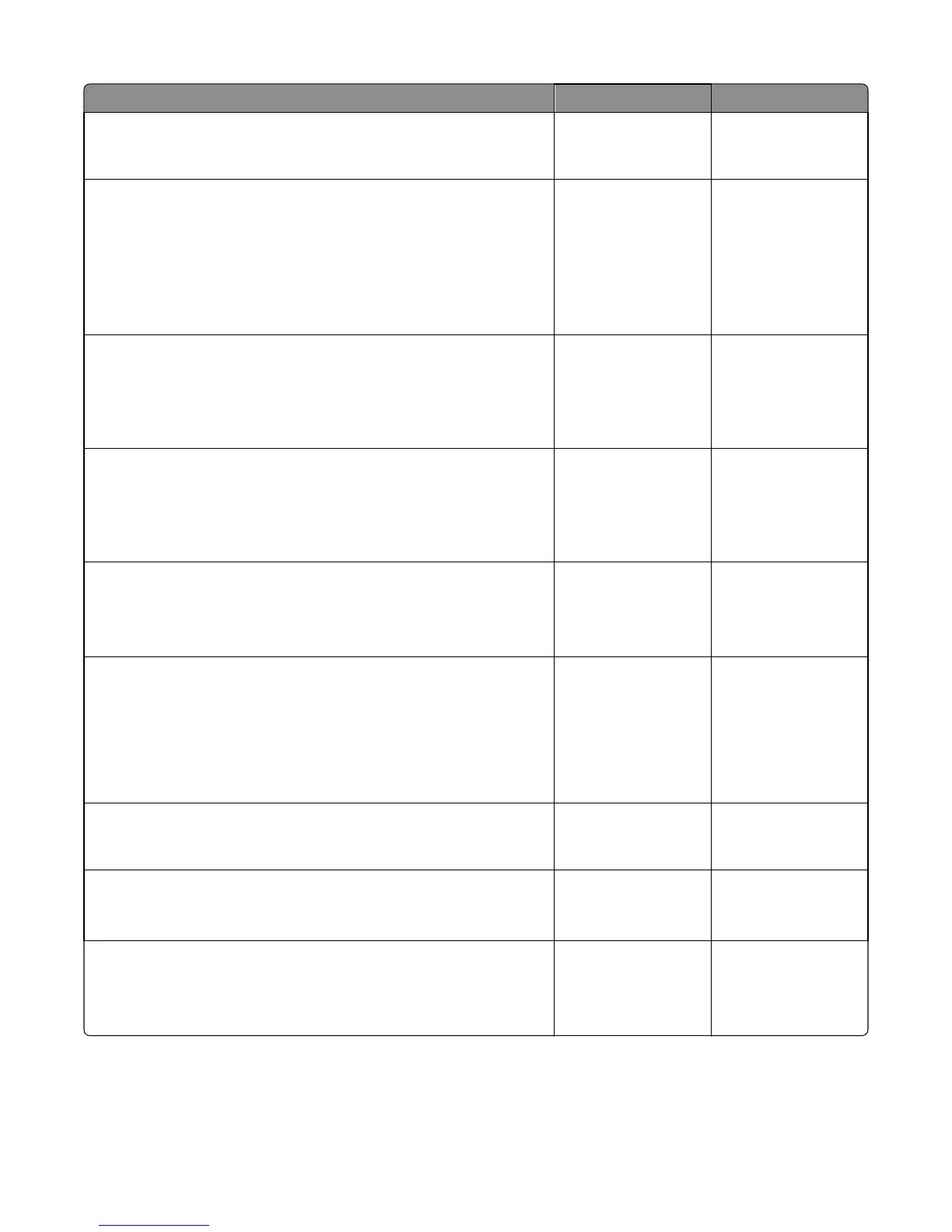Actions Yes No
Step 3
Is paper failing to feed into the ADF?
Go to “ADF feed errors
service check” on
page 158.
Go to step 4.
Step 4
Check the leading edge of the paper to ensure the paper is not curled or
bent in a way that would keep it from contacting the paper present sensor
actuator.
Also, check to see if the paper is moist or heavy.
Is the paper damaged or out of specification?
Retry the job using
different media.
If the error persists,
then go to step 5.
Go to step 5.
Step 5
Perform the ADF pick motor and ADF feed motor tests. See “Scanner
tests” on page 196.
Are the motors working properly?
Go to step 6. Go to step 10.
Step 6
Perform the ADF paper present and scan sensor tests. See “Scanner tests”
on page 196.
Are the sensors working properly?
Go to step 7. Go to step 8.
Step 7
Perform the ADF interval sensor tests.
Are the sensors properly functioning?
Go to step 9. Go to step 8.
Step 8
Is there dirt in the sensors or is the paper present actuator stuck?
Clean the sensors and
remove debris from the
actuators. Adjust the
sensor actuators so
they can move freely.
If the error persists,
then go to step 9.
Go to step 9.
Step 9
Are the sensor actuators on the ADF mechanism cover damaged?
Replace the ADF. See
“ADF unit removal” on
page 333.
Go to step 10.
Step 10
Is the ADF connector properly connected to JADF1 on the controller
board?
Go to step 11. Properly connect the
cable to the controller
board.
Step 11
Inspect the connections on the ADF relay card in the ADF.
Are all the connections properly connected?
Go to step 12. Secure all the
connections.
7016
Diagnostic information
79