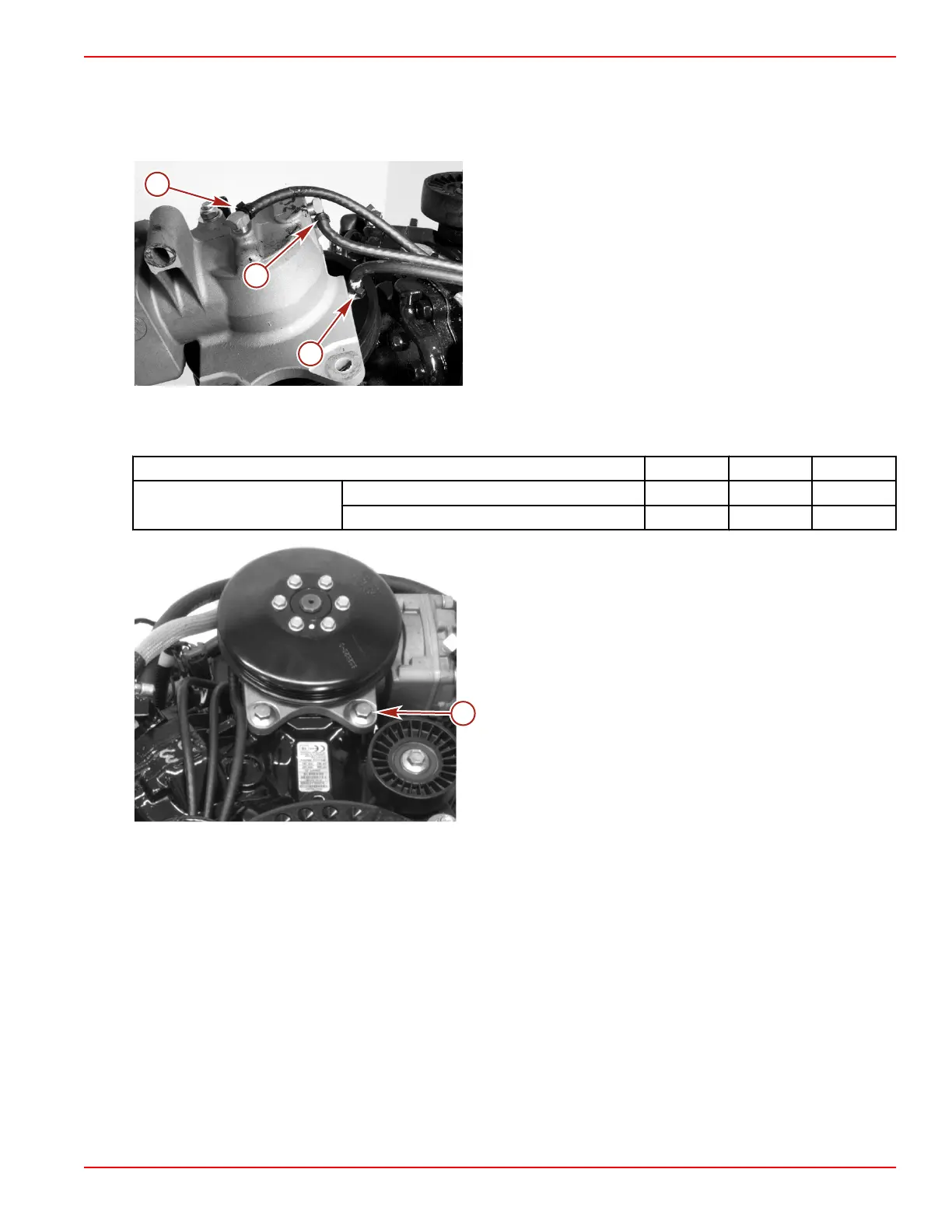Powerhead
90-8M0050731 MAY 2011 Page 4A-65
Air Compressor Installation
1. Install the oil line coming from the #5 reed block onto the bottom check valve and secure with a cable tie.
2. Install the oil line coming from the top main bearing onto the side check valve and secure with a cable tie.
3. Install the oil line coming from the oil pump onto the fitting under the air compressor pulley and secure with a cable tie.
a - Cable tie securing the oil line coming from #5 reed block
b - Cable tie securing the oil line coming from the top main
bearing
c - Cable tie securing the oil delivery line coming from the oil
pump
4. Install the air compressor onto the studs.
5. Install the two top screws (M10 x 25) finger‑tight and then tighten to the first specified torque.
IMPORTANT: Do not overtighten. This is the first of a two stage torque process.
Description Nm lb‑in. lb‑ft
Screw (M10 x 25) (2)
First 1.5 13
Final 56 41.3
a - Screw (M10 x 25, flange) (2)
6. Install the water dump hose to the air compressor and secure with a cable tie.
