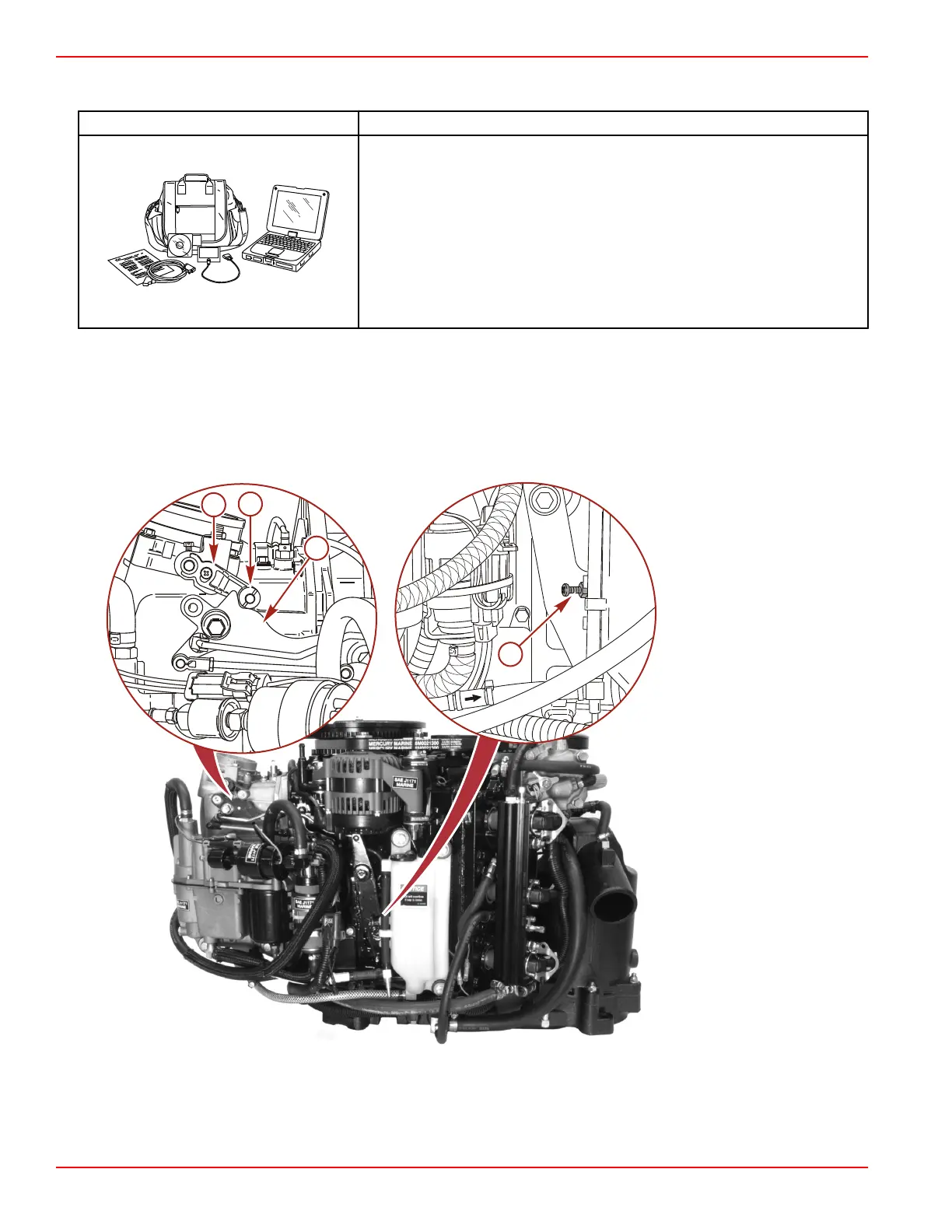Timing, Synchronizing, and Adjusting
Page 2C-2 90-8M0050731 MAY 2011
Special Tools
Computer Diagnostic System (CDS) Order through SPX
Monitors all electrical systems for proper function, diagnostics, and calibration
purposes. For additional information, pricing, or to order the Computer Diagnostic
System contact:
SPX Corporation
28635 Mound Rd.
Warren, MI 48092
or call:
USA ‑ 1‑800‑345‑2233
Canada ‑ 800‑345‑2233
Europe ‑ 49 6182 959 149
Australia ‑ (03) 9544‑6222
Throttle Cam Adjustment
1. Loosen the roller arm screw.
2. Allow the cam roller to rest on the throttle cam. Adjust the idle stop screw on the throttle arm to align the cam roller in the
pocket of the throttle cam.
3. Verify there is 0.127 ± 0.127 mm (0.005 ± 0.005 in.) clearance between the cam roller and throttle cam. Tighten the roller arm
screw.
a - Roller arm screw
b - Roller
c - Throttle cam
d - Idle stop screw
Maximum Throttle
1. Hold the throttle arm against the throttle stop screw.
2. Adjust the throttle stop screw behind the electric fuel pump to allow full throttle valve opening while maintaining a 0.508 mm
(0.020 in.) clearance between the arm of the throttle shaft and the stop on the throttle body.
