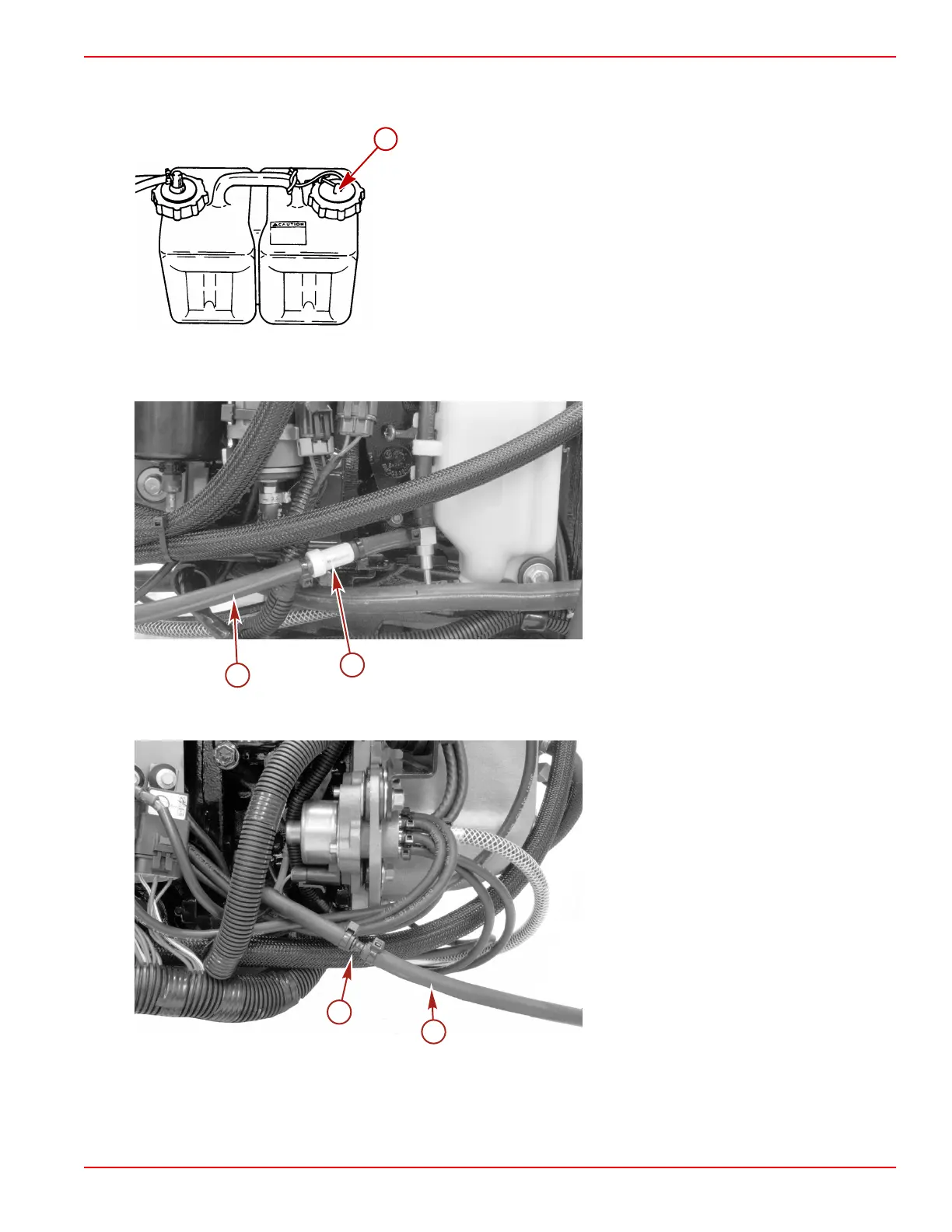Jet Installation
90-8M0050731 MAY 2011 Page 1D-21
Oil Injection Hose Connections
1. Mount and restrain the oil tank in a suitable location where the hoses are able to extend to the hose fittings on the engine.
a - Oil tank
2. Arrange the hoses so they will not get pinched, kinked, sharply bent, or stretched.
3. Remove the shipping cap from the fitting on the oil filter and connect the oil hose with the blue stripe to the fitting. Secure the
hose to the fitting with a cable tie.
a - Oil hose with blue stripe
b - Oil filter
4. Remove the shipping cap from the hose fitting on the starboard side of the engine and connect the oil hose without the blue
stripe to the fitting. Secure the hose to the fitting with a cable tie.
a - Hose fitting
b - Oil hose without blue stripe
Steering Cable Adjustment
1. Slide the bellows assembly over the cable and thread completely onto the cable. Do not tighten at this time.
