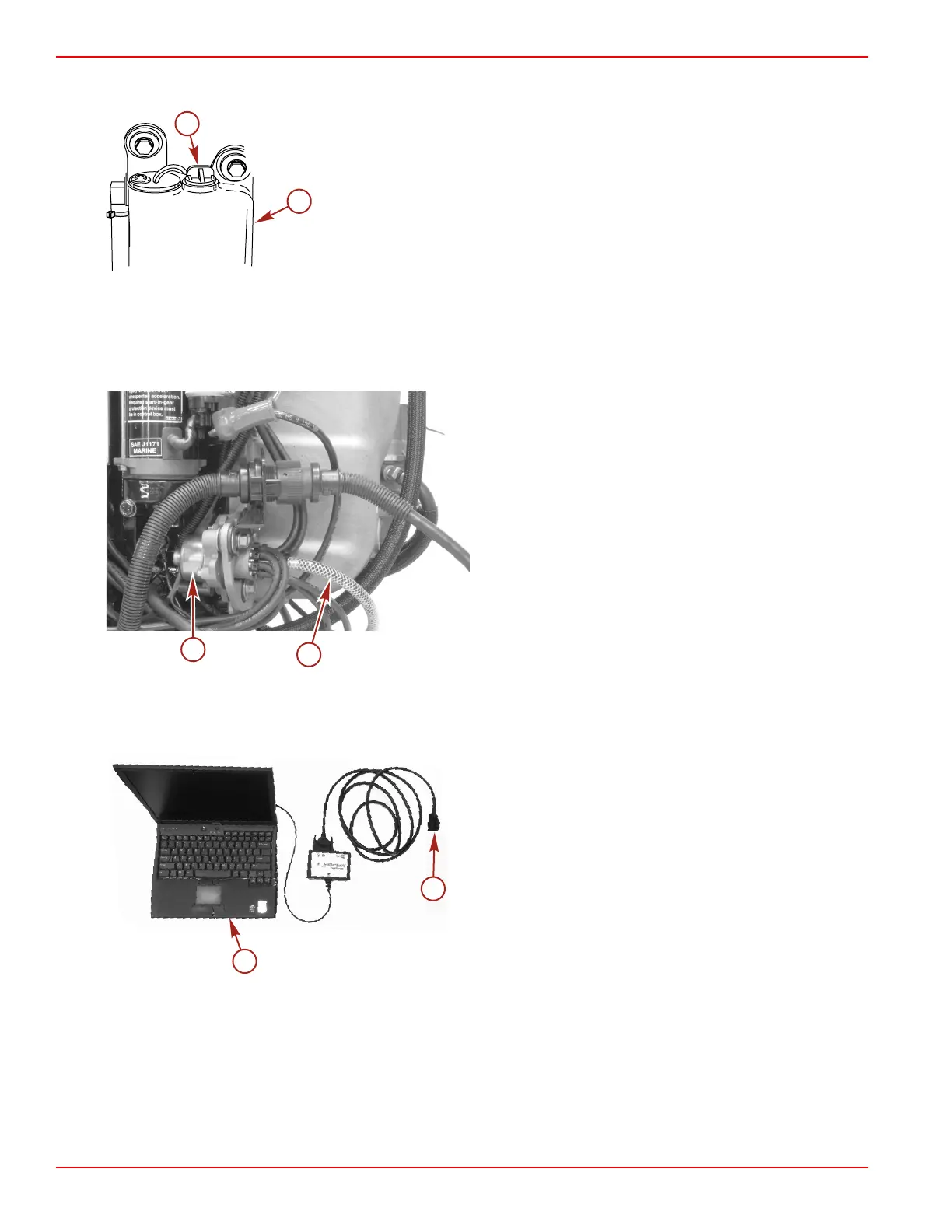Jet Installation
Page 1D-28 90-8M0050731 MAY 2011
3. If the oil level is less than 118 ml (4 oz), loosen the vent cap. Use a squirt can and fill the tank with at least 118 ml (4 oz) of
the recommended oil. Tighten the vent cap.
a - Engine‑mounted oil reservoir tank
b - Vent cap
Priming the Oil Pump (if required)
Visually check to see if the oil pump requires priming. To determine if the oil pump requires priming, check the oil supply hose
between the engine oil reservoir tank and the oil pump. If there are no air bubbles in the hose, it is not necessary to prime the oil
pump. If air bubbles are present, it will be necessary to prime the oil pump.
a - Oil pump
b - Oil supply hose
Priming the Oil Pump
NOTE: Prime the oil system using the computer diagnostic system (CDS).
1. Connect the computer diagnostic system (CDS) to the 10 pin plug on the side of the engine.
a - Computer diagnostic system (CDS)
b - Connect to engine
2. Select model M2 Jet Drive 200 DFI drive.
3. Look at the main menu on the CDS screen and click on the Toolbox icon. This will open the Toolbox menu.
4. From the Toolbox menu, click on the Active Diagnostics icon.
5. Scroll through the Active Diagnostic menu and select the Oil Pump Prime test.
6. Follow the on screen instructions and complete the oil pump prime procedure.
