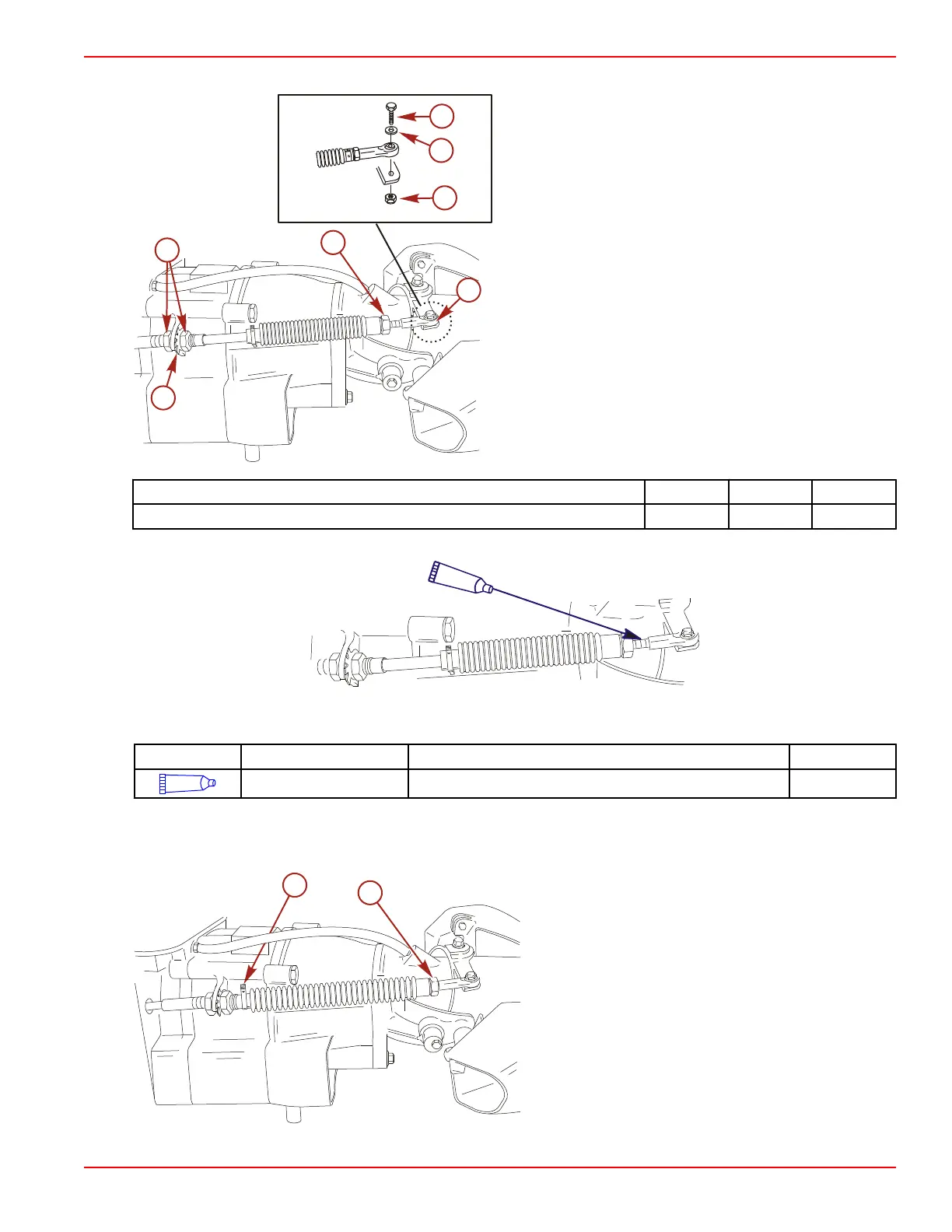Jet Installation
90-8M0050731 MAY 2011 Page 1D-23
9. Secure the cable nut with the tab washer by bending a tab over the flat of the cable nut.
a - Bellows nut
b - Steering arm
c - Bolt
d - Locknut
e - Flat washer
f - Cable nuts
g - Tab washer ‑ bend tab against cable nut
Description Nm lb‑in. lb‑ft
Locknut 8 70
10. Apply Perfect Seal to the exposed threads.
Tube Ref No. Description Where Used Part No.
19
Perfect Seal End threads and the cable conduit end 92-34227Q02
11. Loosen the bellows nut and tighten against the cable end adapter.
12. Turn the rudder to port to compress the bellows as much as possible.
13. Pull the bellows over the cable conduit and secure with the bellows clamp.
a - Bellows clamp
b - Bellows nut tight against cable end adapter
