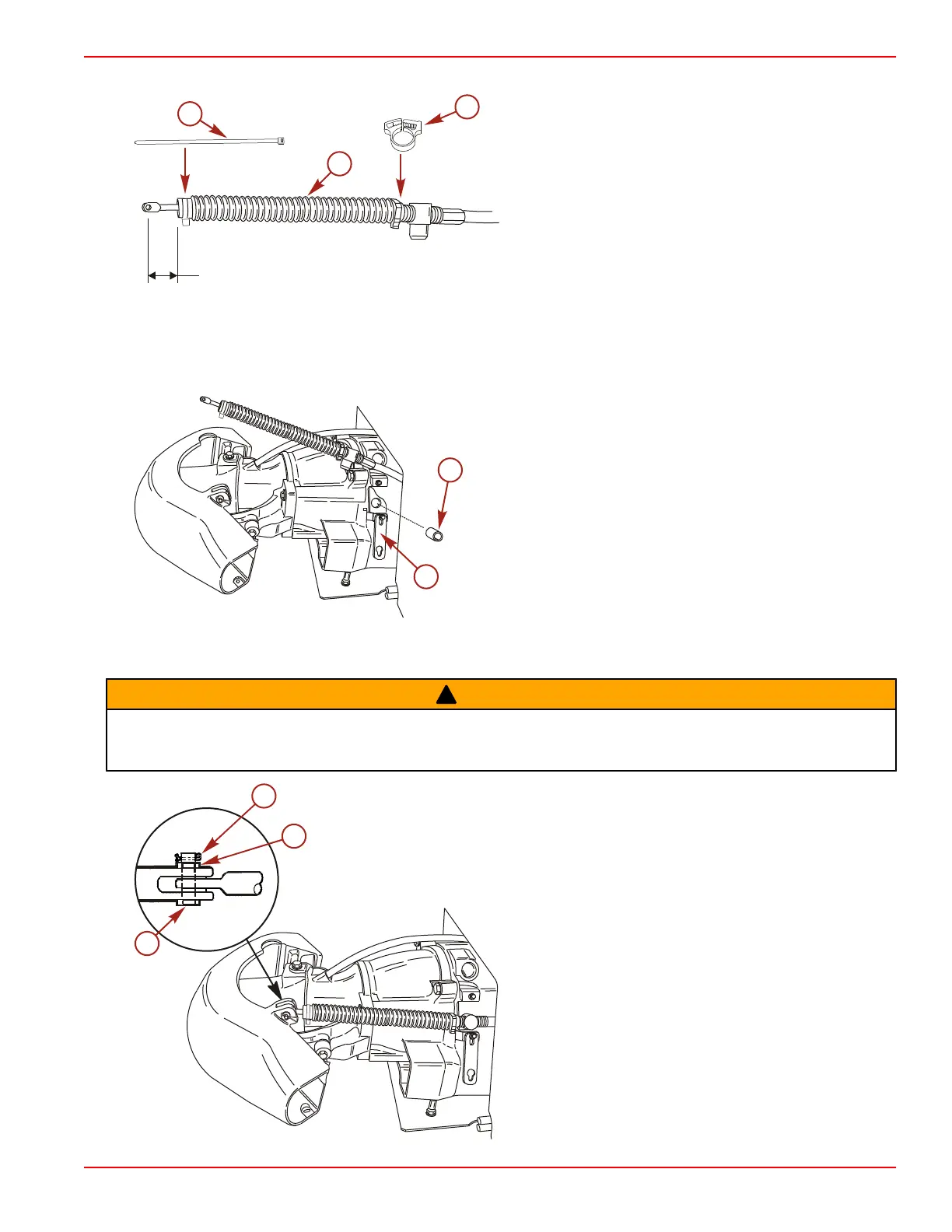Jet Installation
90-8M0050731 MAY 2011 Page 1D-25
4. Position and install the bellows onto the cable conduit as shown. Fasten the ends with a clamp and cable tie.
a - Bellows
b - Clamp
c - Cable tie
5. Loosen the locknuts and unfasten the top end of the shift cable retainer.
NOTE: Locknuts do not have to be removed to open the shift cable retainer.
a - Shift cable retainer
b - Plastic barrel holder
6. Install the shift cable end in the slot of the reverse gate and secure with the clevis pin, flat washer, and cotter pin. Bend the
ends of the cotter pin to secure.
!
WARNING
If not properly installed, the reverse gate can interfere with water coming off the rudder, suddenly and unexpectedly slowing the
boat. This can cause serious injury or death from occupants being thrown within or out of the boat. Adjust the shift cable to
prevent the reverse gate from interfering with water flow off the rudder.
a - Clevis pin
b - Flat washer
c - Cotter pin
