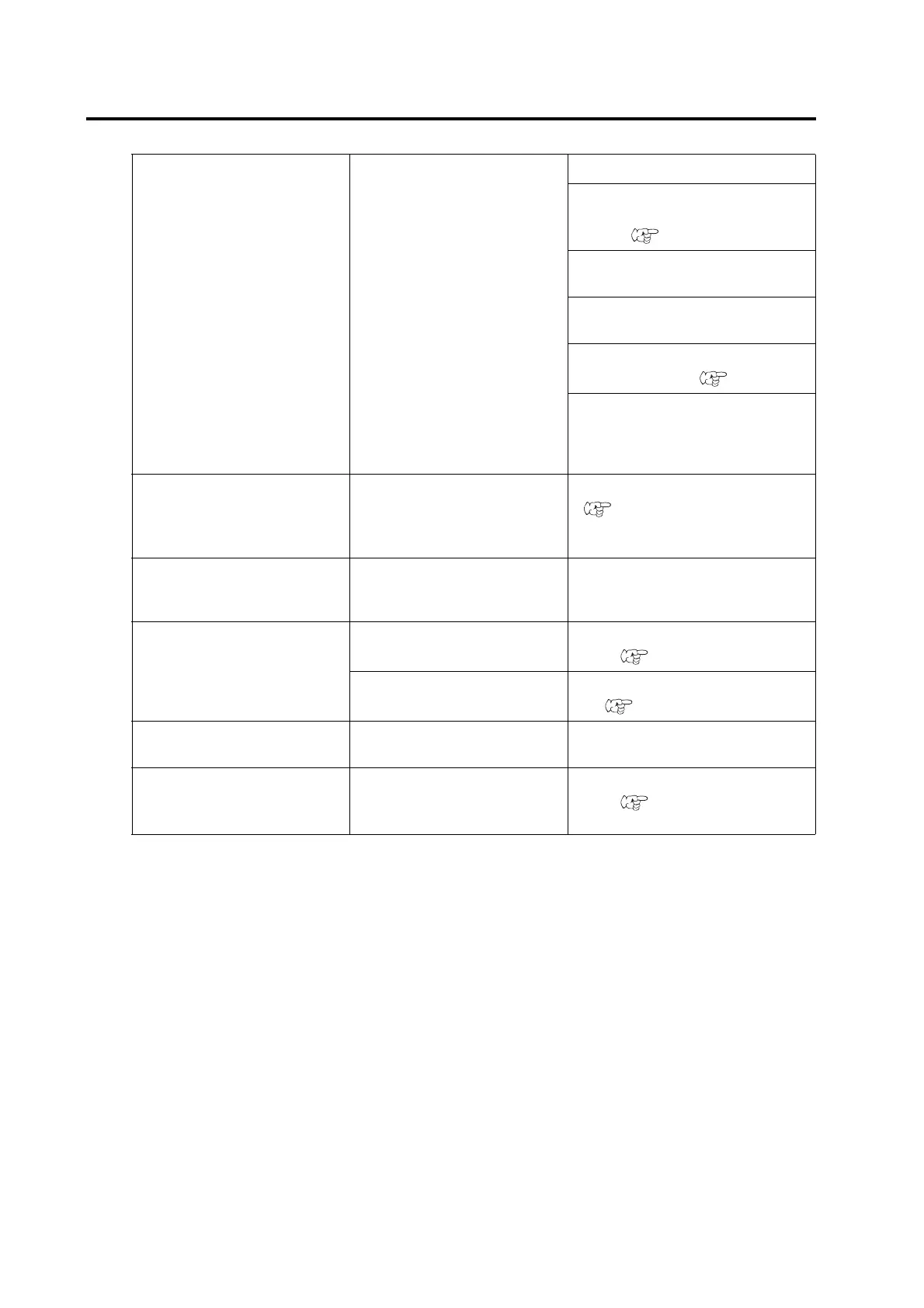3-18
ERROR 36 MARK DETECT NO registration mark was detected. Check the sheet for curling
Check to see if the starting point to
detect the registration mark has been set
properly.( P. 5-15)
Check to see if the black or white regis-
tration mark is printed.
Check to see if there is no dust or dirt
between the registration marks.
Check to see if there is nmistake in regis-
tration mark settings.( P. 5-10)
Confirm the status and the settings
described above. If still no registration
mark is detected, contact your distributor
or a sales office of Mimaki.
ERROR 36 MARK DETECT Stop
Data send & Exec.[DATACLEAR]
- PUSH ANY Key -
NO registration mark was detected. Stop data send and clear the data.
( P. 2-40)
By pressing any keys, return to the Rocal
mode.
ERROR 62 VACUUM Overcurrent is fed to the blower. Turn off the power to the plotter and
blower. Then, wait for a while and re-
turn on the power to them.
ERROR 75 ReceCutter (1) Are the cutting conditions suit-
able?
(1) Set the cutting conditions to suitable
values.( P. 2-23)
(2) Is the blade worn out? (2) Replace the blade with a new
one.( P. 2-17)
ERROR 91 MARK POS Register mark is placed other than
sensor moving range.
Move the media so that the register mark
is within the sensor moving range.
*** OFF-SCALE *** Data exceeds the effective cutting
area.
(1) Set the cutting conditions to suitable
values.( P. 2-40)
(2) Replace the blade with a new one.
