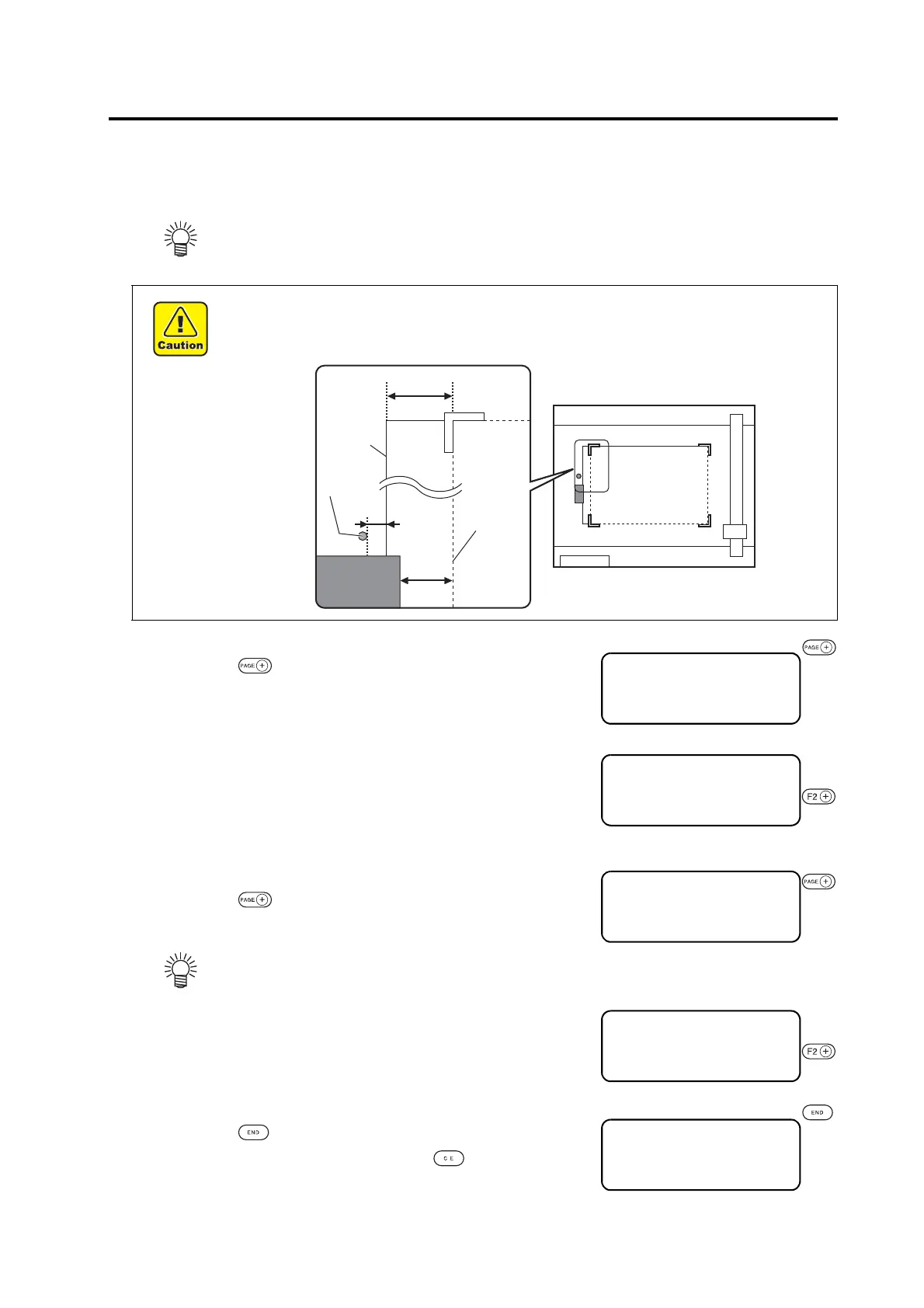4-15
EXPAND THE CUTTING AREA [EXPANDS]
The Expand function expands the cutting area.
In case of Seneor equipped model, and not using Mark detect function, able to expand the cutting area 30mm.
This function only supports S (sensor equipped) model.
1. Display the LOCAL menu page3.
Press the key several times.
2. Select [MODE SET]
3. Display the MODE SET page 6.
Press the key several times.
4. Set the [Expand]
OFF/ON
5. Register the value.
Press the key to enter the value.
If you do not enter the input data, press the key.
Confirmation screen of head move is displayed.
• To use the register mark detect function with the sensor equipped model, set to OFF.
• When using a Y shaft work guide plate, and head B/C is selected , in the case of expand is set
to ON, Y shaft work guide plate interrupt the cut area. To prevent hitting head B/C tool and
work guide plate, not to use a work guide or use a pin.
• In the case of no sensor model, page 6 is not
displayed.
25mm
30mm
16mm
ExpandON
Workguide
pin
Workguide
plate
ExpandOFF
[LOCAL] 1 / 4
TOOL SELECT ――― >
CONDITION ――― >
TEST CUT ――― >
[LOCAL] 3 / 4
INTERFACE ――― >
MODE SET ――― >
SELF TEST ――― >
< MODE SET > 1 / 6
Z STROKE ∗ 7 mm >
MULTI–PASS ――― >
VACUUM ∗ AutoOFF >
< MODE SET > 6 / 6
MARK SENSOR ――― >
EXPAND OFF OFF—>
RESERVE
< MODE SET > 6 / 6
MARK SENSOR ――― >
EXPAND OFF OFF—>
RESERVE
