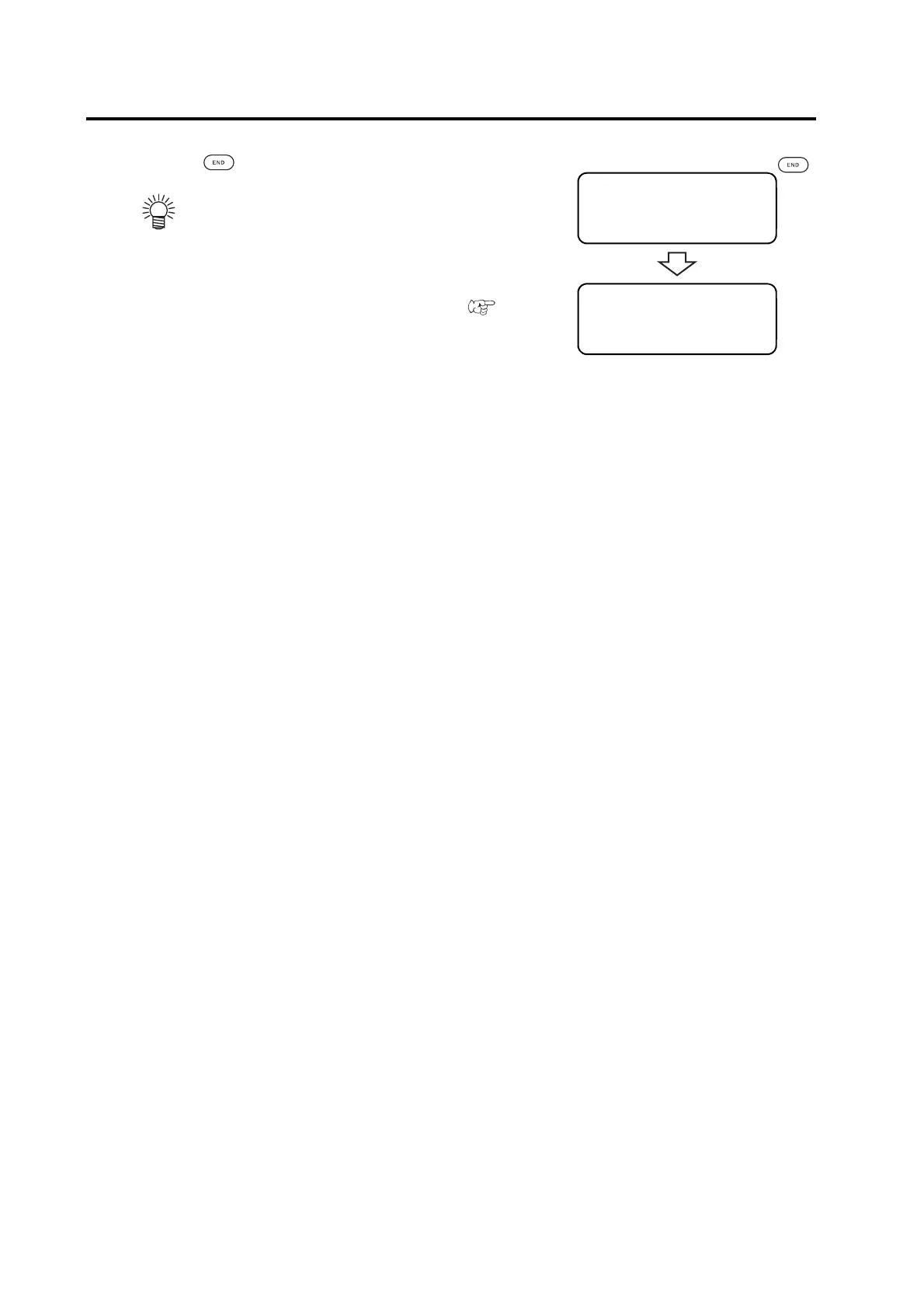4-16
6. Press the key to start origin initialize operation.
• Every time change the EXPAND set ting, origin
initialize operation executed.
• In the case of set to ON, mark detect set ting
becomes OFF automatically.
• To use the mark sensor, set the EXPAND to
OFF, then set the mark detect setting.( P. 5-
2,P. 5-10)
***! W a r n i n g ***
HEAD will move
for set of ORG.
− PUSH END key −
[LOCAL] 3 / 4
INTERFACE ――― >
MODE SET ――― >
SELF TEST ――― >
