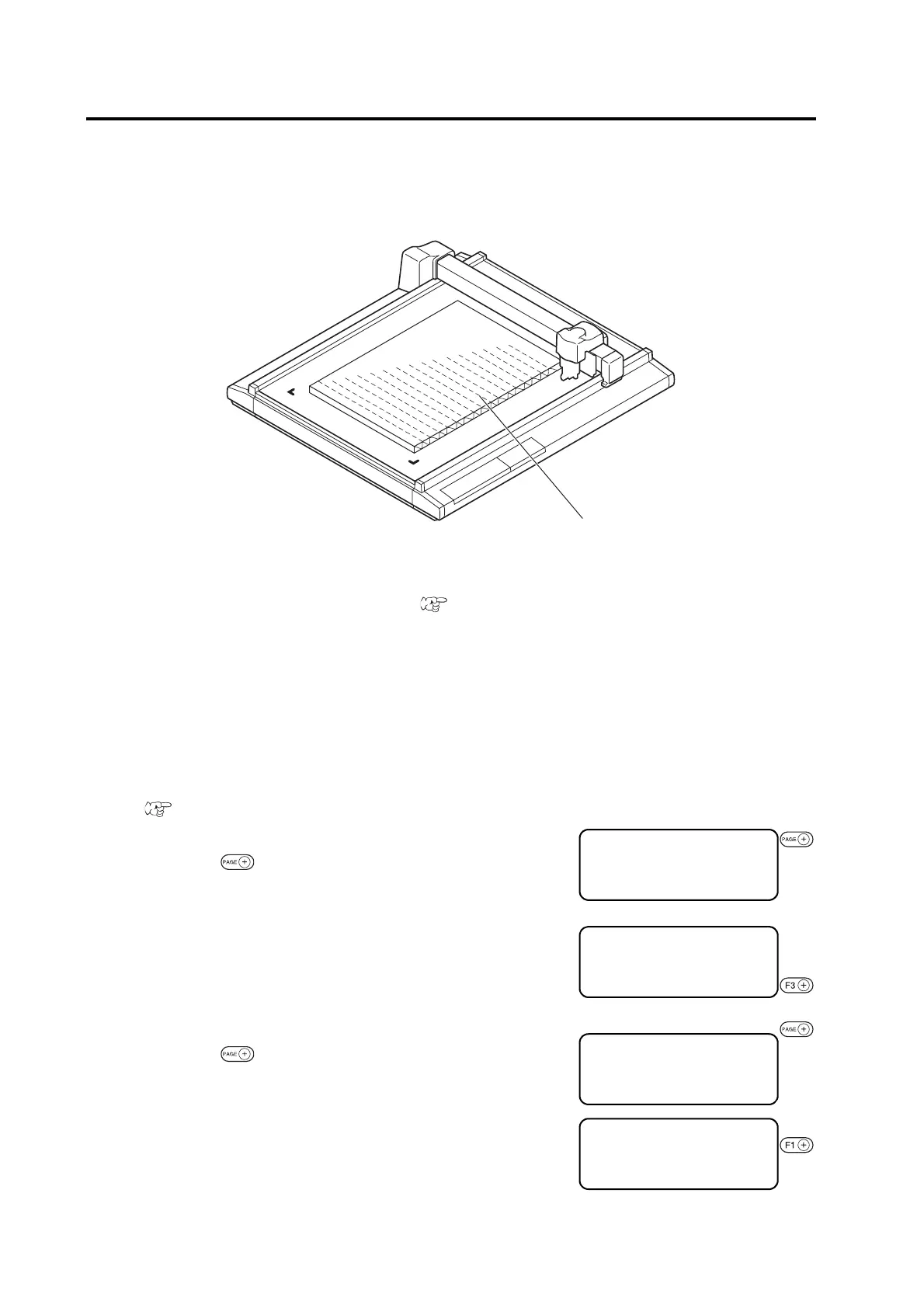3-4
Tangent line Tangent lineCorrugated board is cut out at flutes though creasing is performed [CONDITION] > [PRESS (Y)]
When marking corrugated board along with flutes of the corrugated board, the pressure specified in [CUTTING
CONDITIONS] can be so high as to break the board.
How to adjust:
Follow the adjusting procedure described below.
Place the corrugated board in such a way that its flutes are in parallel to the Y-axis of this device.
To set a marking pressure in terms of the Y-axis direction, specify how far the pressure is reduced from the pressure
value designated in the [CUTTING CONDITIONS].( P. 2-23)
Register Mark not detected [TOOL Adjust] > [LIGHT POINTER]
If a plotter fails to detect any registration mark properly, the possible cause is an error in the positional relationship
between the mark sensor and the light pointer, or error in the setting of register mark detect. In this case, adjust the
position of the light pointer.
1. Install a water-based ball-point pen(BK-70) in the ball-point pen holder.
P. 2-15
2. Display [Local] menu page 4.
Press the key several times.
3. Select [TOOL ADJUST]
4. Display [TOOL ADJUST] menu page 2.
Press the key one time.
5. Select [LIGHT POINTER]
Change to the menu for adjusting the light pointer position.
[LOCAL] 1 / 4
TOOL SELECT ――― >
CONDITION ――― >
TEST CUT ――― >
[LOCAL] 4 / 4
CUT AREA ――― >
AXIS ALIGN ――― >
TOOL ADJUST ――― >
[ TOOL ADJUST ] 1 / 2
B CUTTER ADJUST ― >
C ROLLER ADJUST ― >
CIRCLE θCOR ― >
[ TOOL ADJUST ] 2 / 2
LIGHT POINTER →
