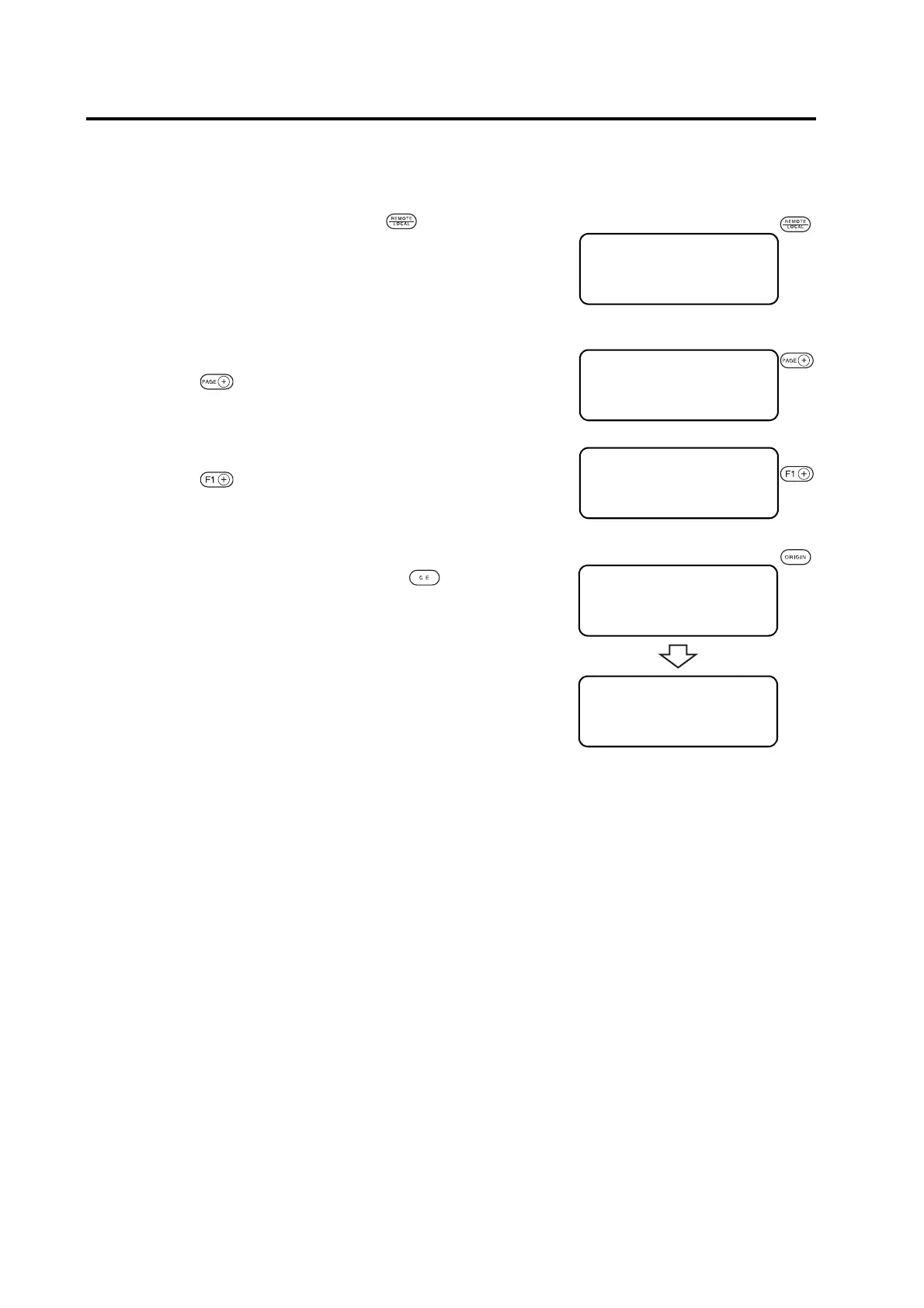5-16
INITIALIZE THE REGISTER MARK SCALE ADJUSTMENT [SC.CLR]
When using a cutting software other than “FineCut,” need to initialize the adjustment value after cutting. [SC.CLR]
initialize the shaft adjustment value and scale adjustment value.
If cut the data where no register mark positioned without initialize the adjustment value, cut may misaligned.
1. If it is in the REMOTE mode, press key to enter the
ROCAL mode.
While processing, it will be interrupted.
2. Display the ROCAL menu page 2.
Press key several time.
3. Select [DATA CLEAR].
press
F1 key.
4. Execute [ORGkey to SC.CLR]
To cancel the [SCALE CLEAR], press the key, it return to the
step2,
[LOCAL] 1 / 4
TOOL SELECT ――― >
CONDITION ――― >
TEST CUT ――― >
[LOCAL] 2 / 4
DATA CLEAR ――― >
COPY ――― >
VIEW ――― >
[LOCAL] 2 / 4
DATA CLEAR ――― >
COPY ――― >
VIEW ――― >
<DATA CKEAR> 1 / 1
END KEY to START
CE KEY to CANCEL
ORGkey to SC.CLR
[LOCAL] 2 / 4
DATA CLEAR ――― >
COPY ――― >
VIEW ――― >
