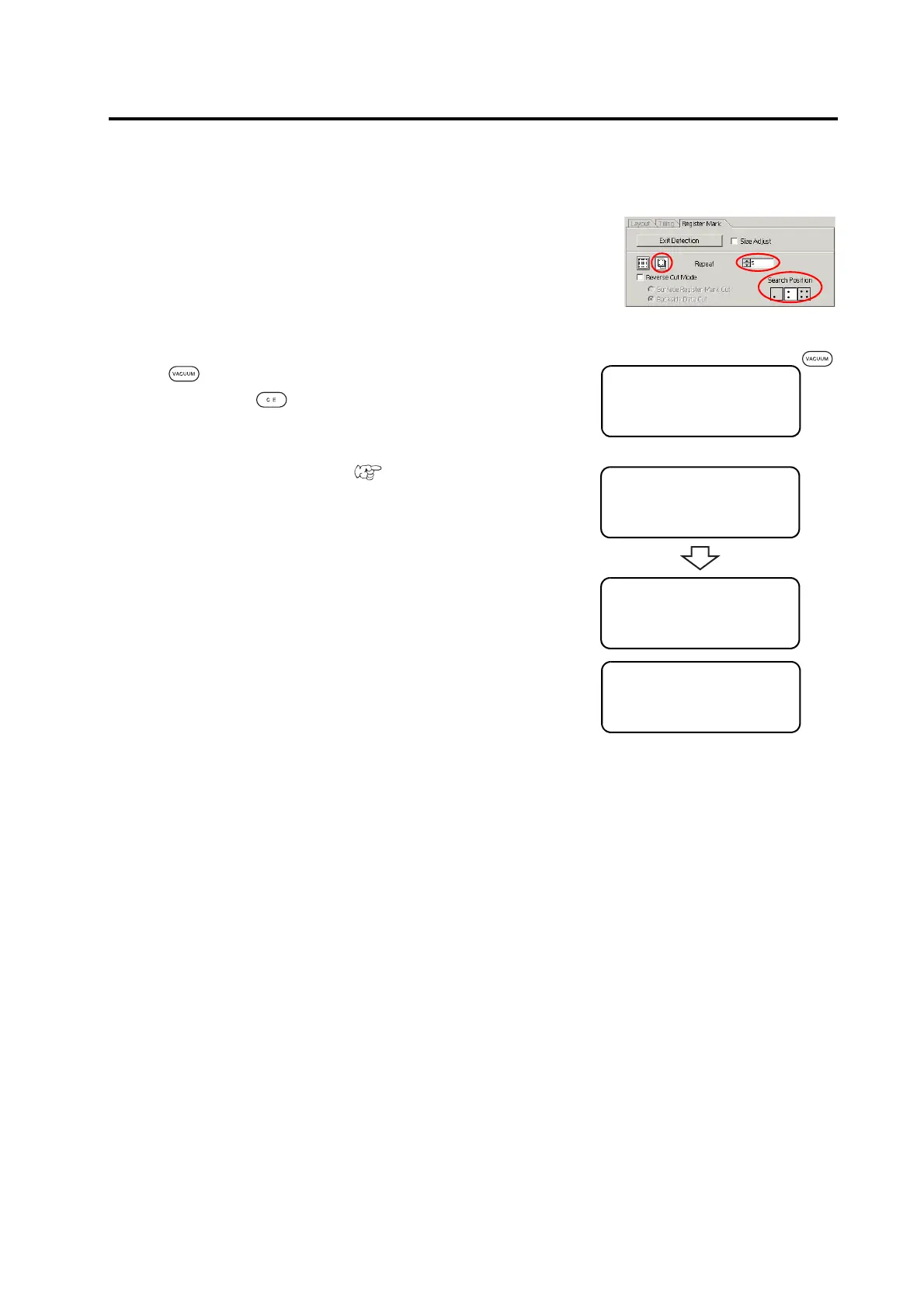5-15
CONTINUOUS CUT WITH REGISTER MARK
When using a cutting software “FineCut,”, countinuous cut is available. Register mark on a printed
data should be only one set.
1. Configure the FineCut setting, and start plot.
Select [Single mode] and set the number of Repeat.
For more setting detail, refer to the FineCut operation manual.
2. When cutting of first page finished, change the work and press
.
If press the , continuous cut stops.
3. Detect the register mark.( P. 5-10)
Once register mark detect is done, copy is started. Repeat Step2 and
3 until the specified repeat number.
4. When cut is completed, head return to the home posi-
tion automatically, and return to [Local mode]
[ REMOTE]
Exchange SHEET
VAC : Resume
CE : Abort
[ REMOTE]
Set LED Pointer
SPEED AUTO>
Head Move to LL ->
[ REMOTE]
∗ Auto Copy Mode ∗
2/3
0
[LOCAL] 1 / 4
TOOL SELECT ――― >
CONDITION ――― >
TEST CUT ――― >
