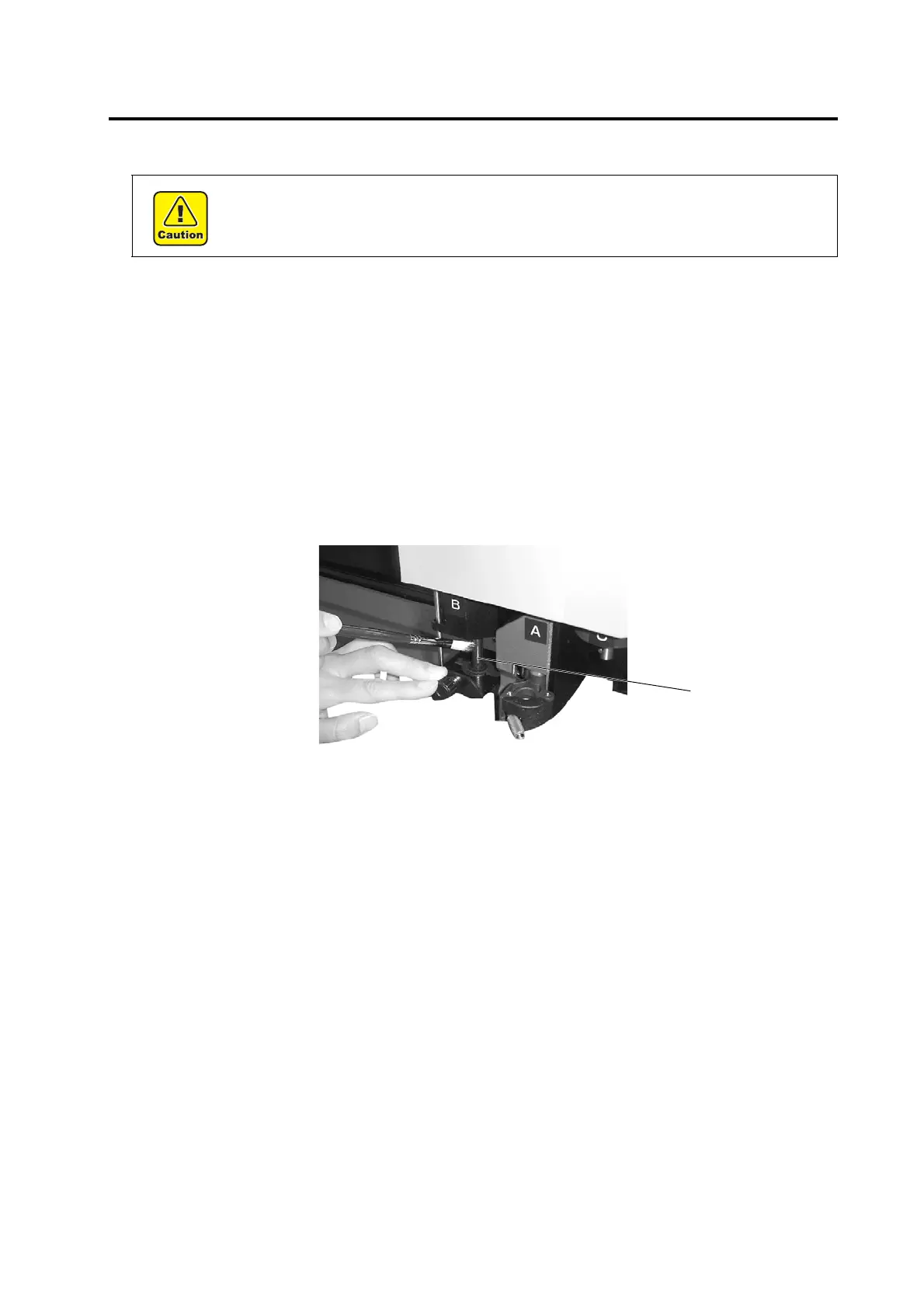7-17
E. MAINTENANCE
To use the device comfortably for an extended period of time, it is recommended to perform periodical cleaning.
Cutting panel surface
If any of the suction holes on the cutting panel is clogged, be sure to insert a thin wire into the clogged hole. The sub-
stance clogged in the hole will be discharged from the exhaust port of the blower.
If the cutting panel surface is slightly stained, clear stains with a piece of clean and dry cloth. If the cutting panel sur-
face is heavily stained, impregnate a piece of clean and dry cloth with a little amount of alcohol and wipe the stained
surface.
Unit B
The axis vibrating reciprocally may stop vibrating due to insufficient lubrication.
Before starting operation, wipe the axis with a clean and dry cloth. Then, using a brush, apply a small amount of the
supplied grease to the axis.
Cover
If the cover is slightly stained, clear stains with a piece of clean and dry cloth. If the cover is heavily stained, impreg-
nate a piece of clean and dry cloth with a little amount of alcohol and wipe the stained surface.
• Use neither detergent containing abrasives nor thinner. Such materials can deform the cover
and the cutting panel.
Apply grease to this
axis.
