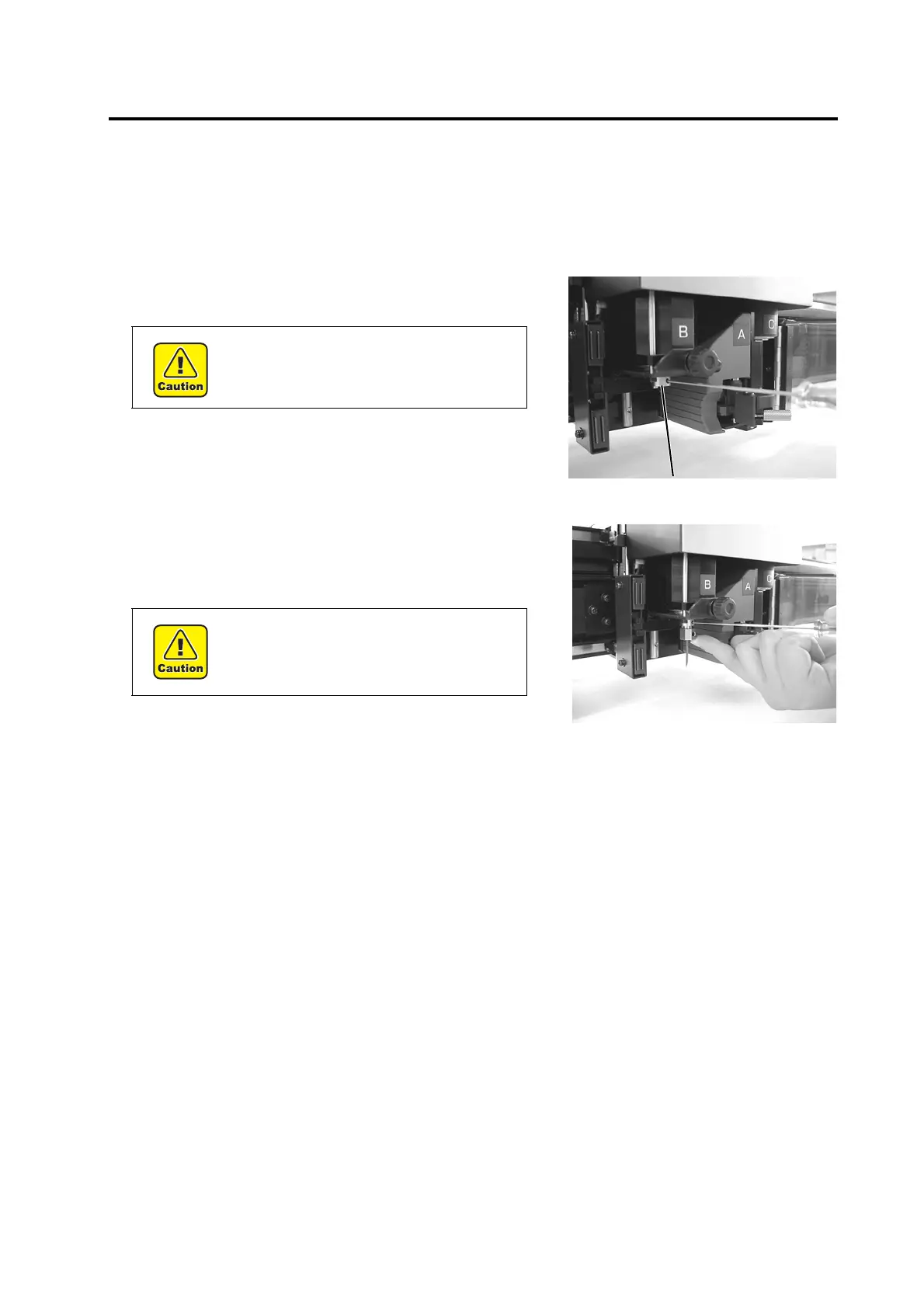ATTACHING THE TOOLS
2-17
Attaching the reciprocal cutter (cutter holder)
Install the reciprocal cutter holder to unit B.
1. Press the local mode jog key and move the fixing screw of unit B to the front.
2. Switch off the power.
3. Loosen the fixing screw of unit B.
To loosen the fixing screw, turn it counterclockwise.
4. Tighten the fixing screw.
Tighten the fixing screw while pressing up the cutter holder, so
as to not leave a space between the protruding part of unit B and
the recessed part of the reciprocal cutter holder.
• The fixing screw is 3 mm long.
If it is excessively loosened, it will fall off
unit B.
• Fix the cutter securely in place.
Failing to do so will cause the holder to
become unstable and make accurate cut-
ting impossible.
