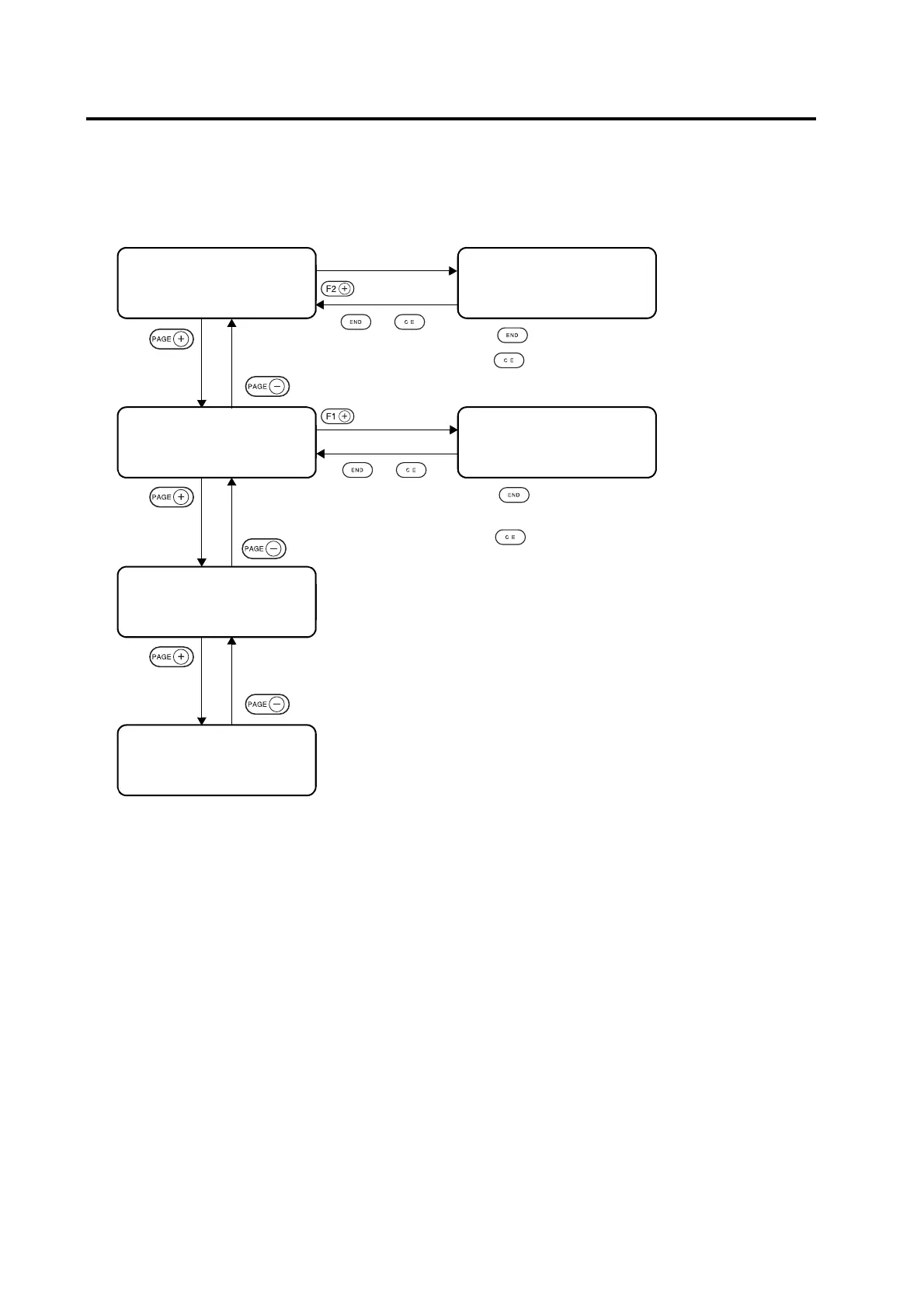[LOCAL] 1 / 4
TOOL SELECT ――― >
CONDITION ――― >
TEST CUT ――― >
[LOCAL] 2 / 4
DATA CLEAR ――― >
COPY ――― >
VIEW ――― >
[ LOCAL] 3 / 4
INTERFACE ――― >
MODE SET ――― >
SELF TEST ――― >
[ LOCAL] 4 / 4
CUT AREA ――― >
AXIS ALIGN ――― >
TOOL ADJUST ――― >
< CUTTER 1 > 1 / 4
SPEED * 3 0 c m / s >
PRESSURE *1500 g >
ACCELE * 0 . 3 G >
< DATA CLEAR > 1 / 1
END KEY to START
CE KEY to CANCEL
or
or
Sub menu for [CONDITION]
Sub menu for [DATA CLEAR]
If the key is pressed, the set values will be entered.
If the key is pressed, the set values will be entered.
If the key is pressed, the data clear operation is not
executed.
If the key is pressed, the data clear operation is not
executed.
